@Flycaster might try with “Export to application”
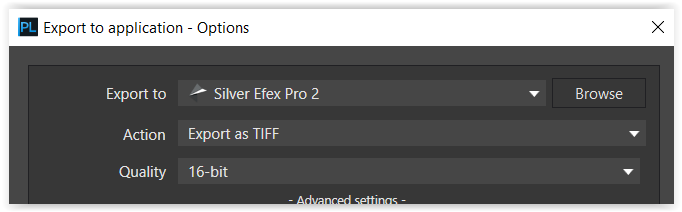
note – SEP 2 belongs to the installed DxO’s Nik 3.3,
while “Export to Nik Collection” shows the Nik 6 installation only
@Flycaster might try with “Export to application”
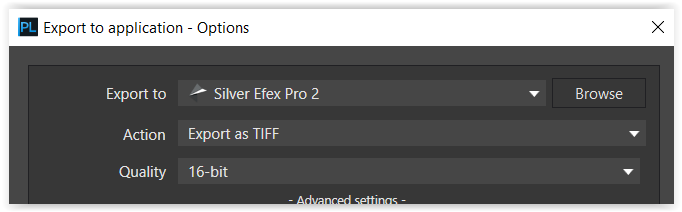
note – SEP 2 belongs to the installed DxO’s Nik 3.3,
while “Export to Nik Collection” shows the Nik 6 installation only