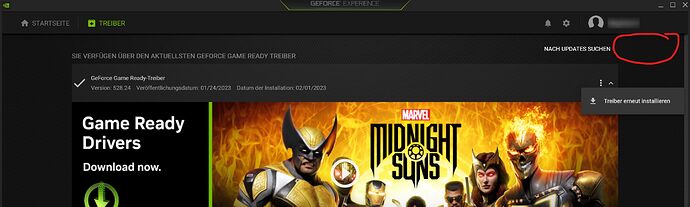Dear community,
I’m fairly impressed about the quality of DP XD exports, however also notice that processing time also increases considerably: 20x as long as with “standard” and 4x as long as with DP (w/o XD) - about 130s for an 35MB raw CR3.
I have read many posts about up-to-date graphic cards doing miracles in improving, so I am thinking of upgrading my system with a better graphic card. Currently I’m using a GeForce GT 1030 which is fairly basic - but as I’m no gamer at the time I thought it should do.
(using a Ryzen 9 5950X with 64GB RAM and SSD on Win11 22H2 I hope the graphic card is the only bottleneck)
How would you chose a better graphic card?
Just ordering the speediest card available would probably do the job but being expensive in purchase and energy consumption … is there any other “more balanced” strategy/recommendation?
Thx a lot for your advice!
Check out this document: DxO DeepPRIME Processing Times - Google Sheets
@Joaquin On my PC (Win 11, AMD 3700X, 32GB, Nvidia RTX 3070) my Canon 6D’s RAW files are processed as the following:
• Deep prime 4"
• Deep prime xd 7"
Pretty happy with that.
Even if you are not a gamer, a decent/recent GPU will increase significantly the overall processing speed.
RTX GPUs have a very different architecture compared to the GT-series. Most modern software require an adequate GPU to work in good conditions, especially with all the AI-thing which is going on from a few years now…
Keep in mind that 95% of the AI used in the world is based on Nvidia cards. Even if AMD offer something interesting, I will stick to Nvidia (IMHO).
Ian.
I have a similar setup with a 1TB SSD, 16 GB RAM and a RTX 3060 and it processes my Sony 33MP ARW-files with Deep Prime XD in 8-9 seconds. It was a dramatic difference to my old machine.
I think the last generation of machines has been a game changer for a lot of people regardless if we are talking Mac M or Windows PC. Also the SSD is important. It has seldom been more rewarding to upgrade than now. It’s not just the graphics cards that are faster - everything is faster, USB, the WIFI (version 6) etc. but to cash in all theee performance gains you might need to upgrade some other things as well - like your router.
Gents,
thank you so much for your speedy replies to my humble question!
@platypus: Impressing sheet - collecting all this info must have been major piece of work!
@Ian78 and Stenis: You are using RTX 3070 / 3060 and XD processing time of 7 / 8-9 is way beyond what I have today.
![]()
![]()
So RTX 30x0 seem to be a good choice, also seeing from the platypus chart. So I could stop investigation here and just order. However I see RTX 3070/3060 go for ~600/450 Euro and TDP is 220/170W ![]() so the gain in speed has a price when purchasing and operating (not even considering that the three fans may also increase the background noise)
so the gain in speed has a price when purchasing and operating (not even considering that the three fans may also increase the background noise)
Is there any advice regarding those factors, too? Something like “computing power/GFLOPS per Euro” and/or “per Watt”?
Thx again!
Having used both windows and Mac pretty extensively, my rule of thumb is that if the GPU costs more than an MacBook Air M2, buy the MacBook (if you’re purchasing it for DxO alone)
One last thing: because I run everything in a SFF (small form factor) PC, my CPU as well as my GPU are both undervolted, to avoid heat issues and using the lower power draw possible…
![]()
Thanks, but the chart was not created by me, I just posted the link to it.
@Joaquin
Maybe the best thing to get a 3070 or 3060 card will be to buy a gaming computer with such a card. The one I bought is an Acer Predator 3000 with Intel i7 12th gen, 1TB SSD, the RTX 3060 and 12 GB RAM. When I bought mine they had a it on sale campaign and this is seems to be common when it comes to just stationary gaming computers.
The price was 13 800 SEK which is about 1150 Euro (the ordinary price was around 4000 SEK more or about 333 Euro more). Buying just the cards separately would be 600 or 450 Euro according to your writing above and probably a less favourable option if you still have an old computer you still might consider upgrading.
I can also tell you readers that these strange light effects almost all gaming computers seems to have can be turned off or altered if you want something more calm.
I read someone lifted the fan noise and I can just say my Predator is completely silent even if I put on a processing load of say 30-40 33 MB ARW RAW. I think that load is nothing compared to what modern games with advanced video graphics put on the cards.
@Joaquin Please see here Which graphics card do you use with Photolab? - #23 by BHAYT for some tests that I have run recently.
I have some updates which I will post but I purchased a RTX 3060 yesterday which I might be able to fit today or Thursday and when fitted and tested I will add the details to my post.
I “argued” with myself between an RTX 2060 for about £260 (as fitted to my Grandson’s machine but with a better processor and motherboard on his machine) or an RTX 3060 for £330, which was delivered this morning, in the hope that it might be a little faster!?
@Joaquin If you are interested the RTX 3060 is now fitted to my i7 4790K and the results are posted here Which graphics card do you use with Photolab? - #27 by BHAYT
Dear community,
thanks a lot for all your comments and hints! Bottom line I would conclude
- a powerful graphics card considerably reduces DP XD processing speed
- NVIDIA GPU architecture is best for AI and as DP XD is AI based, both goes in sync
- “the more [GPU power] the merrier”, however RTX 30x0 are widely used in the community, hence appear a good balance of GPU power and price
- as noone has mentioned considerations about power consumption or noise production, I shouldn’t be too scared about it
Again: Thanks for this open and instructive discussion on the matter!
Must be nice. I have NVIDIA GeForce RTX 2080Ti and it hard crashes my computer with DXO…
I have been looking at installing a new GPU but your post intrigued me.
I currently have a much older and slower GPU, the GTX 1050Ti and (touch wood I do not see BSOD’s (crashes) that mention.
Can I ask which version of the drivers you are using as that may have a bearing. As you may be aware there are ‘Game Ready’ and ‘Studio’…I am using the ‘Studio’ drivers and AFAIK these have always been recommended to creative usages.
Hi,
like Laurence wrote have a look at the drivers.
We have had discussions about Studi drivers here Improved win10/11 drivers from Nvidia, vastly improved processing times in PL - DxO PhotoLab - DxO Forums
Good luck
It looks like the Intel Arc A750 GPU has a price drop in the US to $249. Has anyone tried this out? It’s supposed to have performance equal to the NVIDIA 3060, at least for games.
Ars Technica has an article about this, here.
Hey Laurence and Guenterm,
So you think I could get some better performance out of the GT 1030 card using the studio drivers?
Embarassingly I wouldn’t know where exactly to look for the version of the studio drivers - I watched the video that’s linked but I do not have the “three dots” in the “GeForce Experience” the speaker mentions and shows in the video - see screenshot.
To me only the “Game Ready Drivers” appear available … ![]()
What I have done though is clicking the “optimize” button on the “GeForce Experience” and it tells me it has optimized (which appears to be related to OpenCL use as it says “OpenCL activate” - “on”).
Just a quick search with google shows NVIDIA Studio Driver | 517.40 | Windows 10 64-bit, Windows 11 | NVIDIA
I do not think thst the studio is faster than the gaming, but more stable.
Please check the correct version for your card, amd read the FAQ by nvidia how to install and switch.
Hi Joaquin
I did not noticed that you had a GT1030…drivers aside that is a seriously underpowered GPU. Your CPU on the other hand is AFAIK way better then mine. And yes you are correct that that GPU only has Game Ready drivers!
I have my home built PC from 2010 it is a 1st Gen Intel i5 760 Quad Core, 16GB RAM and now SSD’s for OS and the programs. Over the years I have upgraded my GPU to currently the GTX1050Ti and that was put in so that I could get some uplift using the Topaz AI programs and yes it helped by a factor of x4 in processing speeds.
I am now awaiting the delivery of an RTX 3060 and I will mothball the GTX1050Ti …over the next few months I will be updating my HHDs and plan on new motherboard & CPU in due course. So, the RTX 3060 in part of my upgrade path.
To summarise, I suggest you seek out at the very least a GTX1050Ti or higher and would feel almost 100% sure that you would see improvements in processing times…
As you might have already found out, a 3060/3070 should give you a good balance between cost and performance.
For reference, I do < 9 secs a photo on average using Nvidia 3070 + AMD 5600, which honestly speaking is a middle low tier computer from today standard, but is more than sufficient for my use case processing 33 MP Sony A7IV photos.