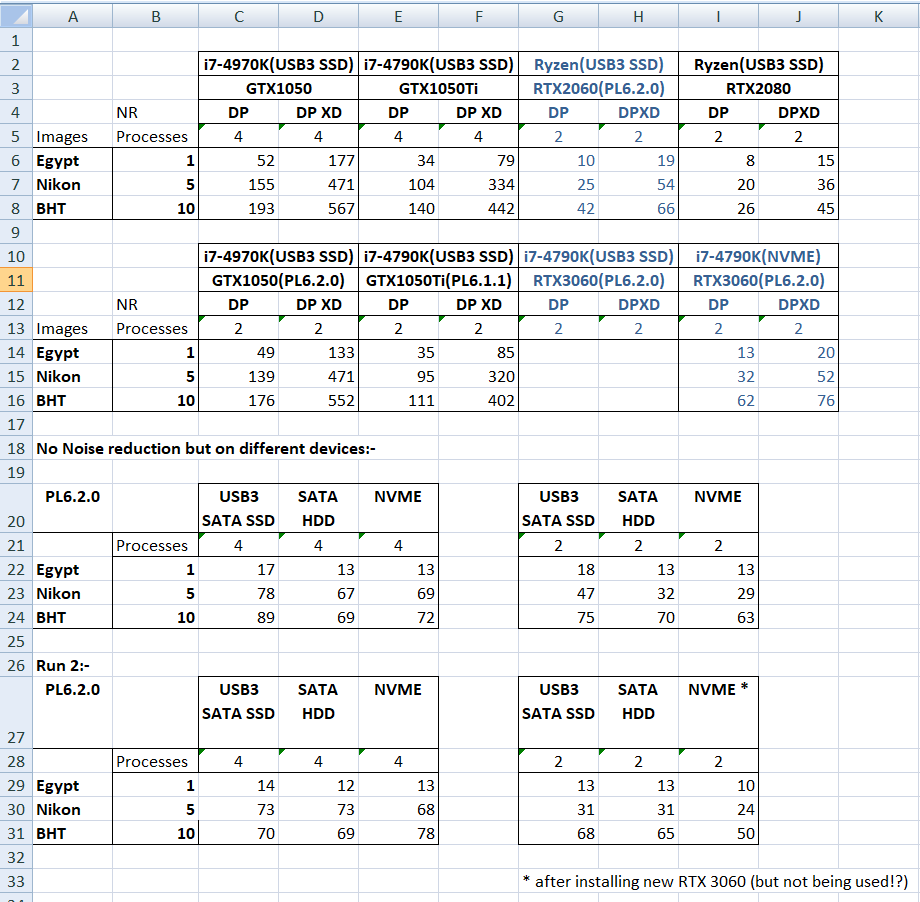If the following is “boring” then I am sorry but it occurred to me that I had not carried out any tests on my Son’s and Grandson’s machines to try to assess how much more powerful than mine they are, i.e. run tests that should not be using the “AI” features required by DP and DP XD.
While I have not yet had an opportunity to test those machines without any noise reduction, I did that with my own two machines and have created the following, still incomplete set of tables
My tests on my machines were carried out with the ‘Performance’ ‘Preferences’ option set to 4 which seems to cause an increase in export times so I have repeated some tests with both but have standardised on 2 as being the recommended and best option. In all cases the exported files were written back to the same device but in a separate directory
Hence the lower two rows of tables are all without any selection of ‘Denoising’, two runs looking for consistency which appears to be consistently absent? The very last test with NVME was run after the installation of the new graphics card but that card should play no part in those exports and I my bios reverted to default during the installation and I have not fully restored the slight processor overclock?
I have yet to run a test with the new graphics card using the USB3 SATA SSD because the installation has “broken” the front USB3 hub (dislodged a power cable I suspect).
I was hoping that the RTX3060 would prove slightly better than the RTX2060 but the speed of the Ryzen of my Grandson’ machine must also be taken into consideration!
I have run my own tests because I feel that there are conflicting results in the spreadsheet. Some identical graphics cards, with not dissimilar machine hardware seem to produce different results (just like some of mine, oops!?)