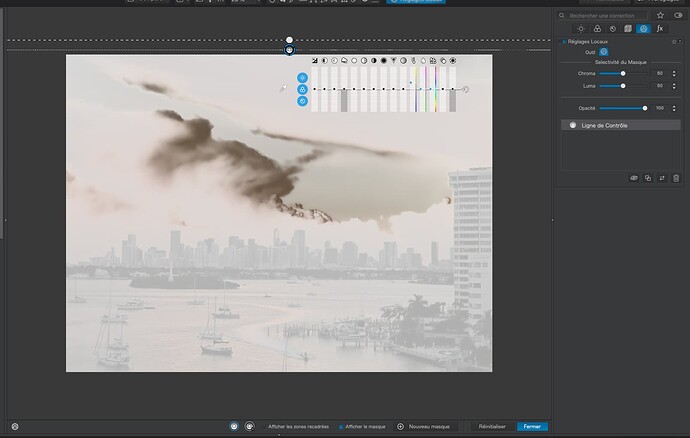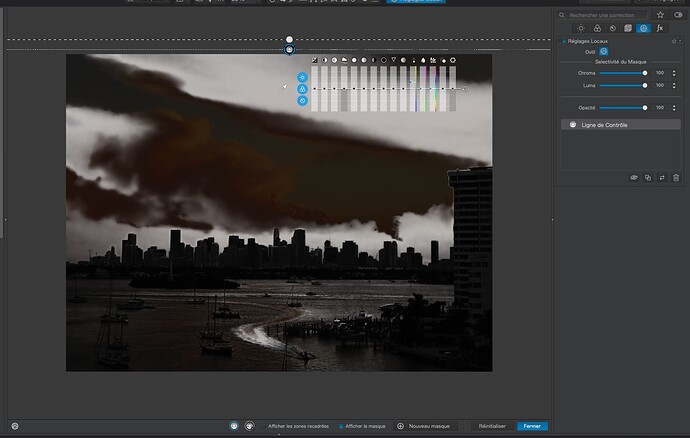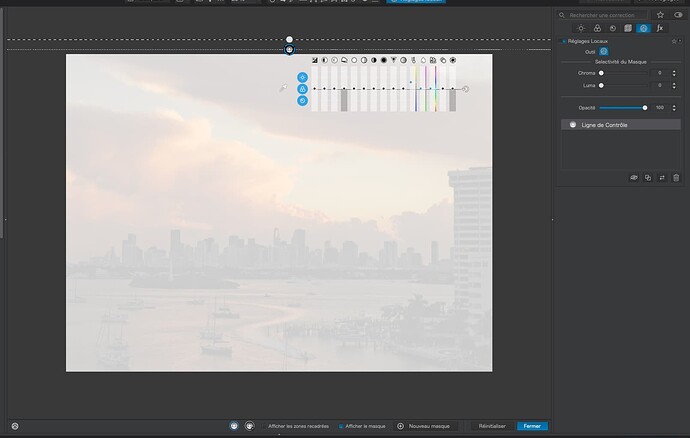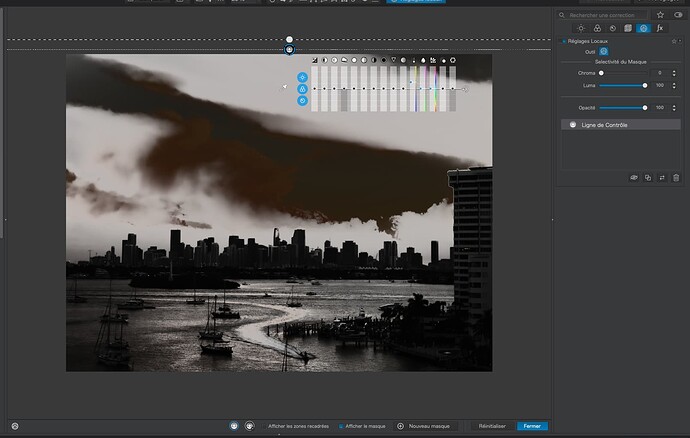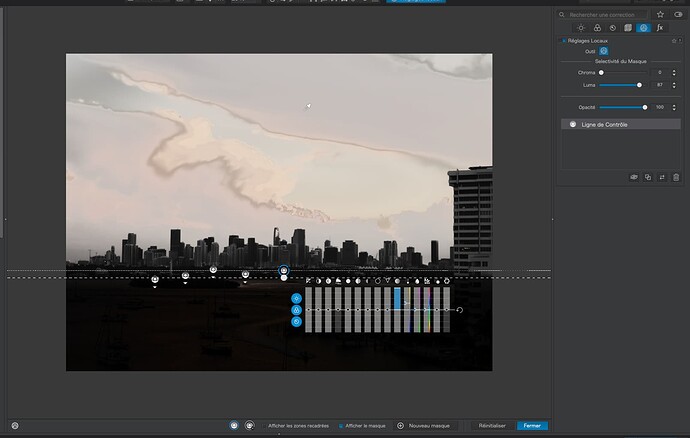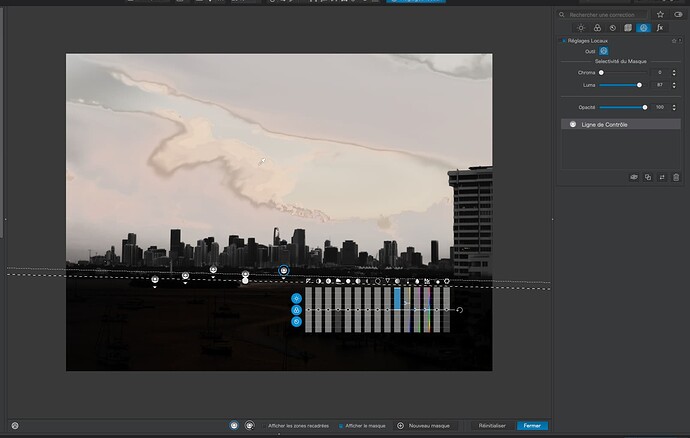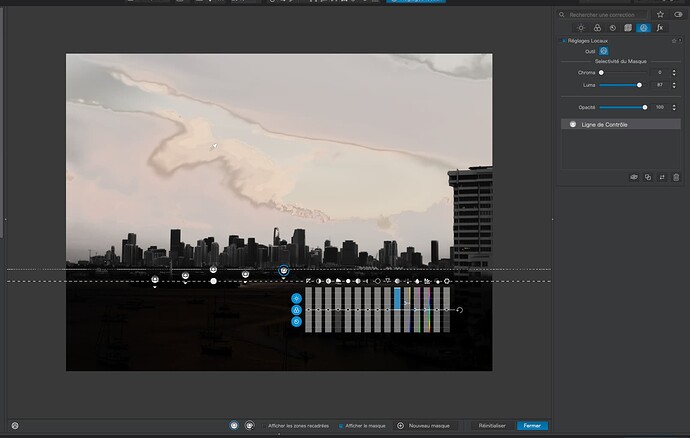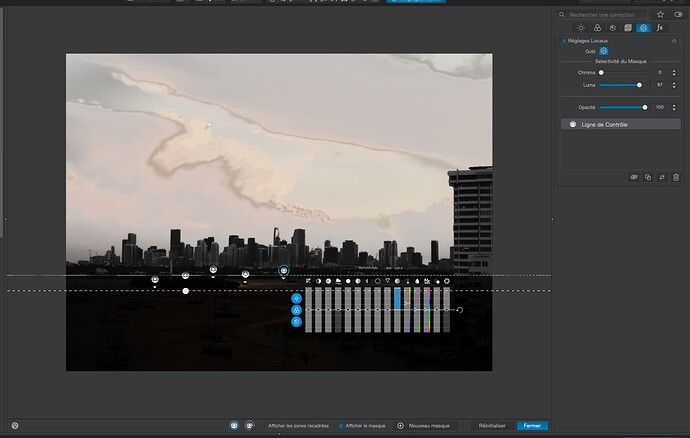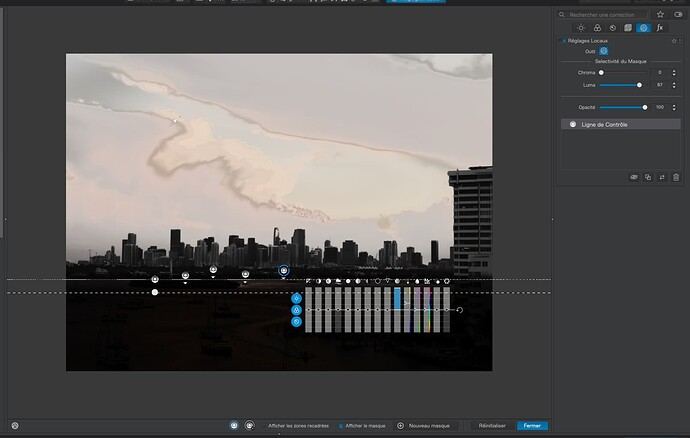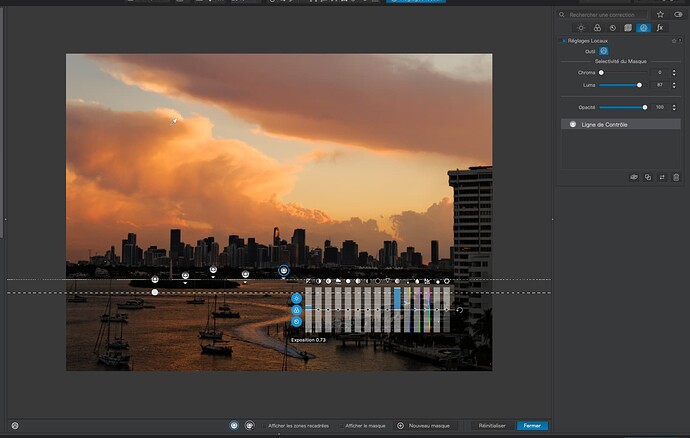But what you are not showing in your comparisons is the effect of the selectivity sliders. As I have said before, if you don’t make use of those sliders, you might as well be using a graduated filter some of the time.
I have said, and will repeat, the image you have chosen is not really suitable for a Control Line as there is no obvious straight line to base its position on. Look at this post again to see a better image type.
You also need to consider using Control Points, both positive and negative, for an image like yours, because they are more flexible in this kind of situation. They also provide Selectivity sliders, which you really need to master.
Nonetheless, here is the kind of difference Selectivity can make to the creation of a mask. The mask is drawn from outside the image to give 100% coverage (no graduation). The pipette is placed on the upper sky
50 luma / chroma 50 (default)
Essentially, the only part not selected is the highlighted part of the cloud.
100 luma / 100 chroma
Very selective - only those parts of the image with very close to the same tonality to the pipette point are selected.
0 luma / 0 chroma
Essentially a global filter where everything in the image is selected.
0 luma / 100 chroma
This has selected everything of the same luminosity, but has only selected those parts which have the same coloration as the pipette area.
100 luma / 0 chroma
This has selected everything of the same coloration, but has only selected those parts which have the same luminosity as the pipette area.
In order to select the whole sky, but only the sky, I had to add four more supplementary lines in order to select several different areas of luminosity (selectivity luma 87), whilst leaving the chroma selectivity at 0 to cover all colours. Here are five screenshots, showing the different pipette points…
Applying a strong Saturation and a slight Exposure increase, for demonstration purposes, comes out like this…
… where the foreground, including the building are not affected.