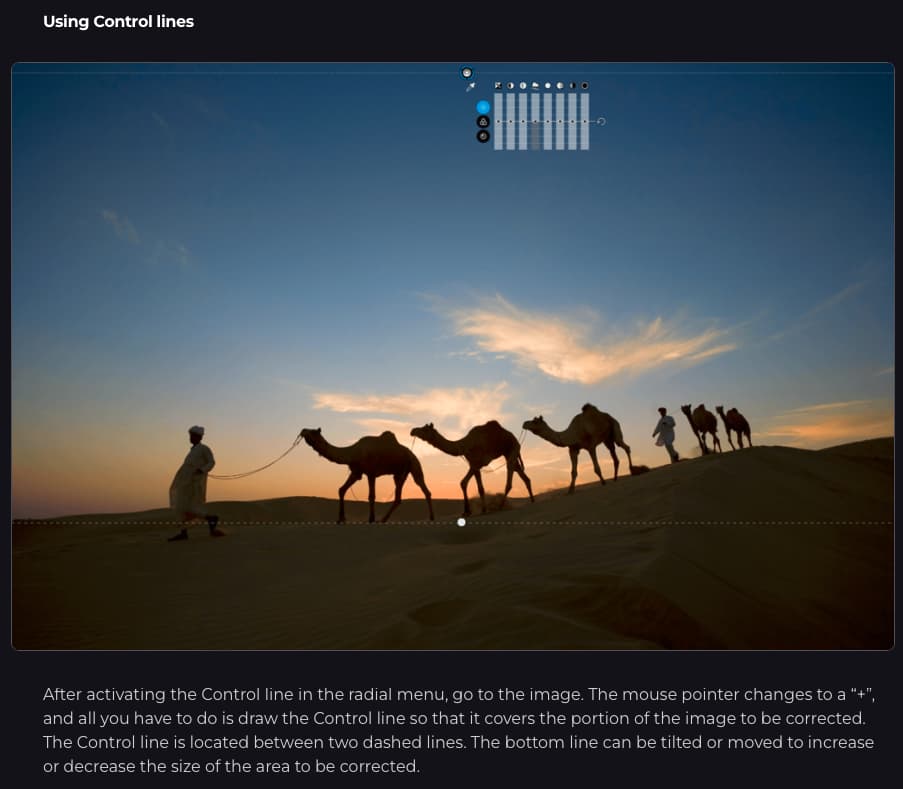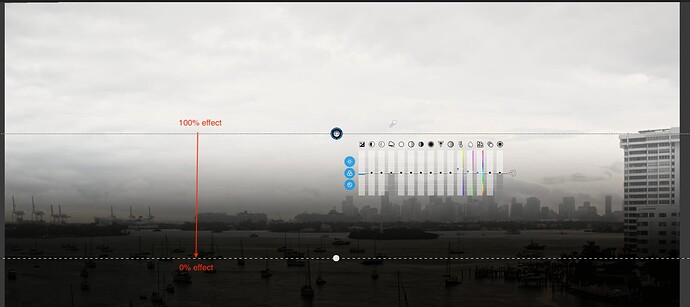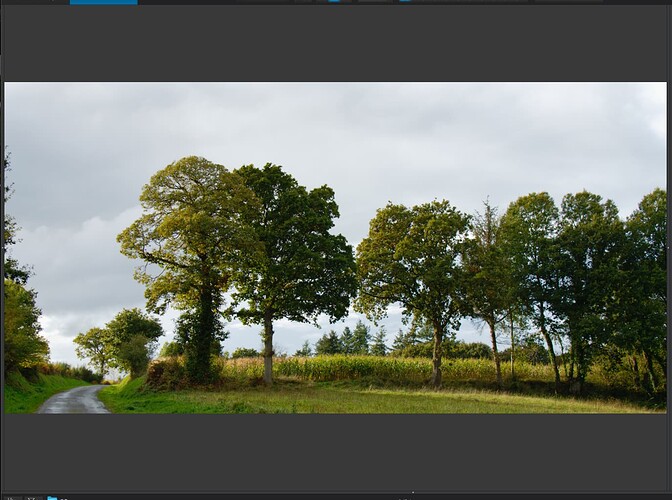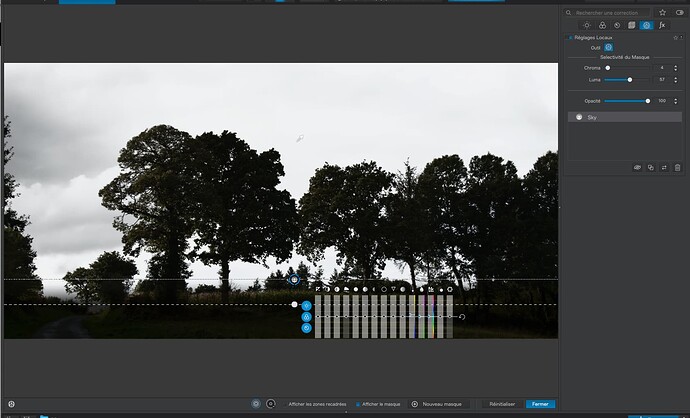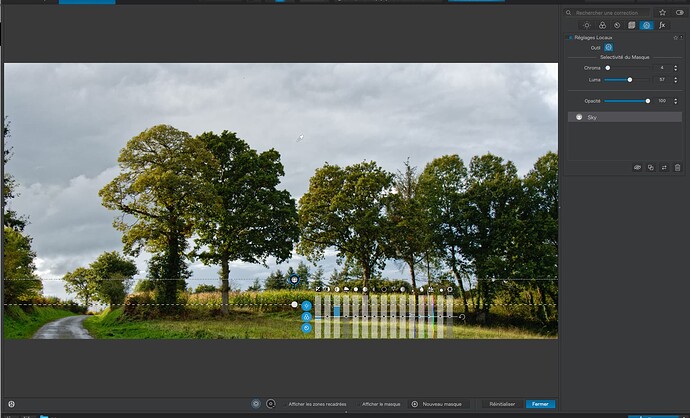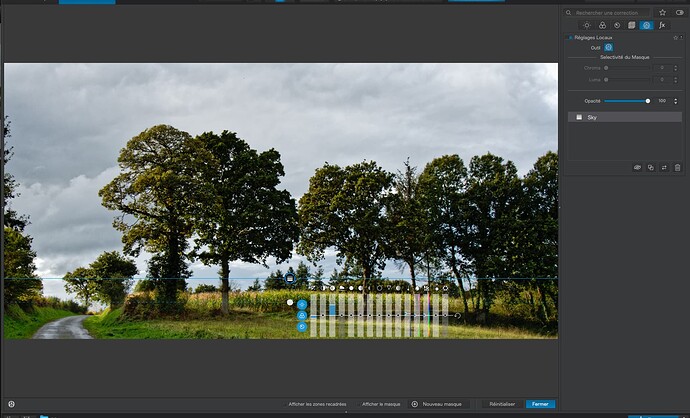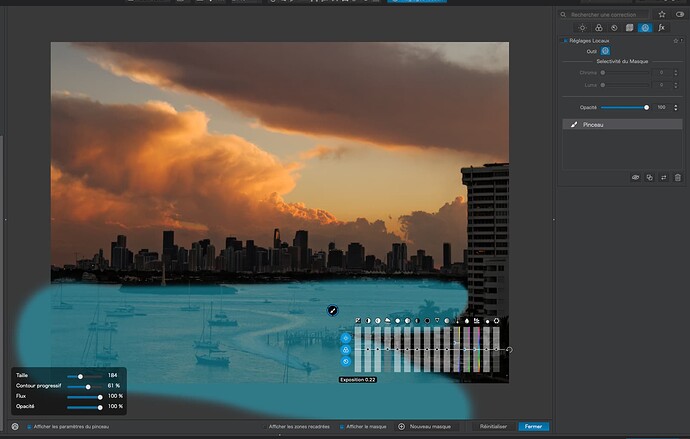If you’re looking for help on Control Lines, don’t bother. Whoever wrote that piece really didn’t know how it works at all!
The Control line is located between two dashed lines. The bottom line can be tilted or moved to increase or decrease the size of the area to be corrected.
Absolute rubbish! The two lines form the boundaries of a graduated application of the effect…
@StevenL This needs looking at ASAP.
And what you have ended up with is exactly the same as a graduated filter. There is no advantage to using a Control Line because you haven’t used the edge detection that is the main reason for using a Control Line over a graduated filter.
Take this image…
I want to make the cloud detail more apparent without affecting the trees, so I apply a Control Line with a mask and selectivity like this…
You can see clearly that the mask (light area) only affects the sky, even though it clearly covers the trees as well. Also note that the graduation covers the join between the “horizon” and the sky, because cloud detail gets less pronounced with distance and the graduation “fades out” the correction as it approaches the horizon.
Now, to hide the mask and adjust the texture to suit. See how beautifully the Control Line picks out the detail in the clouds between the trees without changing the trees at all…
Compare that with a conventional Graduated Filter…
… where you can see that the trees were also darkened and “crisper” due to the Micro-contrast.
Now, to your image.
Given that the Control Line is less than useless for lightening the foreground, since it also lightens the bottom part of the building and the entire skyline as well, you would be better off using a very soft brush just to paint in the water…
Apart from that, I added in the lens corrections that you had forgotten, de-duplicated your global adjustments and added a bit of Vibrance…
Much the same as yours but with a sharper rendering due to the lens corrections and judicious use of shadow fine contrast.
I notice that you are being very formulaic in the adjustments you are making (same S curve, duplicating with selective tonality, etc), rather than properly evaluating what really needs doing for each individual image. I added in the brush on the water but I could equally well have got away with no local adjustments at all for this particular image.
By the way, next time you think of using a Control Line or Control Point, think if it really has any advantage over any of the other tools which don’t rely on having a distinct separation between two areas.