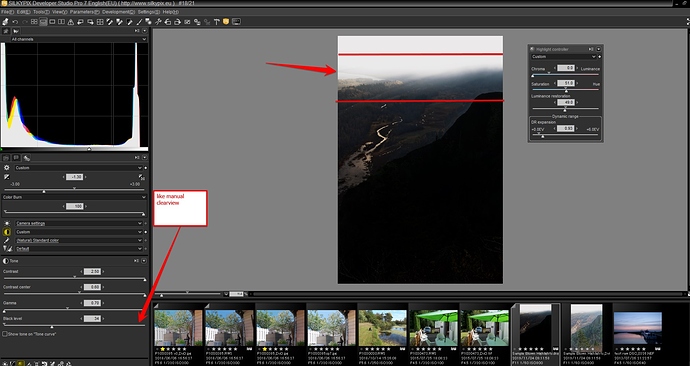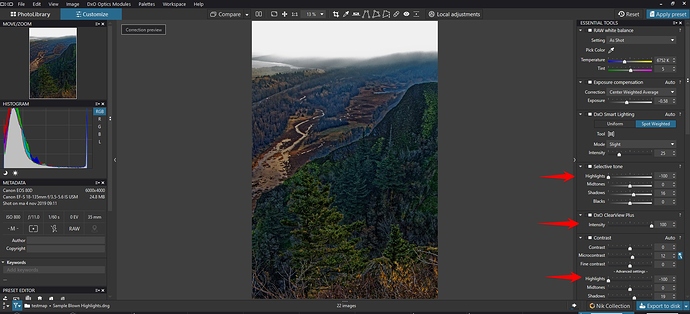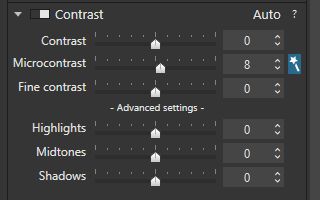Peter, thanks for being the first to give this a try, but I guess I have been as clear as, well, the fog in my photo about what the assignment was.
I posted this image as a “highlight recovery” test, not as a request to create an pretty photo. I already have my own interpretation of this shot and it is not any of the images I posted. That shot and your work (sorry) are irrelevant.
The assignment was to compare highlight recovery in PL to other programs. Several people have claimed that they can recover their highlight details with just one or two sliders in LR( @geno, @mrihooper1, @nemo). OK, let’s see what happens when presented with a tough highlight recovery problem.
Ideally, I would have created a synthetic RAW image. Software for doing this doesn’t exist, at least for the general public, so I chose to use an existing image. Yes, the sky is totally blown, but just below it is an area with a lot of detail that, by default, looks like pure white (or gray or whatever).
For my camera, the sensor appears to max out at 14335. Forget the image as a whole and focus on just the area below (if I could crop a RAW image and still have a RAW image, I would just posted the cropped area).
Note the circled area. The red channel is not maxed out, but the other channels are. Moving the cursor near the circled area, I find again that only the red channel has any information, but it does have information—this is pretty much the definition of highlight detail. Can your program (a program other than PL—I’ve already shown what PL can do) recover this detail?
Admittedly, in a synthetic RAW image, I could have ensure that the information wasn’t just in the red channel. But @nemo claims that LR actually works better than PL in these situations. Ok, @nemo, here’s your chance to prove it!
If you look at the ACR versions, you can see that none of them managed to recover this level of detail. The latest LR may be better.
Since people don’t seem to understand my request, I magnified the area where the circle appears and annotated some of the detail that appears there:
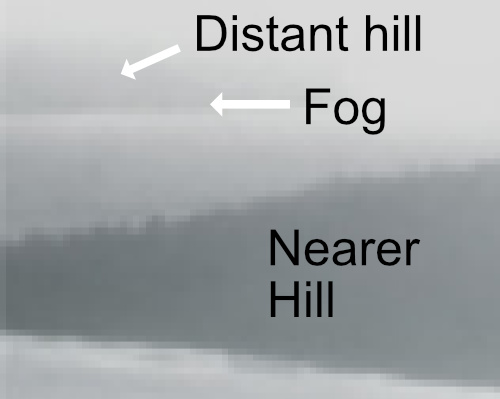
There is a distant hill that is just at the edge of clipping. Then there is a bit of fog that, surprisingly, is still not clipped (it is very close). Then the bottom of the same hill shows up. In the foreground, there is a nearer hill. At the base of this hill, we see a brighter area that come from the waters of the Columbia River meeting the land.
If you go back and look at my best ACR rendition of this same area, you can barely see the nearer hill. The more distant hill doesn’t appear, nor can we make out the whitecaps hitting the land.
The shot, by the way, was taken in the Columbia Gorge in Oregon, USA.