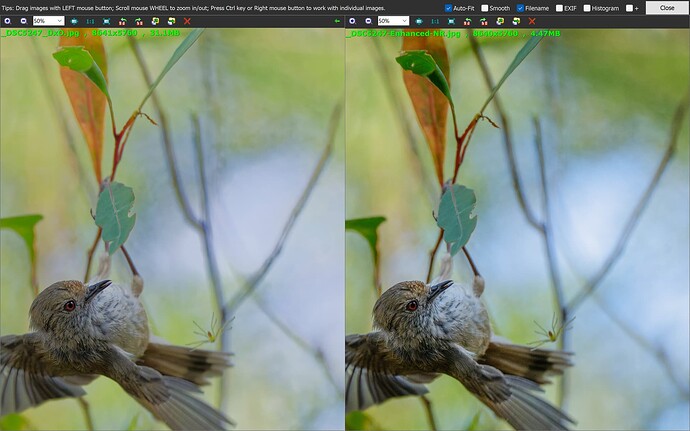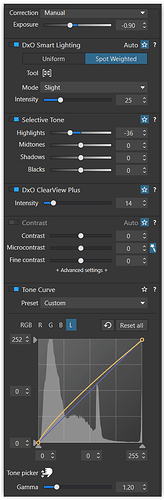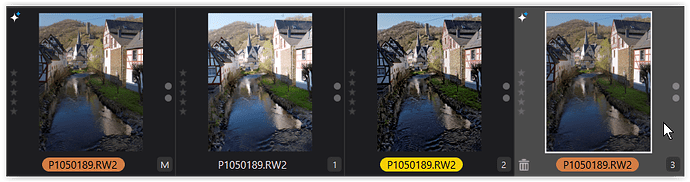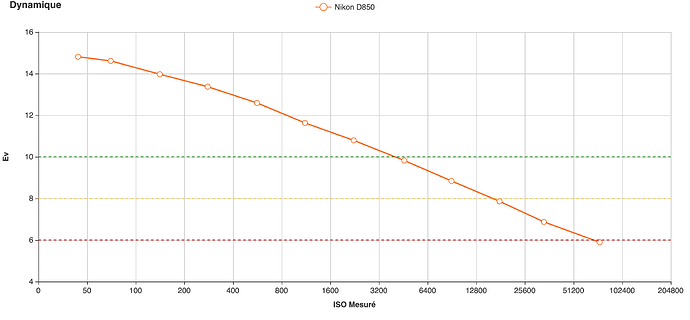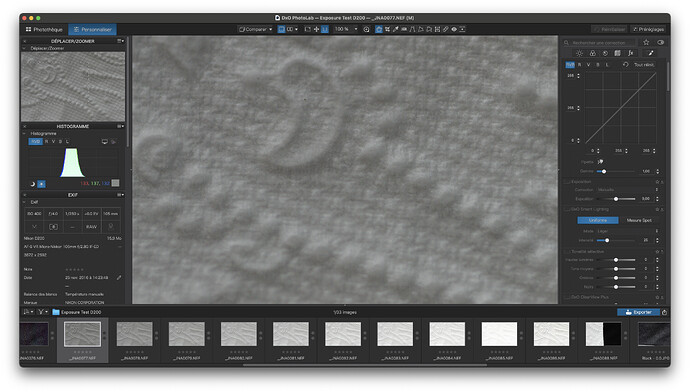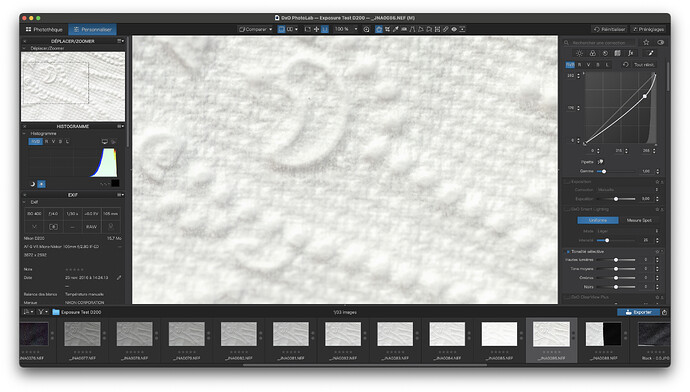This is indeed a very good and interesting article. The author starts with the following statement…
I’m starting to think that if my highlights are blown, that’s maybe not a dynamic range issue, but an exposure error on my part.
The dynamic range of a camera’s sensor varies from model to model and, within any given model, it depends on the ISO that an image is taken at. Getting the exposure right is a matter of placing the 0EV reading at the right place within that range.
Hère is the DXOMARK dynamic range graph for my Nikon D850…
As you can see, at around 100 ISO, the DR is listed at 14.61 stops. But, at 6,400 ISO it is limited to 9.82 stops. The big question is - where, within a particular range, should we meter in order to maximise the tones available, without blowing out the highlights?
This can be determined with the aid of two pieces of material: one textured black and one textured white. Something like towels are useful for this exercise.
For the shadow detail limit, you will need to take quite a few shots as that part of the DR is quite large. Here are a couple of screenshots from an old test I did for an old Nikon D200…
First, with the correct exposure as determined by the light meter…
… then after reducing the exposure by ⅓ stop per frame, at -4EV
I could have gone further but, since it is much easier to recover shadow detail than highlight detail, I left it there.
Next and much more importantly, I ran tests for the highlight limit…
The shot at 0EV is recorded, as expected, as 18% grey and is in the middle of the histogram.
Then I took another series at steadily increasing (⅓ stop at a time) exposures, until I reached a point where PL could no longer recover any more meaningful highlight detail…
This is the most important and crucial measurement. It shows me that +3EV is the absolute level at which detail is just retained.
Armed with this knowledge, I can now go forth into the world and take guaranteed perfectly exposed pictures, without blown highlights, every time.
If I take a shot of a white van by metering at 0EV, I get a horrible 18% grey van and force the shadows into an even darker level…
However, armed with my knowledge that I can safely “over-expose” the white without losing detail, up to +3EV, I can increase the exposure by +2EV (to give more detail) and get a more accurate rendering of the white van…
… thus allowing me to recover even more shadow detail as well.
So, it is not just a matter of range versus exposure, it is far more accurate to state that it is a matter of knowing where to place the exposure with the available dynamic range.
With my D850 as an example, I absolutely know that, if I meter the brightest spot in a scene at +2EV, I will get highlight detail and, by deducting the highlight range of 3EV from the total range of the sensor of 14.6 EV, I have an available shadow range of 11.6 EV, which can be recovered in PL.
I never use the histogram because that is what I would call a “suck it and see” approach where you have to take a shot, check, alter it, check it again, etc.
For the sake of following this testing procedure, you will be able to guarantee never to get blown highlights and to maximise the available dynamic range.
The only exception is if you insist on having a full sun in the shot and risk burning the sensor.
By the way, all this is based on using manual exposure metering.