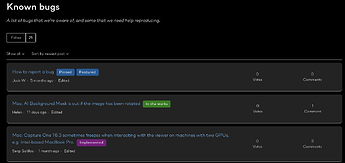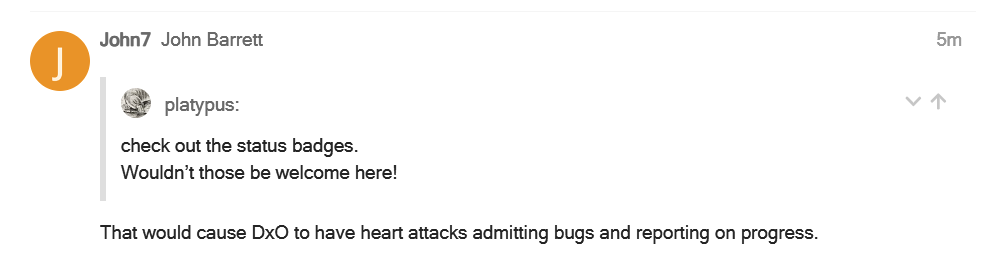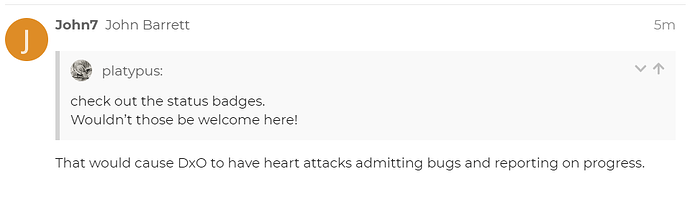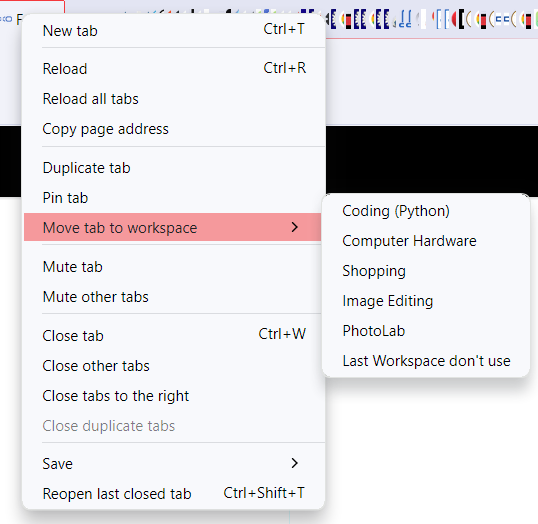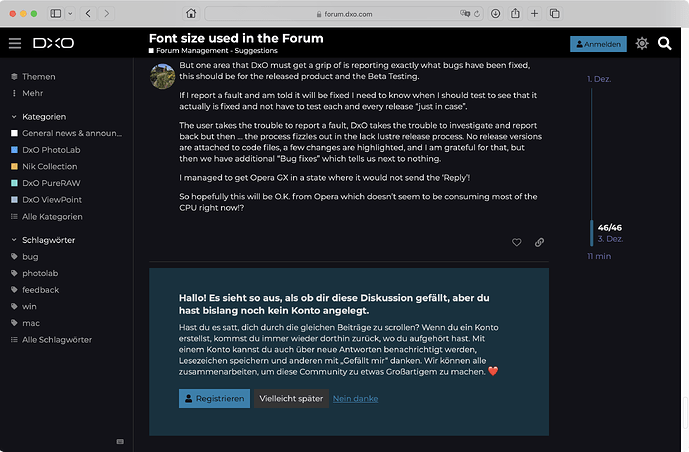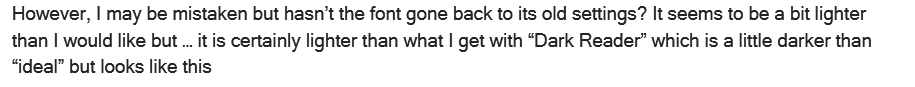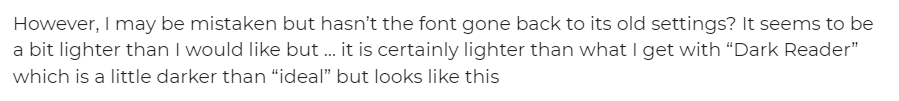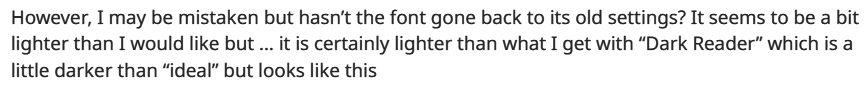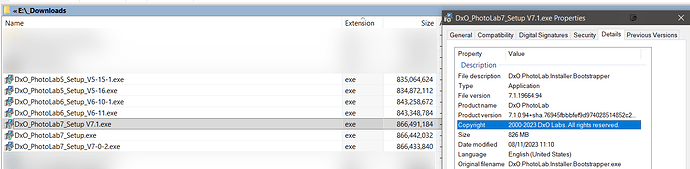The text in both light and dark on phone are too indistinct for me the problen of not being white or black. The thiness is probably contributing to it but as it is I cant really tell! I know I have eye problems due to local hospital delaying treatment o high pressure in an eye so have retina damage in it now which causes bluring. But no other web page is such a problem to ma the new DxO one on the phone or PC.
…old school indeed…but check out the status badges.
Wouldn’t those be welcome here!
Anyways and imo, it’s the apps that need ergonomically improved UIs.
Tried and as a lot of the comments on the plugin say it messes up most other sites unless you add them as off but even them I had problems on sites like flicker so taken it off again.
That would cause DxO to have heart attacks admitting bugs and reporting on progress.
Well, the mods there have already troubles to bundle similar feature requests – and the status badges are of limited use. A feature request there needs to fill a sort of form, but only for those who care to read loads of “rules” before prompting a request. As the feature requests are by default sorted by “votes” and don’t remember sorting for “recent activity” or “newest”, that’s already one big step on a stair of “wasting time” in a forum. Quoting? Impossible in the way I’m used to in this forum, everything needs a couple of mouse clicks more.
Search? ![]()
![]()
![]()
![]() really, really bad.
really, really bad.
After inserting an image it’s impossible to get the cursor under the image. There are more hiccups than well-made functions. In fact, I’d had a hard time to name a well-made function, and it only starts at the forced dark mode which gives me headaches after reading.
Now, what’s better? Keeping the users away by offering absolutely horrible forum, or letting the users use a very nice one, well made and just don’t appear in it? (Occasionally one dev replies in C1 - in a way that his post is right after the thread openers post instead in chronological order ![]() )
)
@John7 I was sorry to hear about you eye problems my “loss” of some of my short sightedness is nothing compared with your eye problems.
I went off to check other web pages and they all appear to be OK but trying to find this topic amongst my tabs I arrived at other forum topics and they still have the old font but a quick Shift + Alt + A and I am back with this which is not without some problems
Current (with the extension)
versus DxO new
The background for quoted elements is missing from the text with the extension active!
However, why you are experiencing additional problems I don’t know, my other open windows appear to be fine.
I switched from Opera to Opera GX because even with every tab closed Opera was consuming large quantities of CPU.
Currently something is consuming huge quantities of memory which I need to investigate, although I think that started some time after I switched to Opera GX!?
I have a number of browsers on tap but I like the “Workspaces” feature of Opera (& GX) that allows me to move a tab to another workspace,
So it (they) are my main browsers, and the “Save to PDF” is a also very useful, but does appear to be affected by the extension .
@JoJu It is sad that we have to accept what the owner and/or developer(s) decide is their priorities and must “like it or lump it”.
The voting system in the forum is a joke because items that have been waiting for attention for years are still not on any schedule for attention, and if they are we would be the last to know, and the feature would probably just arrive and be part of “Bug fixes …”.
But one area that DxO must get a grip of is reporting exactly what bugs have been fixed, this should be for the released product and the Beta Testing.
If I report a fault and am told it will be fixed I need to know when I should test to see that it actually is fixed and not have to test each and every release “just in case”.
The user takes the trouble to report a fault, DxO takes the trouble to investigate and report back but then … the process fizzles out in the lack lustre release process. No release versions are attached to code files, a few changes are highlighted, and I am grateful for that, but then we have additional “Bug fixes” which tells us next to nothing.
I managed to get Opera GX in a state where it would not send the ‘Reply’!
So hopefully this will be O.K. from Opera which doesn’t seem to be consuming most of the CPU right now!?
I recently took opera off my PC and laptop they were becoming so bloated and were adding so much , what to me was, junk as well. I had used it on and off from the time it had an email reader built in to it, then they got so bloated they slimmed it down but appear to be forgetting doing that now.
I use Firefox so may be that why I was getting more effects. But there were a lot of reviews (as well as many loving it,) for Dark Reader who also had problems. I found it tried to change every web page and the only way to stop it was to add each one to it and block it for each. It could be given enough patience I would have got there. But some reviews said they , as I did once, have to disable it to stop it effecting adversely some sites. So it could be mixture of Firefox and Dark Reader.
But we shouldn’t be having to find ways of by passing DxO’s changes, though given the years of ignored criticism/comments on there program UI I don’t see them reacting to this any time soon.
How does one access this UI for Dark Reader, Bryan ?
I’m able to add the extension - but cannot see any ability to tweak the settings.
EDIT: It’s OK Bryan, I worked it out … Obvious !
@John-M I am glad about that because I know most of what I did but there is always getting the order right!
With “Microsoft Sans Serif” selected I decided to return the “Text Stroke” setting to ‘OFF’ but increasing that increases the darkness of the text.
However, I may be mistaken but hasn’t the font gone back to its old settings? It seems to be a bit lighter than I would like but … it is certainly lighter than what I get with “Dark Reader” which is a little darker than “ideal” but looks like this
versus the (now) current font
I have a font called “Noto Sans” on my machine, wherever that came from, and using ‘Text stroke’ on 0.2 I get this
My workaround in Firefox: “Zoom text only” can be selected in General Settings. Then only the text size is changed when zooming, making the text more legible and concise. Additional advantage: The zoom would only be page-related, other websites are displayed as before.
Great that helps, pitty so many are having to find ways of defeating DxO improvements!
@John7 It is a pity but at least it keeps me from my big posts that I need to finish and publish or simply bin!
-
One from a long time ago about issues with renaming keywords which now needs to be checked with PL7 and published.
-
An addition to my “processor maxing out” topic which I reported to DxO support and want to publish an update and refer it back to DxO support. It is not a bug but a feature of the rendering process when DP and DP XD are selected, i.e. the need for some form of GPU to be present, even an IGPU when browsing and editing, because the selection of those options affects browsing let alone exporting!
-
An update on two systems accessing one library of images and how I believe DxOs method of processing is making matters worse when the two machines are actually accessing a directory at the same time. However, I am not convinced that there is any easy solution to the fact that an update from one system triggers a response from the other which triggers … etc. etc. and the whole thing only stops when the focus of DxO in one system is adjusted to another directory. But along the way DxO managed to write keywords I had assigned to a VC back into the image!
-
An exploration of how well DxPL detects keyword changes because of all the negative comments in the forum about the fact that DxPL cannot be trusted when it comes to keywording in particular and metadata in general.
And given that users “hate” my long posts and I am sure DxO have a list of features for the next release plus feature requests going back a long way, perhaps I should restrict my efforts to “trivia”.
Regards
Bryan
Be great if they do catch up with the backlogs and problems with the unfinished stuff in 7. But will be intresing to see if they actually admit to them or we play the find whats changed again.
@John7 If it wasn’t “find what’s changed” then it would be “boring”, along with “guess the release” when you download the latest release.
However, the details of the release are at least now available in the properties
But as for backlogs they arguably need “headline” grabbing features to retain existing users, attract new users and earn money, which I understand but some items have been on user wish lists for years or keep cropping up with new users falling down the same hole again and again and it would be good to see some of those addressed.
Meanwhile, I assume that the interface to the Mac version of the app itself remains illegible, with miniscule fonts, and pale grey text on dark grey background.
I appreciate that DxO want more of my money to introduce new “features” that I didn’t ask for, but I will not be updating from Version 5 until some basic level of configurability is introduced into this app.
You know: like a professional app, produced with input from a minimally competent graphic designer, rather than looking as though it was thrown together by someone on work experience on Friday afternoon after he/she was sacked for rolling back from the pub drunk.
Yours: A Tight-Fisted Curmudgeon.