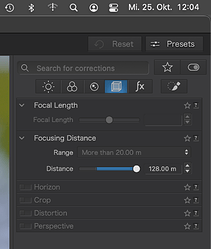This may be me but I can’t find the focusing distance in 7. I know it has an effect on my macro lens results but I can’t find it to adjust it. I know the Sony lenses were be restored distance correction in November but even if early the original focus distance used to be there even if no adjustment was needed or offered but I can’t find it?
Hi there and welcome.
Here’s the panel for Focal length and Focusing distance.
Is that what you were looking for?
https://userguides.dxo.com/photolab/en/the-customize-tab/#the_geometry_palette
In the Windows version of PL, the Focus Distance panel is available for adjustment only if PL finds that it’s ambiguous in the image’s meta-data.
I think I’ve experienced this with some lenses in past versions as well. I don’t think its new to PL7.
Indeed with the Mac and Windows versions different it gets confusing. We were told the correct distance readings for most Sony lenses was to be enabled by the end of the year. I was told November so had expected to be told when it happend indeed expexted customers in general to be told. But I can find no trace of the distance adjustments in 6 or 7 now. So it could be DxO have now restored distance readings as quietly as they removed them originally. I will ask support but on past experience they may not have been told either. If Sony distance has been reintroduced great but it been done in the same poor way it was removed by not informing customers but letting them find out by chance again. One concern in geting no notice of such a change is clearly are distance readings now working or just not working?
absent ( Fuji - that is on them mostly ) or DxO does not read what is, in fact, unambiguously available ( Sony )
PS1: or Adobe DNG converter for Canon CR3 → DNG does not copy makernotes → DxO does not have tags ( that is on Adobe )
PS2: if DxO thinks that a lens needs just one focusing-distance-based correction regardless of the focusing distance it will not show the tool even when they do not have or can not read that… for example Fuji XF27/2.8
which specific lens your raw file was shot with ?
I never understood what’s so important to know focusing distance except for analytical reasons. And even then knowing that distance is very rough.
George
Any “cheep” camera lenses will have at least focal length and distortion changes as focusing changes. Movie lenses are amongst many things designed and built to largely remove these problems which is why they are so expensive. Its also why DxO when creating lenses profiles test for these changes and why as I changes the focused distance I could see changes with my macro lenses moving between infinity and minimum focusing distance and the Sony 90mm macro has a very good reputation so I hate to think the changes with those having a poor one would be.
its a FE 90mm F2.8 Macro G OSS but to some extent you could see changes with any lenses but most were used at or near infinity mostly. Its just more extrema with a macro with the more usual close focusing rather than infinity. The default setting was infinity so you could see a degree image distortion changing as you change from it to macro focus distance
I complete John’s answer.
This information is especially necessary for wide and ultra-wide lenses regardless of quality.
The DxO measurements showed a difference in distortion within a narrower range than the EXIF data.
Pascal
I was lucky my wide angle lense a Tamron 11-20mm PL actually used its focus distance.
I do believe that knowing the image distance is of value in the lens module. But what can I do afterwards?
I can’t find it on PL6 either.
George
On Mac, the panels are always shown.
Sliders are greyed out if PhotoLab thinks it’s read the values correctly.
In the case shown above, distance is set (by DPL) to default,
because distance was not recorded by the camera.
May I conclude that the distance is only shown when PL doesn’t know the distance and has to guess something? In windows not shown, on the Mac greyed out.
George
I can see Focusing Distance tool in DxO PL v7.0.2 on Windows when I open A7III + this lens raw file from dpreview and DxO offers several distances for you to select manually
0.28-0.29m
0.29-0.30m
0.3-40m
more than 40m
infinity
I wonder who decided that a user can possibly correctly decide between 0.28-0.29m and 0.29-0.30m options ? … as I wrote before - it is a flipping a coin unless you put a ruler to be present in your shot or care to measure and write down the distance when shooting… as such w/o using focusing distance recorded in .ARW file all the effort to find out that there is a difference in optics correction needed between these 2 distances is a waste ! a user who has to select manually will be better served with just 3 choices < 0.3m … 0.3 - 40m … > 40m ( ok, add infinity as 4th if so desired )
A good question.
You can experiment with different apertures in this distance range.
It’s not the value displayed that’s important, but the result in terms of distortion and vignetting.
Personally, I can’t see anything (on a wide lens).
Pascal
Its strange I have opened imiges from all my Sony lenes and non have the distance corrections shown. I have contacted support but heard nothing back.
I have taken images with my 3 Sony lenses Vario-Tessar T* E 16-70mm F4 ZA OSS, FE 90mm F2.8 Macro G OSS and E 70-350mm F4.5-6.3 G OSS opened them in 7.0.2 and 6.10 and the focus distance correction isn’t shown at all
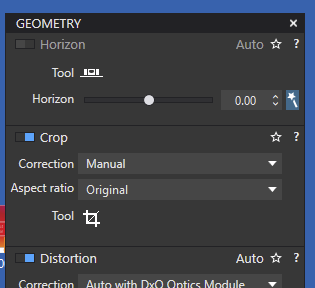
It doesn’t make any sence as two others are reporting they still have the correction displaying.
@John7
See my post. You also will not get that info if your camera/lens module isn’t installed.
It seems that the focus distance is not a part of the exif-makernotes but of the exif-composite. Meaning it’s a calculated figure.
George