They are installed
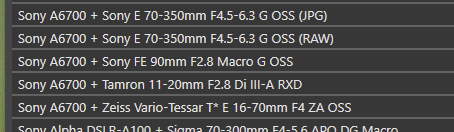
and
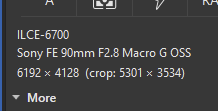
They are installed
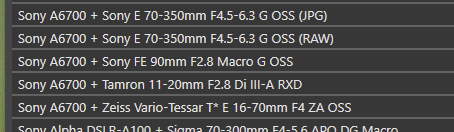
and
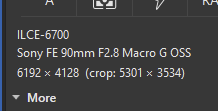
I’ve been comparing a downloaded ARW and a NEF.
Focus distance in the ARW is stored in exif-composite, in the NEF in exif-makernote. I think PL gets its info from the Makernote section.
George
The absence of the distance tool in DPL on Windows indicates that all images have distance tag values that are understood by PhotoLab. → The files you tested provide the metadata necessary for optimal corrections based on DxO optics modules…and that is what one wants.
Whether hiding a tool (apart from nor being licensed by DFP or DVP) under certain conditions is a good idea or not is debatable.
I much prefer DPL’s approach on Mac, where the distance and focal length tools are always shown. It would even be better, if the tool headers had e.g. a badge indicating that the sliders should be adjusted. We could then leave the tool collapsed and only expand them if necessary. @StevenL
It may not matter that much, but I can’t find focusing distance in PL6 either. I’m using Windows and it’s ORF RAWs from an Olympus E-M1 II.
In fact I had not noticed that it was a feature of PL before I saw this post…
The odd thing is some are still having the manual option shown and having to manualy adjust distances
…seems normal. As soon as the tool shows up, manual adjustment can (possibly) improve corrections that depend on distance.
But if PL reads focus distance the option doesn’t appear in Windows and is greyed out in the Mac (don’t you love them producing 2 separate programs attempting to do the same!). There is no option for fine tuning the distance is PL is reading it. So the manual option to adjust focus distance should either be usable or not depending on if PL is reading the distance, but we appear to be having people having both PL reading Sony lenses distance and not currently which is odd. As usual silence for DxO on this.
The manual is very confusing (no surprise there I fear) It does appear to say both if distance is read the correction will not be available AND that the distance given may not be Optimal and you can adjust it. I have never understood you could adjust a distance reading if read, how as the option is disabled if PL can read it.
Focal length and Focusing distance
The lens focal length and focusing distance of a photo are recorded in the EXIF data of your images. However, this information is not always accurate. For example, different but close positions of the focal length ring (say, 17 and 18 mm) could result in the same value (say 18 mm) being recorded in the EXIF data. In this case, the distortion correction may be less than optimal. In the same manner, the focusing distance might be recorded in the EXIF data with insufficient precision, and similarly lead to an imprecise correction. In both cases, to improve the effectiveness of the optical corrections, you can provide more accurate values in one (or both) of the sliders that appear in the Geometry palette:
The Focal Distance and Distance focusing sliders are permanently displayed in the Mac version, and appear automatically in the PC version.
Indeed, and sometimes it would make sense to tweak settings, e.g. because of sample variation.
Moreover, even though the tool proposes distance settings in discrete ranges…
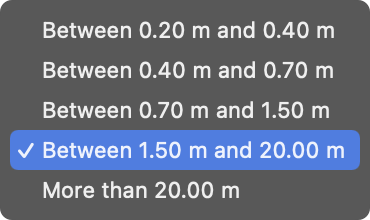
…setting distance manually can improve the result. Effects changed continuously and did not jump as the discrete distance bands could suggest.
In the example given above, the image shows slightly different distortion correction when I set distance to e.g. 4 or 5 m. A distance setting of 4.25 m corresponds to what the setting was when I took the photo. Note that I had to readjust perspective correction when I changed distance from 4 m to 4.25 m.
Checking alignment with the grid helps…and the grid would even be more helpful, if we could change grid spacing live instead of having to do it in DPL’s preferences @StevenL
that is was exactly the point of DxO’s waste of efforts ( unless they want users to constantly go outside of their application and check focusing distance each time manually in other apps that actually can display it… hence indirectly acknowledging that they do not use something that is available and used (displayed) by other applications.
why you are not simply checking your .DOP files ? enough was written on the matter…
I downloaded 3 raw files from dpreview (with focusing distance from close to MFD to close to infinity) for “Sony E 70-350mm F4.5-6.3 G OSS” and opened them in DxO PL7.0.2 on Window to create .DOP files
All 3 .DOP files have “DistortionFocus = 128”
That means that DxO “superb” testing shows that the lens in their opinion does not need different corrections for different focusing (and focal ) lengthes… and so as DxO does ( on Windows ) it does not show you the tool ( that does not mean DxO attemps to read anything from .ARW files, it means they do not have different optics corrections ( and clueless users have no idea what is happening and that something is happening at all - more so people who were takEN for a ride with PureRaw where even when different corrections are available they can NOT be properly applied - as you can only do this manually , case by case, thinking - for example again - was it 0.29m or 0.31m , or what if it was 0.3m actually - but then which correction to apply ? but users are not told / warned about that… I believe that a vendor who prides itself in such feature as optics correction shall be more forthcoming in manuals and marketing materials about cases when it can not deliver actually - or better yet GIVE USERS AN OPTION IF THEY WANT TO USE OPTICS CORRECTION PROVIDED BY MANUFACTURER … CaptureOne does this for example )
Do you believe them ? well, for a start, you can extract Sony written correction data from raw files and see if Sony thinks the same or different … ( easy way is to use Iridient S-Transformer and then extract DNG optics correction tags which Iridient transformer generates from Sony tags in .ARW ) - I leave this exercise for you as I explained you how to do this
What does that mean: “DistortionFocus” before I start yelling togethet with you?
George
George
It would be nice to know but DxO have been ignoring this fourm for some time and we think it is a range of numbers from 0 zero distance (?) to128 infinity. It come up befor, a number if times, and DxO have never responded with diffrent information. If they are just adding infinity to dops its really a bit of a fraud as they claim to use the focus distance to apply the correct lenses corrections. But if infinity is always applied clearly that isn’t true and they can’t be doing it for any other corrections than infinitely.
I have been looking at dops from an old Canon 800mm lenses and Sigma 150 macro and both have the same DistortionFocus 128. Both images were not at infinity the macro as close as it would work about 40mm and the 800mm was taking a dragon fly at its nearest focus of about 4meters.
I think it really is about tome DxO responded to just what DistortionFocus is and how they are using focusing distance as at the moment it really doesn’t look very as it looks rather like they may be claiming to test lenses, produce modules but then not actually be using the information of distance (and focal length as well?) in processing image’s.
this is a tag in .DOP file where PL writes focusing distance , which is what it either gets from a raw file -OR- what user selects in UI if the tool is presented and enabled for user to operate -OR- value = 128 that indicates that either (A) DxO was not able to read the focusing distance -or- (B) it was indeed focused @ ~infinity ( say past 100 meters, etc )
if you see 128 and tool is not presented to you (or enabled to select the distance) that means that regardless of whether DxO can read the distance or not it has only optics corrections that are the same for all focusing distances ( or indeed the lens was focused to ~infinity and that how DxO read and coded the fact in .DOP), so they apply that correction and feel no need to inform you about anything further… it is your duty to test and challenge DxO if you think your macro lens needs a different correction @ MFD 1:1 vs being focused @ infinity… find a proof ( as noted even try manufacturer’s own corrections - see if manufacturer itself thinks different corrections needed - LaCA, geometry, vignetting - one might assume macro lens delivered resolution - remember there is additional tool in DxO dealing w/ that - will be different between those 2 cases MFD 1:1 magnification vs infinity, no ? news for you - DxO does not think so if it provides only one set of corrections distance-wise )
if you see 128 and tool is presented and enabled that means that DxO has different corrections available for different distances, but can not find (even when available) distance in raw file and you need to select the distance manually
But I have looked at a range of Canon cameras/lens as well as Sony and all say 128. Unless someone has a camera or lens with something different to DistortionFocus 128 and as does look likely this is the lens focusing distance they are NOT correcting for focusing in ANY camera lens combination other than for infinity.
which cameras and which lenses… post exact models
the only proper way to handle the matter is
[1] DxO reads focusing distance from a raw file
[2] DxO does not read focusing distance from a raw file ( whether it is actually available there = Sony or not = Fuji - another matter )
w/ this approach the full transparency is achieved which is nothing less expected from a company that presents its optics correction as the best out there… if so - be FULLY OPEN about what is going on !
If one doesn’t know what DistortionFocus means, please don’t use it as an argument to show how wrong something is. Not you, but @noname . The number 128 can also mean 50%, by example. But of what? ![]()
They’re using focus distance. Download somewhere a .ARW file. Be sure you have installed the rigt module. You will see the Focusing Distance tab. You can play with it and see the image changing. And no, I don’t know if this function only works with these pre-defined ranges.
I think everybody on this forum would like more presence of DxO.
If you want to test this function, take a picture of graph paper.
George
it is a good description of one forum member I know, also called George btw …
You still act just like a little kid.
No answer, just like in that other thread.
George