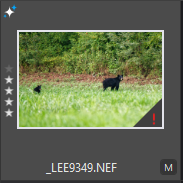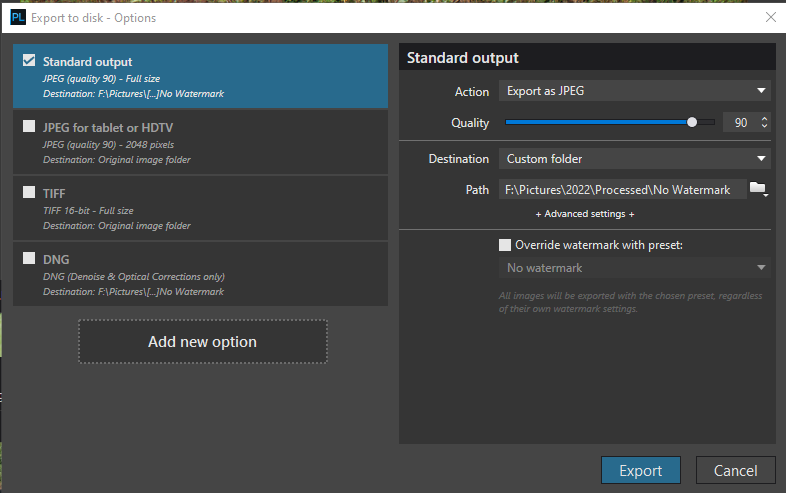Exporting to disk, is not working. Trying to export a simple JPEG
Can’t do much with this if I can’t save.
Lightroom is not running (although I have it)
I have used DXO in the past and wanted to try this version
Thanks,
Lee
Franky
December 8, 2022, 2:57pm
2
what folder are you exporting to ? maybe it is write protected ?
Egregius
December 8, 2022, 3:30pm
3
Windows or Mac?
Do you know where the PhotoLab log files are kept? Look in the latest log file for what’s going on when you try to export.
SAFC01
December 8, 2022, 4:50pm
4
I’ve just tried an Export to JPEG with PL6.1 (on Windows 10) and it worked fine.
I get this small red ! in the corner and it says "Save has failed (Internal Error - Correction has failed on the execute stage)
Maybe I have something running that is interfering with it…
Windows 10. I am just exporting to a folder on another hard drive. It isn’t write protected.
Wolfgang
December 9, 2022, 8:41am
8
Hi Lee,
lwalsh1979
December 12, 2022, 2:26pm
11
Thank You John!! That fixed my problem.
Thanks So much!!
Lee
1 Like