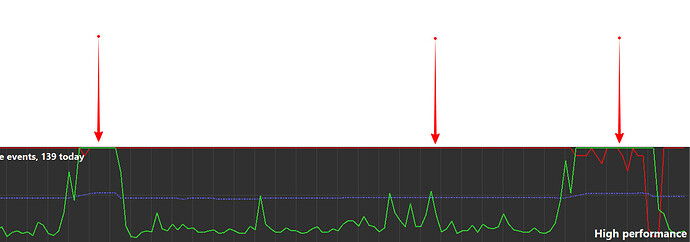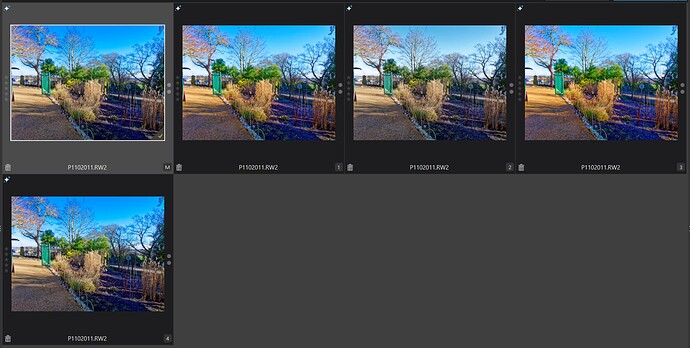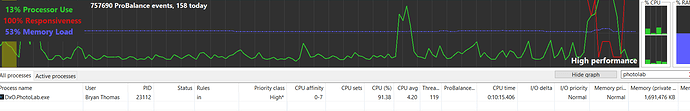@kal Just started PL6.10 up and it started on an image that has been causing problems in particular.
The system slowed, then I jumped to another test image and that was fine, but that might deteriorate later, returned to the first image that cause the issue and lost mouse control for a short period.
Process Lasso only stalled slightly this time and the graph shows this
but the third incident shows the responsiveness of the system, shown in red, vanishing for a short time.
I will create a topic and then make a formal support request later this morning.
As I stated before this is not anything to do with exporting but simply traversing images, in this case with VCs and I was testing HSL in particular.
Selecting VC[1] is shown in the graph below and the width of the peak is narrow because Process Lasso stalled completely, please note the PhotoLab processor consumption at that point to simply render the thumbnail and the image (which is actually not in the display)!