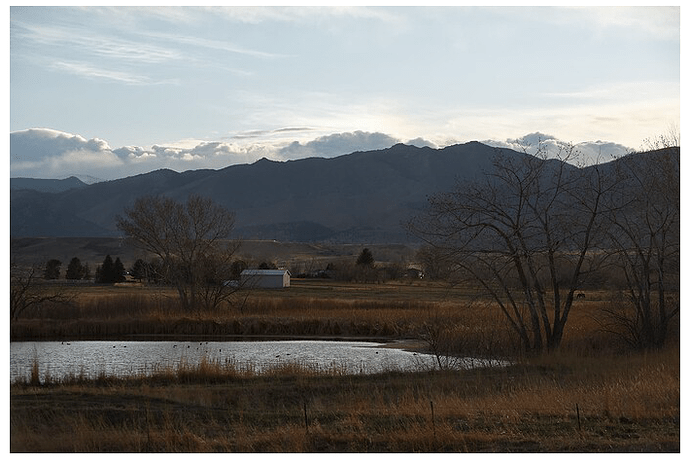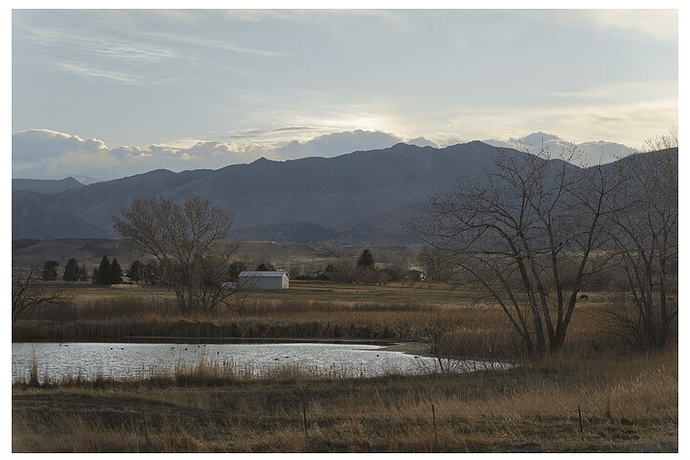I’ll start with this one. Along with Susie VanSickle, we went to one end of their property about half an hour before sundown. We both were going to take photos of the sunset. I didn’t like what I saw, and got bored, as the sunset looked nothing like what I’m used to - hardly any color. I glanced to the left, and saw this beautiful scene.
This was with the 300mm lens on my D750. It was taken from their tree house, hand-held. I zoomed it in and out until I got a nice composition, then started taking a series of bracketed photos, 7 images for each “shot”. Later, looking over the images, I didn’t like what I saw, but picked the best set of images and edited it in Photomatix Pro 6. The resulting image amazed me!! I never expected anything so nice. It isn’t razor sharp fully zoomed in - I’ve got lots more series of images to review, and maybe one of them will be sharper. I wish I had my own (newer) 300mm lens with me - I guess next visit I’ll bring it.
It’s no longer a ‘raw’ image, as Photomatix combined all my raw images and I let it create an HDR ‘jpg’ image for the final result. I intended to feed that image into PhotoLab, to fine tune it a little, but I liked it so much, I left it alone. I might still edit it a little, but to be honest, I don’t know where to start. Here’s the result.
The long lens compressed it in a way that makes it look “un-real”. All that depth is compressed to what looks like a “flat” image. I think that is part of why I like it so much. I guess I ought to add my watermark, but haven’t even done that yet. PhotoLab has sharpening tools, that may help. People tell me how amazing this image is, and it might be my favorite image from the whole trip… until I view it at 100% size.