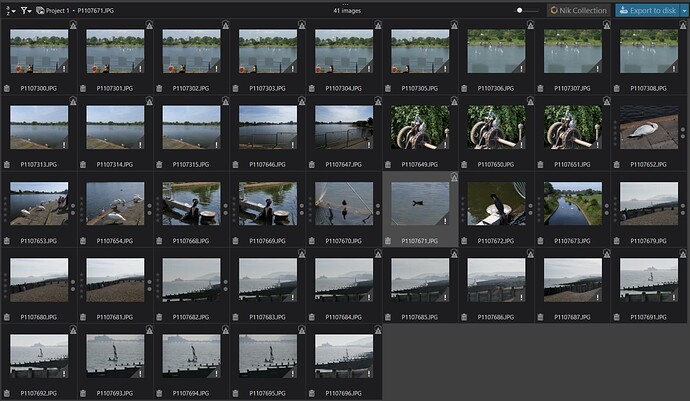After seeing this post from a Mac user Changed file names in Finder...now my Projects are missing photos I have put this information here after repeating some tests I did with DxPL(Win) a while ago.
What can be done by the user of a Mac I do not know but the following worked for me on Win 10 using the ‘Fix image path…’ menu option which only appears in the menu when “lost” images have been detected, i.e. when looking at/discovering “orphaned entries” via ‘Projects’ or the via ‘SEARCH FOR IMAGES’.
However, before exploring what can be done the following may help in some circumstances.
- DxPL(W) provides a ‘Rename’ function.
- DxPL(W) seems to be able to automatically handle simple renaming functions when applied by other software while it is running but not any changes that occur while it is shutdown!
But
-
There should be a facility @Musashi to move/re-locate a directory within DxPL and not by creating the new directory and then dragging the images from the old directory to the new, which is next to impossible with any reasonably sized directory structure!
-
If moving images is to be the only facility on offer then add a menu function to the current drag and drop to make it actually possible to traverse “complex” (realistic) directory structures.
For my tests I located images that did not contain family members from photos taken on Sunday and created a project with them, sorry but some images are multiples because someone left the camera on multi shot, useful when the granddaughters were on the zip wire but otherwise …
I then decided to change the name of the directory in another software package and promptly orphaned all the images in the DxPL project, something I have done a number of times in the past.
However, in this case DxPL seemed to mark the images at the front and the end of the thumbnails but not in the middle, the highlighted image in the middle which is marked with the “!” is because I selected that item and it then marked the thumbnail appropriately @DxO_Support-Team.
After another renaming test no images were marked with the “!” until I selected one for review.
I then selected the first image in the project and the ‘Fix image path…’ menu option, which should become available when such a situation is detected
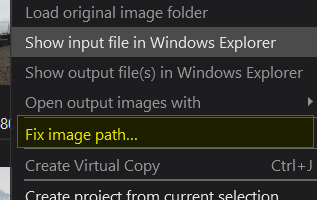
and navigated to the “new” directory (i.e. the old directory but now with a new name) and selected the image that corresponds to the first image in the project, it is critical you get this selection right.
If the user selects an image that does not match the selected image by name then I believe that the action currently taken by DxPL is incorrect @DxO_Support-Team, so if the name selected does not match the name of the “missing” image then DxPL will replace the original named item and stop any further attempts to match images!
The consequences are that the project is effectively corrupted!
What I think should happen is
- Either DxPL should simply ignore the clash and use its current logic to locate as many missing entries as possible automatically
or - DxPL should halt with a warning message and ask the user whether the replacement should be used for the first entry and whether is should then continue to fix the remaining entries in the project.
or - The user should be offered the option take no action with the first item and to continue to search for all missing project images after the warning
or - an option to ‘cancel’ should be offered (after the warning)!
[/quote]
However, if the selected item matches the original “missing” item then DxPL will rectify the situation and continue to look for matches in the rest of the directory. This works even if some of the images are missing or have been renamed.
The situation above is where all the images in a project are from one directory, but what happens if there are
- Images from one directory that has had the name changed along with images from another directory that have not changed
- Images from more than one directory where the name has been changed
- Images located via the search function.
I may or may not test some of the alternative scenarios!