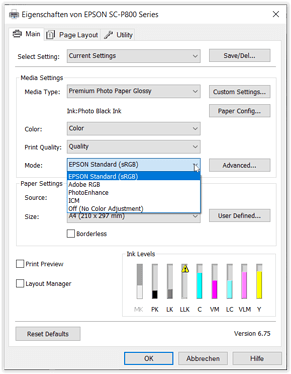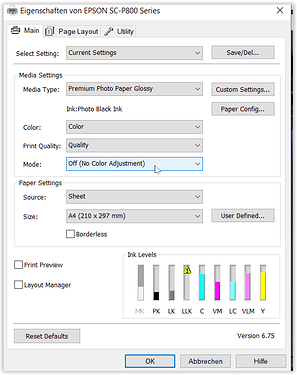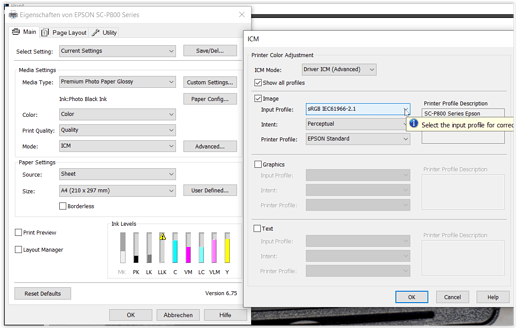In general, with printing you can
.
-
let the → printer (driver) do the colour management
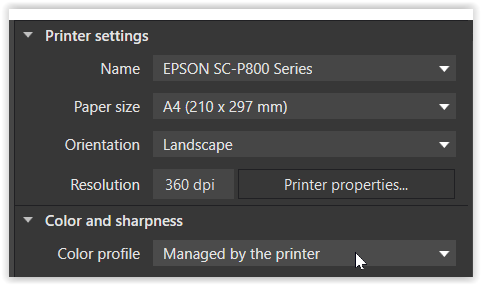
-
let the application (e.g. → Photolab) take care for the colour management
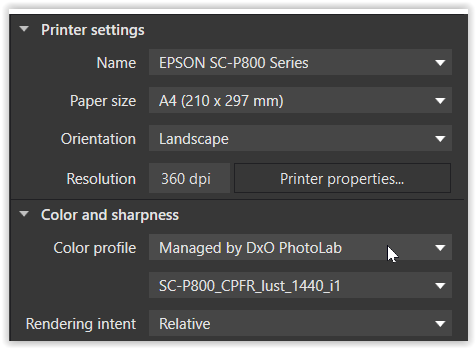
- This printer driver allows you to choose from
sRGB, AdobeRGB or → ICM
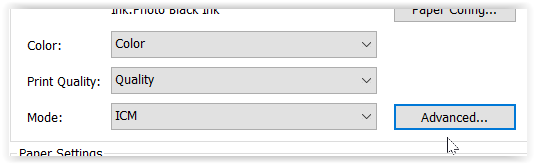
where you then have to choose
a) the pic’s “Input profile” … e.g. ProPhoto
b) the “Printer profile” … which is the Paper profile
much easier & far less error prone
- The application takes care for the correct colour management,
– in other words –
Photolab recognizes the pic’s colour profile … e.g. ProPhoto
.
and all you do is to point the printer (driver) to use the appropriate Paper profile
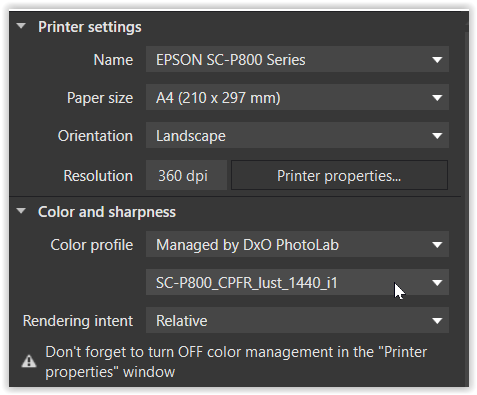
shown here with a → custom paper profile
.
and as usual in the printer driver you choose the paper, print size etc.
some more notes
-
While usually I don’t print from Photolab (for other reasons),
in the other app I do the very same thing. -
Epson Print Layout (EPL) acts quite similar to PL’s print module, but
a) there is no softproof & the same as the printer driver → the “preview” appears as sRGB
a) EPL offers kind of softproof*), ‘mirroring’ the different (Epson)papers
b) EPL offers an ABW module -
as initially ‘demonstrated’ by the OP
.
viewers work/react differently
[ some can be set to correctly interpret the (embedded?) colour profile
AND
to recognize the monitor profile without requiring manual input ]
.
→ the viewer / app is responsible for the correct colour management
including the presentation on screen
Wolfgang
*) rechecked after updating to EPL 1.5.8