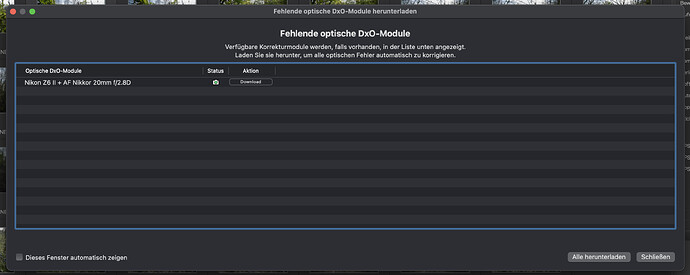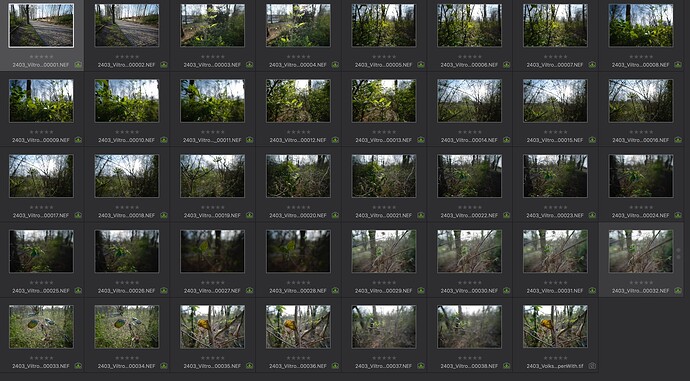I know it’s potentially quite niche but is there any chance of getting support in PL for the Viltrox 28mm f1.8 lens on Sony e mount ?
@Marie
Is there a reason why the support for viltrox lenses ie. 23mm, 33mm and 56mm was not extended to E-mount?
Hello @Marie , is there any plan to support Viltrox AF 27mm F1.2 E mount version? I noticed that the Viltrox AF 27mm F1.2 for XF mount is already supported, but not for E mount yet.
An indeed it works!
Thx!
Hello,
On 28 May 2024, we have added support of new cameras and lenses for DxO PhotoLab 7, DxO PhotoLab 6, DxO FilmPack 7, DxO FilmPack 6, DxO PureRAW 4, DxO PureRAW 3, and Nik 6 Perspective Efex.
Cameras newly supported are
- Fujifilm X100VI
- Leica SL3
Lenses newly supported are
- Fuji X100VI Lens
- Panasonic Lumix S 28-200mm F4.0-7.1 Macro
- Sigma 17mm F4 DG DN C (L-mount)
- Sigma 24mm F2 DG DN C (C021) (L-mount)
- Sony FE 300mm F2.8 GM OSS
- Sony FE 300mm F2.8 GM OSS with SEL TC1.4x
- Sony FE 300mm F2.8 GM OSS with SEL TC2x
- Tamron 28-75mm F2.8 Di III VXD G2 (Nikon Z)
- Viltrox AF 20mm F2.8 Z
- Viltrox AF 23mm F1.4 ZX
- Viltrox AF 33mm F1.4 ZX
- Viltrox AF 56mm F1.4 ZX
See Appareils supportés - DxO for compatibility of Optic modules with DxO PhotoLab and DxO PureRAW.
In July we will support
- Fuji GFX100S II
- Fuji X-T50
- Nikon Nikkor Z 28-400mm F4-8 VR
- Samyang AF 75mm F1.8 FE
- Sigma 10-18mm F2.8 DC DN (Fuji X)
- Sigma 15mm F1.4 DG DN Diagonal Fisheye (A024) (Sony FE)
- Sony FE 16-25mm F2.8 G
- Viltrox AF 23mm F1.4 XF
- Viltrox AF 33mm F1.4 XF
- Viltrox AF 56mm F1.4 XF
- Voigtlander Macro Apo-Lanthar 110mm F2.5 (Sony FE)
- Voigtlander Macro Apo-Lanthar 65mm F2 Asph (Nikon Z)
- Voigtlander Macro Apo-Lanthar 65mm F2 Asph (Sony FE)
- Voigtlander Nokton 40mm F1.2 Asph (Sony FE)
- Voigtlander Nokton 50mm F1.0 Asph RF (Canon RF)
- Voigtlander Super Wide Heliar 15mm F4.5 Asph (Nikon Z)
This list for July is still in progress.
Panasonic S9 and Leica D-Lux 8 will be supported in August.
@Hawkmoon , @mambo, @srviewer, I intend to continue Viltrox support and add more Sony E mount for it. I just have to mix it with all new cameras and lenses released these days.
Enjoy!
Marie
We have quite a few problems with 7.7, it might be better to withdraw it before it has affected more users.
No prime denoise
Watermark function gone
Dear @Marie
Hello
I received an email that the Tamron 28-75 mm F2.8 Di III VXD G2 (Nikon Z) is now supported. But it is neither offered to me in my latest Photolab 7.7 Elite nor can I download it there for the Z7 itself?
Greetings, Henning.
People are working on the PhotoLab 7.7 issue.
No Viltrox Lens AF 20/2.8Z for the Nikon Z 6II, instead Nikon AF 20mm/2,8 is displayed in the download window. DxO PL 7.6 and 7.7 Elite.
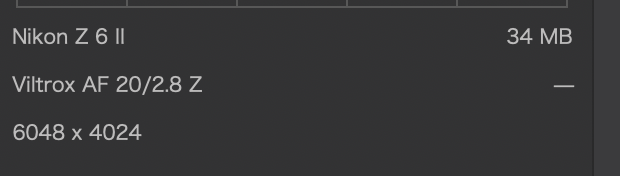
In the mean time, can you just provide the link to download 7.6?
I am in the middle of doing some edit, where I just upgraded before I started earlier today.
I have asked the support but I was given the wrong link (7.7).
I thank you for the information.
@Henninger @J3rry , issue with new modules download is fixed. You might need to change image folder name to skip database persistence.
@Sandbo problem with 7.7 is being fixed.
You need to close and relaunch PhotoLab 7.7. If it doesn’t work now, retry in 1h, it will be fine.
It’s been fix now, but I want to make sure you are aware that it causes some breaking, irreversible changes where it resets any editing options involving features available only to Elite edition, for example denoise has fallen back to “high” in a couple of my photos now.
This can be problematic as it creates unknown inconsistencies in the post-processing. Now I have to go through the photos I opened during the problem, one by one, just to make sure the options aren’t disabled.
It works, i thank you and the crew very much!!
Its not fixed for me just re-downloaded and its not elate so taking off again. When will this mess be sorted?
Re downloaded and its installed and running OK this time.
Once the PL 7.7 installation completes, and your Elite version behaves as the Essential version, you should find PL tells you that your license has been updated and that you should restart PL.
After you restart PL, your Elite version should once again be the Elite version. However! you might find that you have to manually re-enter your activation codes for FilmPack and ViewPoint (I did) before your update is finally where it should be.
And of course you can’t access your customer account because maintenance work is being carried out. I don’t think that’s a good thing. I paid for the Elite version and suddenly nothing works anymore that makes up the Elite version. Since I just updated to 7.7 today, it is the current version with errors… I would like to have version 7.6 back.
see also here PhotoLap 7.7 Elite Bug Filmpack 6 - #2 by Wolfgang
I DO hope, it’s a temporary problem only !