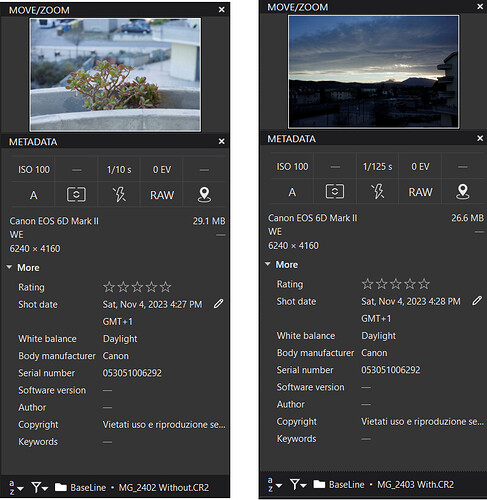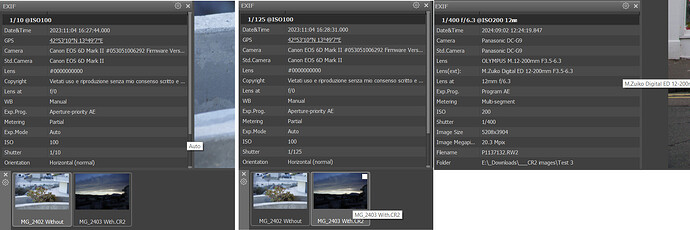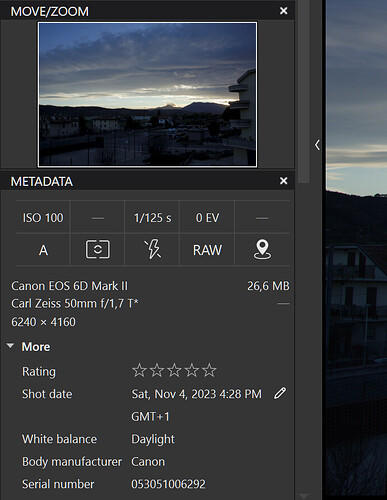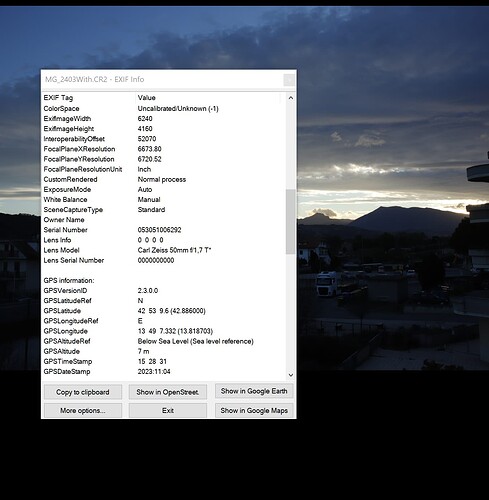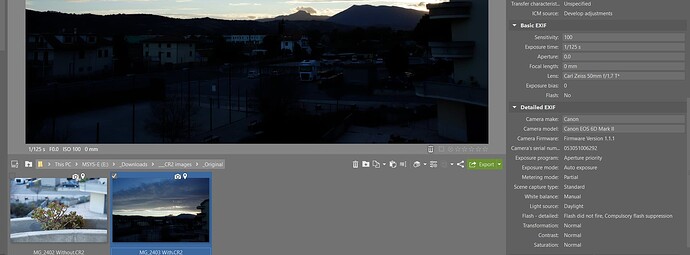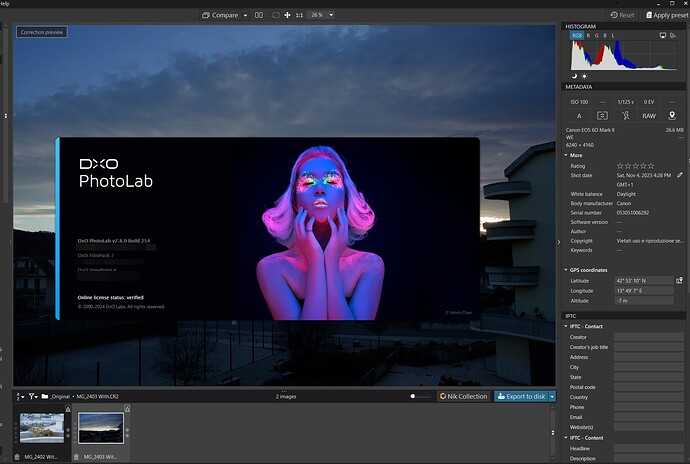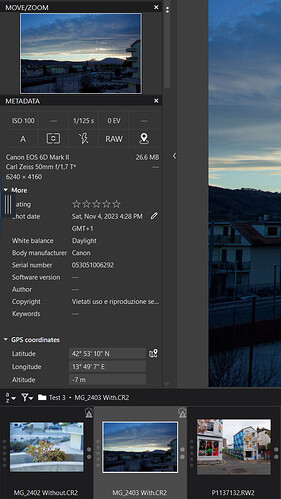The more I look into this, the more I am convinced this is nothing to do with either PhotoLab or ExifTool and everything to do with ExifToolGUI
I think instead that PhotoLab has a different way or place of reading the data that is different from all the others.
But why do I see the lens in your file?
George
Who and which file?
He posted 2 files, 1 with lens info and 1 without lens info. Lens info is shown in PL7.
The same file of which you said that on the mac you couldn’t see it.
George
@Promix
Can you see the lensinfo in PL with the file you send? You didn’t say yet.
George
@George I do not understand the statement
Because I get this on PL 7.8
as you stated @Joanna
but not
and FastRawViewer is not happy either (I have included one of my images for comparison)
So as far as I can see PL is not showing the data that you showed from either of those two images after a download.
With respect to whether ExifToolGUI is at fault or DxPL is at fault and regardless of the fact that other programs seem to find the data after it has been inserted by @Promix it isn’t a strategy that is producing consistent results amongst all programs!?
@George Absolutely nothing except trying to open it!
So I switched to Zoner and got this for the “with” image
and this with PL7.8
PS:- Oh what a tangled web!?
PPS:- and I wonder if FRV’s indifference is because of the “0…0” lens serial number!?
and on PL7.6 we have
checked both raw files
the manually modified one shows up in PL5.16.0 Build4911 as
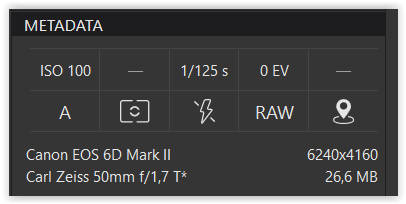
but not in PL 6 and 7 latest versions
while the latest*) ExifToolGUI shows
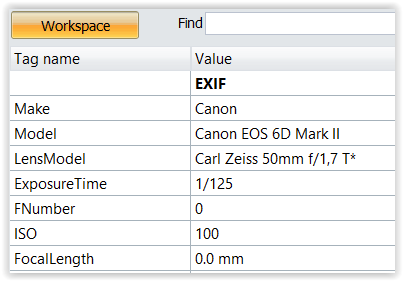
*) ExifTool 12.96 / ExifToolGUI V6.3.5.0 64 bit
.
And none of this helps … Neither the DxO database for supported lenses (web) nor when called directly from within PL 5 - 7 display a suitable lens module for this F1,7, only for other lenses.
e.g.
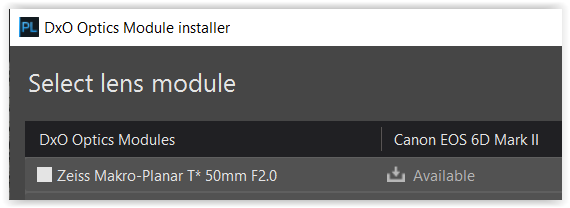
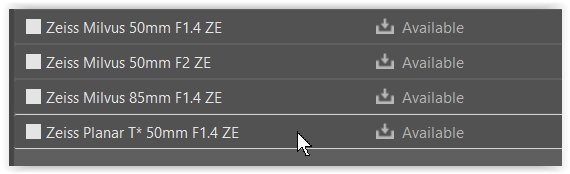
![]()
That’s my conclusion for the moment. After PL7.5 things changed. Happens to many times things change withing a main release. One of the reasons I don’t update immediately.
@BHAYT
What do you mean with trying to open it? It’s open in PL.
George
Metadatas :

From there the LORD scattered them abroad over the face of all the earth.
@George It wasn’t opened “properly” in PL7.8 because the “hacked” Exif lens data was not present at all in the DxPL display!?
I even cleared all side cars and loaded an empty database to ensure DxPL was seeing the data without any interference.
A potential issue with DxPL is that even when a directory is selected by DxPL and a change occurs in an image in that directory where DxPL must see the change event (I have seen events flagged by my own Python script and FolderMonitor.exe which DxPL must have seen but if the ‘Date Modified’ file attribute has not changed then the event is ignored, I believe always).
However, the ignoring of the externally changed ‘Lens’ data appears to be a new “feature” with PL7.8 (possibly with PL7.7 as well?).
As far as I can see it isn’t a working “hack” until
-
As much other software as possible reflects the “hack” successfully.
-
DxO fix the new PL7.8 “feature” so at least the value can be seen (once again) in DxPL.
-
It works as required in DxPL when the data is not only present in the fields but used by DxPL to apply related edits to the image when appropriate, otherwise it is just “window dressing”.
Good. I see that the topic becomes intriguing and interesting. Unfortunately I have to “blame” PL because all the other software already mentioned above and, I add since yesterday evening, Luminar Skylum, read the lens data perfectly. I tried to rework the .cr2 with the new version of ExifToolGUI v.6.5.0 but PL only partially recognized the CZ 50mm lens. I reworked other raws, shot with a Yashica 24mm f/2.8, and, again here recognizing it only in a part of the .cr2 (the others had no problems). I will do other tests.
No, I don’t see them. I have inserted, below, the results of other tests.
Your camera/F1,7 lens combination is not supported by DxO, regardless of whether you “revise” the file or not.
-
however, the image opens in PL and you can correct geometric problems manually
-
if you want to know if the specified DxO modules work (well enough) with your lens,
try them out and “rework” your file accordingly -
otherwise … ignore the “problem” – or use a supported lens.
![]()
Even PL 5.0 doesn’t read lens data! I’m a little disappointed to see it “inferior” to others in this area.
Tried it…and found that both the original (that is saved by ExifTool) and the modified copy have a lens entry of “WE” in PhotoLab 7…
Apple Preview shows the lens entry, as does LrC…but Fast Raw Viewer says the lens is a #00000000
@Promix you need to be aware that metadata is a mess™
Even Adobe who helped draw up the “standards” almost immediately changed their tags for their software and caused all sorts of confusion.
There are tags that are repeated in more than one section and (unwritable) tags that are derived from one or more other tags.
In order to see what tags ExifToolGUI is setting, here is a copy of one of your files, prepared using a script to set all tags to default values of the tag names.…
MG_2403 With.CR2 (26,8 Mo)
Would you please use ExifToolGUI on this file to set the lens details as you did before?
Then post the edited file here.
This will then allow us to see which tags were written to by ExifToolGUI, because any that weren’t touched will simply show the tag name.
N.B. this file will be totally unreadable in PL7. I will use ExifTool to determine which tags were affected.
Here is the file with suffix _New
MG_2403 With_New.CR2 (26,8 MB)