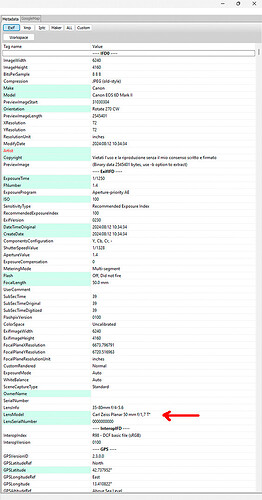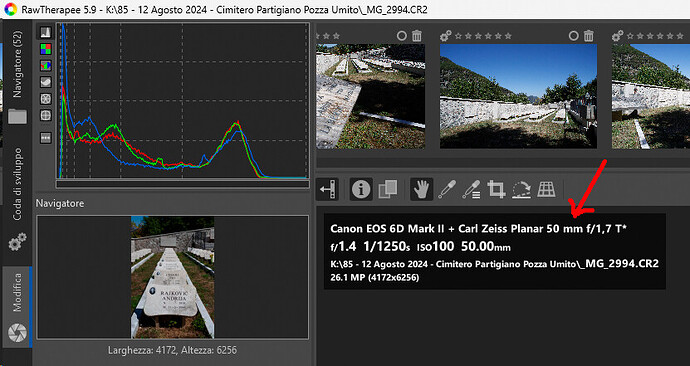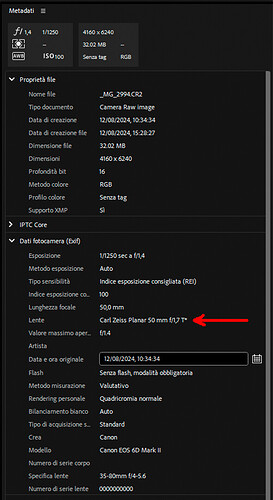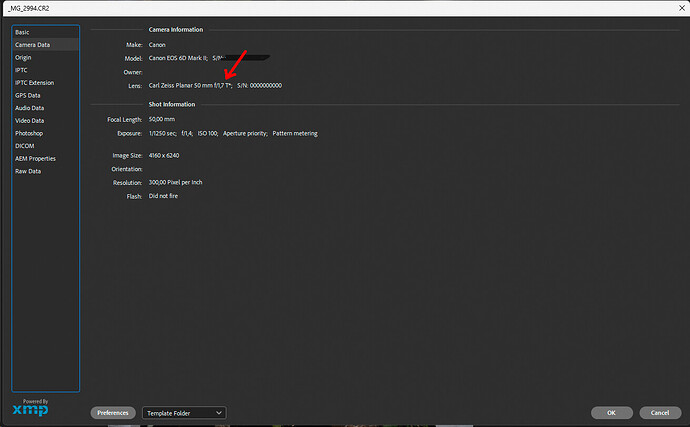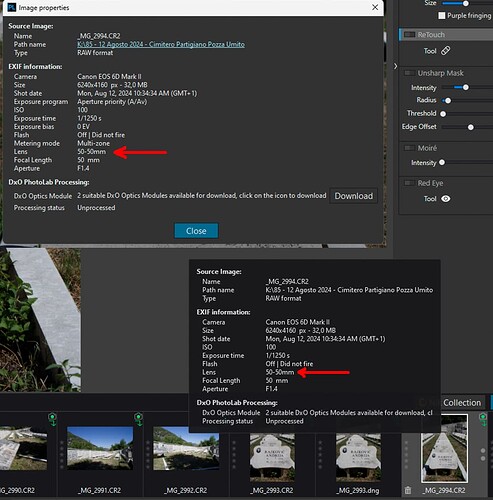I am using manual Zeiss lenses with adapter on Canon EOS 6D II, via ExifTool I entered the data of the lenses used but PhotoLab 7 does not read them. Adobe Bridge and CameraRAW, however, can read them. Even converting the RAW files to .dng (from ACR) I can’t get them to be read by PL, why?
Where are you writing the metadata? In the image file or the sidecar? And which tags are you writing?
One thing I can think of is add the image in PL.
George
Must be adding/opening the image first time in PL after the data was changed.
George
In the image and I only insert the data of the lens used: Brand and model.
In fact, I proceed as follows:
1- I download the SD to the PC
2- I insert the lens data into the Exif of the photo with ExifTool and save
3- I open PhotoLab for editing
4- no data read.
P.S.: Adobe Bridge, Adobe CameraRAW and RawTherapee read the data inserted with ExifTool.
I believe PL reads the lens code. You’ve to find that. But I think that doesn’t exist for your lens, it’s manual and without a chip that sends info to the camera to be stored.
George
As already specified, the data I entered with ET, appear in the software I listed but NOT in PL. Why?
The other software take there info from other fields, the text fields. Searh exiftool fir lenscodes.
George
There are pages like this…
https://exiftool.org/TagNames/Nikon.html#LensID
… which contains gems like this…
The Nikon LensID is constructed as a Composite tag from the raw hex values of 8 other tags: LensIDNumber, LensFStops, MinFocalLength, MaxFocalLength, MaxApertureAtMinFocal, MaxApertureAtMaxFocal, MCUVersion and LensType, in that order
It all depends on which of the multiple tags are read and some software uses the composite (which is more correct) whilst others allow separate tags, which are more prone to errors.
That’s the field where I enter the data. In ExifTool the lens data appears in the same position whether it’s automatically entered by the lens or if I enter it. I’ll insert some images tomorrow morning.
Can you show an example of what you did?
George
I’ll post some screenshots tomorrow
A while ago, I found that PhotoLab is collecting data from several metadata fields to “construct” the lens info which is then used in metadata display and module selection. One of my lenses wasn’t recognised even though the full spec was given in the makernotes section of the image file.
I had to patch several metadata fields in order for PL to recognise the lens and select the suitable module. I don’t remember which fields they were, but it should be in some of my posts in this forum - happy finding!
Please note that I use Canon gear and your Nikon mileage may vary.
But how did you use exiftool? Show us the command you used.
George
In the “Workspace” panel, select the “Lens Info/Model” field and enter the lens name and model.
in your last screenshot there is a message that PL “discovered” lens ambiguity and they have 2 suitable optics module to download.
Did you try them? Do they work (well, good enough)?
Apart from that, your lens is mostly shown as Zeiss Planar 50mm, F 1,7,
but the picture is said to be taken at F 1,4. What is correct?
I think this is where the problem comes from. @Promix is not using ExifTool directly, but a third party wrapper for Windows, called ExifToolGUI. And everything is going to depend on which tag that tool writes to.
I just downloaded a sample image for the Canon EOS 6D II and ran the ExifTool command line against it. This shows that there are several tags, some with the same, some with different values…
[EXIF] Lens Info : 24-105mm f/0
[EXIF] Lens Model : EF24-105mm f/4L IS II USM
[MakerNotes] Lens Type : Canon EF 24-105mm f/4L IS II USM
[MakerNotes] Lens Model : EF24-105mm f/4L IS II USM
[Composite] Lens : 24.0 - 105.0 mm
[Composite] Lens ID : Canon EF 24-105mm f/4L IS II USM
[Composite] Lens : 24.0 - 105.0 mm (35 mm equivalent: 36.5 - 159.5 mm)
Opening this file in PL7 gives me…
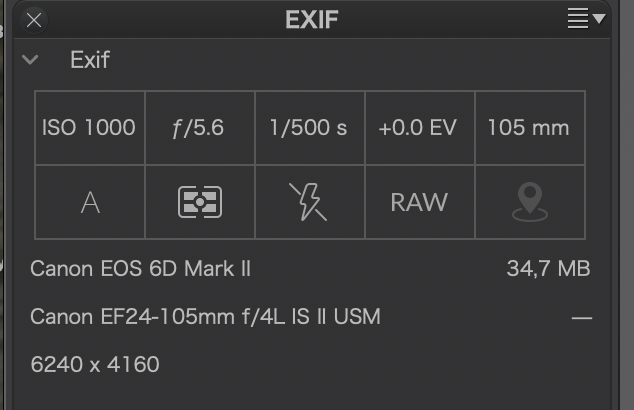
Now, is that value being read from the MakerNotes:LensType tag or the Composite:LensID tag?
If I then use ExifTool command line to change the unqualified LensModel tag…
exiftool -lensmodel="Something" IMG_0055.CR2
… then PL7 shows…

And, if I inspect the file with ExifTool, I get…
[EXIF] Lens Info : 24-105mm f/0
[EXIF] Lens Model : Something
[MakerNotes] Lens Type : Canon EF 24-105mm f/4L IS II USM
[MakerNotes] Lens Model : Something
[Composite] Lens : 24.0 - 105.0 mm
[Composite] Lens ID : Canon EF 24-105mm f/4L IS II USM
[Composite] Lens : 24.0 - 105.0 mm (35 mm equivalent: 36.5 - 159.5 mm)
But, if I then write to the qualified MakerNotes:LensModel tag…
exiftool -makernotes:lensmodel="Different" IMG_0055.CR2
… then PL7 shows…

And inspecting the file with ExifTool gives…
[EXIF] Lens Info : 24-105mm f/0
[EXIF] Lens Model : Something
[MakerNotes] Lens Type : Canon EF 24-105mm f/4L IS II USM
[MakerNotes] Lens Model : Different
[Composite] Lens : 24.0 - 105.0 mm
[Composite] Lens ID : Canon EF 24-105mm f/4L IS II USM
[Composite] Lens : 24.0 - 105.0 mm (35 mm equivalent: 36.5 - 159.5 mm)
So, it looks like ExifToolGUI may be writing to one tag and PL7 may be reading from another.
ExifToolGui is not available for Mac, so I can’t test it here.
Can you choose a “virgin” file taken with your Zeiss lens, before you have edited the lens model and the same file after you have edited it (renamed), and make them available, so I can see which tag is being written to?
f/1,7
f/1.4 is a fixed automatic setting
Yes, I use ExifToolGUI