That’s right. All x-trans sensors are not working with DP XD at this time. The support told me that it will be a part of an small update in the future, sooner or later. B ![]() e hopefull!
e hopefull!
@sgospodarenko /Svetlana
I would like to adress the following.
is it necessary to wrote “DXO or DXO PL Elite” to the tool description in the palettes
DxO smart lighting
Dxo PL elite - Dxo Clear View plus
DxO Pl Elite Soft Proofing
…
Normally I know in which software I’m working ![]()
Lot of best wishes to you ![]()
Guenter
I purchased Photolab 5 bundle on 28/08/22 and now I’m getting an update offer of another 158 Euro for Photolab 6 und ViewPoint 4. How about some more goodwill?
I’m not sure if it is a setting I am missing but when I open the files I previously edited in PL5, the description field is blank although I did put a description in PL5. The keywords are copied across OK though
I have several doubts in the transition from PL5 to PL6. I would greatly appreciate it if someone could clarify them for me.
-If it is still for 3 computers.
-If PL5 and PL6 can coexist in the same computer.
-If one can use View Point 3 in PL6 or if one has to upgrade to version 4.
-If Deep Prime XD recognizes Fuji’s X-Trans files, if not whether a future support is scheduled.
-If the new camera/lens profiles will continue to be incorporated in PL5 or will they only be available in PL6?
Thanks
Thanks. I’ve had a look and it does seem that at least once set after starting PL, any changes to the printer properties do now at least ‘stick’ until PL is next closed down.
Upon restarting PL I find that I do need to go once more into the printer properties and reset them to how they should be.
If PL is set to Photolab to manage colours then changes to the settings ‘stick’ be tween restarts of the application, which is great.
However, in my instance, I’m using a dye-sublimation printer and it is possible to alter the print speed of the device. The speed does make a noticeable difference in print quality, so I have it set to the middle option for a balance between print quality and speed.
The ‘Photolab Manages Colors’ section does not allow the print speed to be altered though, and I find that this still needs to be reset in the Printer Properties menu whenever PL is restarted.
I still strongly believe that PL should be taking ALL the printer properies from the print driver if ‘Printer Manages Colors’ is selected, and also PL should be taking the printer properties from the print driver for all other settings other than colour management if ‘Photolab Manages Colors’ is selected.
It isn’t as simple as that. If you have an underexposed image (or areas of an image that are underexposed) and you are raising the exposure, then the lower ISO setting is of little to no benefit. PRIME noise reduction (PRIME, DeepPRIME, DeepPRIME XD) works at the demosaic stage of processing to reduce noise, enhance details, and preserve color. So DxO promotes using their NR technologies liberally and simply increasing the strength of the adjustment depending on the image. I hope that helps.
This information is available throughout DxO’s web pages. The links have changed since PL6 and VP4 were released this week. But here are the answers I know of. Yes, the Elite Edition can be installed up to three times. Yes, PL5 and PL6 can coexist, as with previous editions. Yes, a VP3 license can be used with PL6. No, DeepPRIME XD is presently not supported with X-Trans files, but DxO has stated that an upcoming minor update to PL6 will resolve this. New camera/lens profiles are not likely to be added to PL5 at this point, going by past DxO behavior - just bug fixes (which would include fixes to camera/lens profiles).
- If PL5 and PL6 can coexist in the same computer.
Yes. You can also install PL6 as a free trial to check out if it works for you (and if that answers your other question).
-If one can use View Point 3 in PL6 or if one has to upgrade to version 4.
Asked here and it looks like it would work.
- If Deep Prime XD recognizes Fuji’s X-Trans files, if not whether a future support is scheduled.
Not yet (only Deep Prime is supported), but support is planned for a minor 6.x release.
- If the new camera/lens profiles will continue to be incorporated in PL5 or will they only be available in PL6?
No idea. Looking at Appareils supportés - DxO it looks like camera models require a new version of the software (e.g. support for the Fujifilm X-H2S was in PhotoLab 5.4), but camera+lens profiles for optical correction are downloaded as modules from the DxO servers and might be backwards compatible? I’m seeing a lot of profiles marked as compatible with PhotoLab 5.0 (even if the module was created after PL 5.1+ was released). I don’t know if DxO changed their module format between PL5 and PL6, or if they might restrict access to new profiles to PL6 users for commercial reasons. Maybe someone else knows what the usual practice for that is.
I am opeing with clasic new set of imiges and
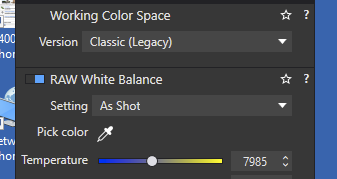
Solved it I use pre-sets for each camera with dcp profiles PL is treating these as existing dops and defaults to classic. I will have to update every profile to deal with it, a warning to others who may have profiles in use!
Because their website is french as default ![]()
This is correct. I have found that virtually every image can benefit from DeepPRIME for the reasons you have outlined.
… because print speed is not part of the colour management ( talking about who is the ‘master’ and the profile … ). But as the print speed affects …
In the SC-P800 Epson driver, I can set print speed (uni- or bi-directional) and print resolution, both affecting quality and ink output. These things and a lot more I can save as custom presets.
→ Now, when opening PL’s Printer properties and been ‘sent back’ to the driver, there I can choose the desired preset and when back in PL ‘adjust’ e.g. print size and layout …
Does your printer allow this kind of customization?
Thank you so much!
Thank you very much Florens!
Incorporating the new camera-lens profiles into PL5 would be a kind concession to those who don’t want to spend their lives paying for upgrade after upgrade. But they usually reserve the right to let you downgrade just for commercial interests.
For example Fuji is integrating new camera profiles in each new model but they are never backward compatible via firmware, and yet it would be very very easy.
Something I am not clear about is what the benefits are from upgrading to Viewpoint4 as well as to Photolab6. It seems some of the new perspective features are included in Photolab6, so what extra is gained by upgrading Viewpoint? Currently I run PL5 and VP3.
Thanks Joanna. Thanks PL and VP are so closely integrated I have forgotten how much functionality is in PL alone, and how much is added by having VP as well. There is considerable overlap between some DXO apps (PL and PR, VP and Nik Perspecitve Efex) that I wondered whether there might be overlap here.
I just tried the PL6 Demo on some high ISO files (MFT) and the improvement seems worth having, though I will check out the other new things before finally deciding whether to upgrade.
I think DXO has given us a few new good functions and improved some of the others. It seems like they make most fuss about Deep Prime and the new XD-version, so I started with that, because I think it´s important for my high ISO images.
(I have no problems with buying these products (Photolab 6 and ViewPoint 4) for the prices they sell them for now. I have always seen my contribution as a fair contribution to help DXO maintain their products as a better alternative than the ones Adobe offers.) Mostly I have gotten far more raw image quality out of Photolab than from any of the camera or lens upgrades I have done so far.
Performance - Speed
I just tested with a few high ISO images (ISO 8000) that I once developed with Photolab 4 and 5. Now I have compared version 5 and 6:
I have first exported one RAW-motive 1 with XD and then DP. After that I taken a detailed screen capture of both these JPEG-files so you can see for yourselves. Than I did the same with the second image.
Concerning processing speed the results are very clear:
First image took 7 seconds with the XD-export and 3 with DP. So in that case the XD took 2 1/3 time as long to process than the DP.
The second took 8 seconds with XP and 4 with DP which is the double time.
I can say I´m glad I have my brand new fast computer instead of my old that could take half a minute or moore to process my new A7 IV-files of 33 MP. To run XD on that computer would have been pretty hopeless. So XD might not be for everyone.
Image Quality
Bild 1
XD1
DP1
If I look carefully on these images from motive 1 I think that XD gives pretty ugly artefacts in that womans face and upper lip. Even the neck looks worse than with old DP. I think DP looks better in this case, which surprised me.
Bild 2
XD2
DP2
In this case I don´t see all that big differences. For me it´s a draw.
There might be other images where the XD performs much better but I´m not all that convinced yet.
I have processed all images with the default settings in Deep Prime and Deep Prime XD.
If we look closely, we can clearly see the beads of the head ornament of the lady “with the candles”. Those beads are mush in the other image. As often there’s no free lunch, which means that we’d have to clean up any damage that XD might have made. On the other hand, we might accentuate things like those beads with local adjustments. Both ways, some editing or waiting/processing time is involved which begs the question: Is it worth it? The answer is: It depends…







