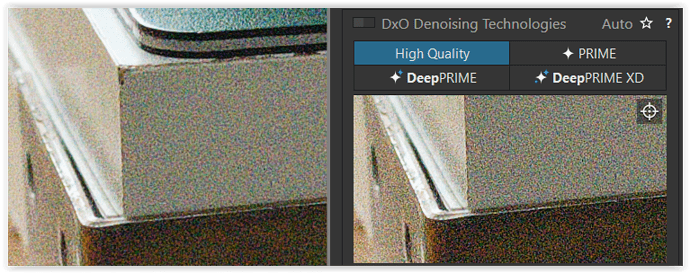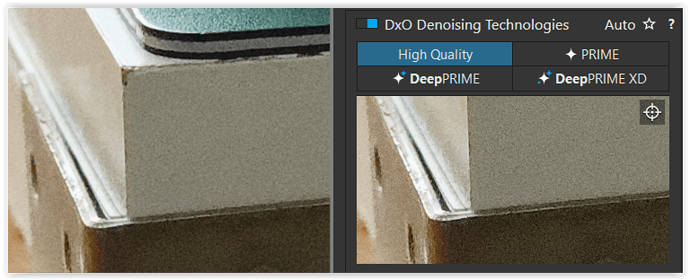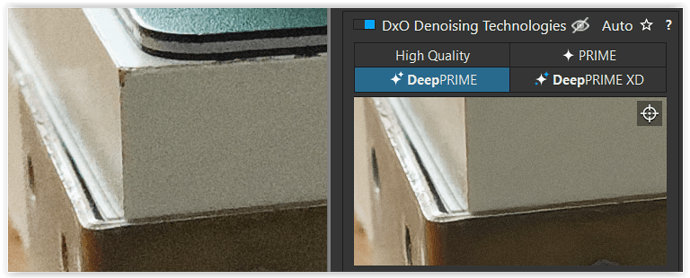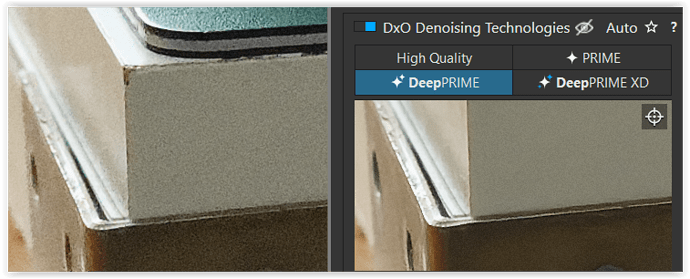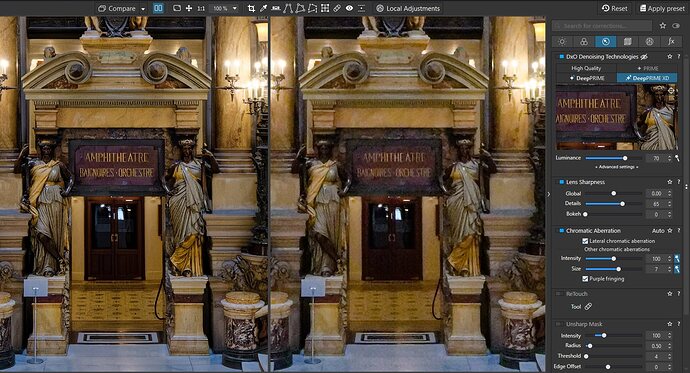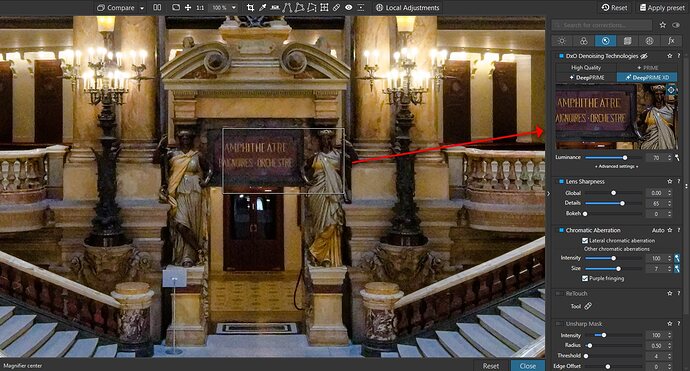DxO PhotoLab does not display the results of its advanced denoise/detail recovery tools as a full size preview. But does it ‘know’ about the results such that it will not sharpen the noise it has removed?
Prime denoise is done at the demosaic stage and hence BEFORE any sharpening happens. So, sharpen happens after denoise. This should be the same for simple denoise but I am not certain without testing.
That would certainly make sense and be what I would expect. But I would also expect that in rendering the sharpened image for display, the noise would be sharpened.
Is that also true?
As far as I know the screen will show exactly what you would get for your final output with the exception of Prime denoise (which is only ever shown in the small preview in the tool) and sharpen if viewed at less than 75% zoom.
Thanks! PhotoLab must be jumping through some impressive hoops to display a noisy image with sharpening applied to everything other than the noise.
just to complement what @KeithRJ mentioned … you can check this yourself ![]()
.
shown here with PL6 Elite (Windows)
left: the main preview set to 100% || right: the 100% ‘denoised’ preview ←
Denoise OFF
.
HQ Denoise
.
DeepPrime Denoise
.
note
the shot was taken with 11.400 ISO
shown here at the pic’s center (= the ‘best’ part of the lens)
with DxO’s lens profile correction ON (= with DxO’s lens sharpening)
.
DeepPrime Denoise + extra Standard Unsharp mask ON
note
- with DxO’s lens profile correction ON → the Unsharp mask is not needed (= OFF by default)
- adding an extra Standard Unsharp mask to it now acts as additional ‘creative’ sharpening
I don’t have PhotoLab, so I’m asking questions I can’t research for myself. I had a PhotoLab 6 trial a few months back, but did not get to spend much time with it before the 30 days expired and I can’t get a new trial from DxO.
In your examples, has any sharpening been applied to the image beyond DxO’s lens correction sharpening? I’m specifically interested in how the display would look if Unsharp Mask sharpening were applied. Would the preview show the intentional sharpening of edges without showing sharpening of the noise?
I added an extra Standard Unsharp mask screenshot, so that you can compare … but please read my note! When there is no DxO lens profile correction available, then one can use the Unsharp mask and experiment with the given parameter(s) like Edge Offset.
(As Wolfgang will probably tell you too …) You should not use the Unsharp Mask tool in addition to PL’s Lens Sharpness correction, which is based on the specific combination of your Lens+Body.
- If you do need to tweak the sharpening rseults, you can always adjust PL’s Lens Correction settings.
Unsharp Mask is a primitive tool, in comparison to PL’s Lens Correction technology - it’s provided only for cases where an Optics Module does not (yet) exist for your Lens+Body combo.
Sharpening beyond lens correction and the necessary sensor sharpening is often referred to as creative sharpening. Perhaps I’d like to add a little sharpness to a bird in a wildlife image to make it stand out a bit more from the background.
I’m just generally curious about how PhotoLab can square the circle of not displaying noise reduction, but not showing sharpening of the noise.
From those screenshots the left side version with Unsharp Mask does look the same as the version without. That’s cool.
Yes, beyond a small preview window, the whole set of operations won’t be visible until you export the image. Some work around involve exporting DNG with noise reduction into original folder and working on that linear DNG, since from that point you will still have all the raw data, but no noise. And no need to double apply noise reduction, just other operations. Other than that , you have the small preview window for noise reduction and trust that auto operation will do its thing once you export.
DXO PhotoLab like so many other similar tools is ultimately a parametric based program. Meaning that you don’t work with layers, you work with sliders that combine everything into a final result. But there are some exceptions to this, because they would otherwise not work as expected.
All the noise reduction tools, and there are four of them. HQ (standard denoise), Prime (Legacy), and two AI powered algorithms that do both demosaic and denoising process at the same times. DeepPrime and DeepPrimeXD respectively.
When you use any of the noise reduction they are applied approximately in this order. Demoseicing happens, than after that comes HQ and Prime, the two non AI algorithms. They will try to remove noise as best they can, but usually give a bit mushy details, because the way standard methods for noise reduction work. If you were to apply sharpening after that, such as lens sharpening, unsharp mask or selective sharpening, you would enhance what the noise reduction left behind. If the details are lost because of the noise reduction it will enhance the contrast of the edges to give an illusion of sharpening. With the exception of lens correction that does it selectively based on calibration for particular lens done by the DXO team.
DeepPrime and DeepPrime are slightly different. Since the do demosaicing and denoising at the same time, aided by the neural networks trained AI, they tend to leave out smooth looking image with no noise or very little noise, but they generally retain the details, and sometimes enhance it. When you apply sharpening after that it will enhance the details, not there is no noise left to enhance it. Off since DXO is parametric based program, the order of operation is less important to a user, since you can always go back and forth between noise reduction or sharpening, because the order of operation for user does not matter, only amount.
So once you apply noise reduction, you can stack other effects, from sharpening, moire reduction, even add film grain on top and it won’t really matter in what order you do these operations until you export the file. Its all calculated togeather by the DXO during export process. However, stacking effects in this parametric way still amtters to visual appearance of your image, as you would expect The preview window for noise reduction will give you preview of not only noise reduction but of all the parameters applied to the image. . Just as the image will look once exported.
P.S.
For full preview of lens sharpness etc, DXO says you need to be more than 75% zoomed in.
I understand parameter based, non-destructive, raw editing in general.
The specific question I have is what does PhotoLab display in its editing window for sharpening after PRIME denoising is applied. It will display the noise because it does not apply the denoise algorithm until export. If it hasn’t yet applied denoiseing, then it seem to me that sharpening would sharpen the noise in the editing window.
You can install a completely free and fully functioning 30 day trial version of PL. I suggest you do that, it will help you understand what users here are trying to explain.
Well, yes when you apply DeepPrime or DeepPrimeXD, other than in the noise preview small window, you don’t get a preview in the main viewer, I assume you think of that as editing window. The DeepPrime noise reduction and demoseicing will be applied on export to your image. Along with all the other adjustments, including sharpening.
The reason why you will see sharpening effect in the main window (@ 75% zoom level or more) is because like most effects its less processor intensive, so for the time being it won’t show you AI noise reduction effect, it will be just defaulted to HQ alghoritm. But if the DeepPrime is selected upon export, it will be added to all the other adjustments, parametrically.
Yes, this is also true. Sharpening will enhance the noise as well, but until you export you will see HQ noise reduction + sharpening and other adjustments in the main editing window. You will see preview of how the export will look only in the small preview window for noise reduction. On export if you choose DeepPrime, will first do demoseicing and denosiing, and than apply sharpening upon export, leaving you will sharpening applied to noise free image and much of the original details after noise reduction only sharpened.
Here is how it works with screenshots.
Lets say you apply no noise reduction at all and no sharpening. When you zoom in past 75% this is what you get.
If you keep the noise reduction off, and apply sharpening, as you would expect, noise and everything else will be exaggerated.
If on the other hand you were to activate deep prime or deep prime XD, the sharpening will be applied, but image will be denoised before that. One you activate Noise Reduction, you will get a small preview that is accurate of the DeepPrime or any other noise reduction algorithms. But in the main window, instead of accurate preview you will get HQ noise preview, which gets rid of most of the color noise and some luminance noise.
Here on the other hand you can see that even in the small window preview, you will have no noise, but sharpening will effect the rest of the image.
Full effect of noise reduction and sharpening and everything only gets applied when you export the image, and than you can preview the exported image side by side to your working image.
Otherwise you only get a full preview on the small preview window of the noise reduction panel, while the rest of the image will default to HQ noise reduction while you are working, but upon export it will apply whatever is selected in the noise reduction panel.
When you are fully zoomed out to fit the image, you won’t normally see sharpening or anything other than tone and color preview for faster rendering, but you can still see everything rendered in the small preview window.
I hope that explains it.
A quote from my post above:
“I don’t have PhotoLab, so I’m asking questions I can’t research for myself. I had a PhotoLab 6 trial a few months back, but did not get to spend much time with it before the 30 days expired and I can’t get a new trial from DxO.”
That explains it very well! Thanks for taking the time to make the screenshots to go along with the explanation.
Having the HQ noise reduction displayed while editing is a reasonable compromise to the high horsepower requirements of PRIME.
Oops, sorry ![]()
However! When PL7 is released in October you will be able to get a free trial of that version.
No problem. Yeah, I hope DXO team optimizes the algorithms so we get fast real time preview of everything, but until than this is what have now. Once you get used to how it works, its fairly reliable so you can trust the auto noise reduction in most cases and know that upon export the image will be clean and detailed.
Bear in mind, tho, Unsharp Mask is a global tool - it applies to the entire image … It cannot be applied to just part of an image.