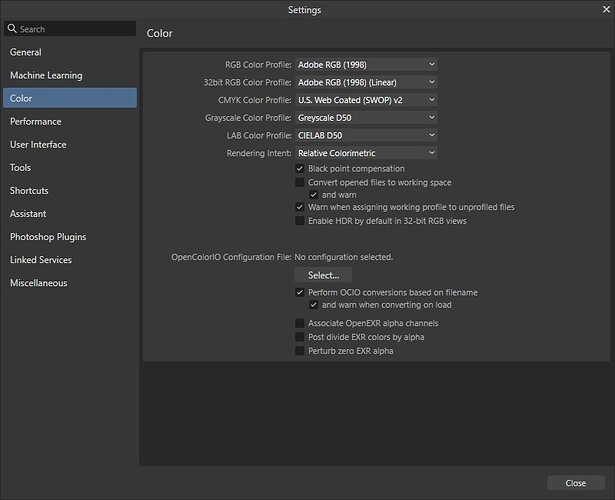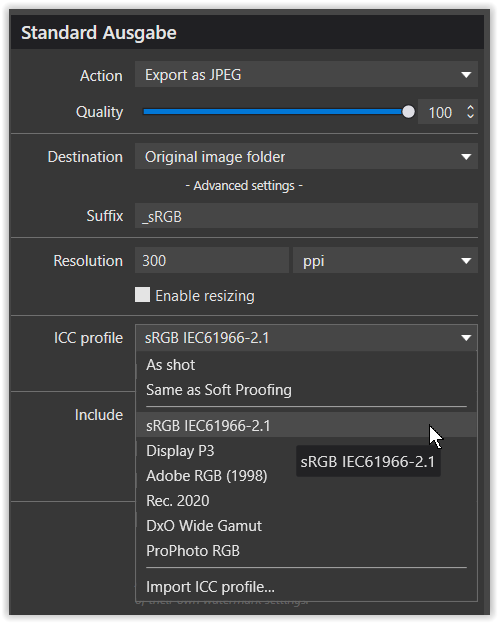Yes, no problem, the Elle Stone sRGB ICC color profiles, V2 and V4, are as good as they get.
To complete:
From the very first bitmap images displayed on color screens, the sRGB profile was defined precisely to enable this display. At that time, there was only one possible solution. These image files (bmp, then jpeg, etc.) were then defined as “calibrated.”
Later, other profiles were added (Adobe RGB, etc.). In this case, these files are defined as “uncalibrated,” since the corresponding profile must be embedded.
- If the exif:ColorSpace tag is 1 in the EXIF file, then it’s “calibrated” (meaning: with the sRGB profile). And there’s no need to embed a profile: all software knows how to display them correctly since it’s the basis for screen display.
- If the exif:ColorSpace tag is 65535 in the EXIF file, then it’s “uncalibrated.” The profile (Adobe RGB, ProPhoto, or other) must be embedded.
Therefore, there may be proprietary sRGB profiles (Nikon sRGB, for example) that are not necessarily compliant with the “basic” sRGB. In this case, I think it’s a case-by-case decision.
Any preference for either one? Are V4 and V2 the same thing pretty much?
The V2 profile works well for 8-bit JPGs destined for the general internet. V4 may be better for more complex situations (see the second Elle Stone link above). I’ve looked and not seen a difference in typical usage.
Thanks! When I go to GitHub to download them, there are many different versions of both V2 and V4 sRGB. Which should I download?
I’ve been using the following:
sRGB-elle-V2-srgbtrc.icc
sRGB-elle-V4-srgbtrc.icc
You could look here for a nice explanation of how to check:
There’s only 1 sRGB profile. It’s a predefined color space. If the color space tag or profile is absent sRGB is assumed, otherwise an ICC profile must be included, assuming that AdobeRGB is not expected as a known color space.
And which one is that? Probably not sRGB.
George
many thanks for this Embedded color space information link !
Any recent iPhone, Display P3; recent Pixels, sRGB IEC 61966-2-1; Samsung S25 Ultra, sRGB IEC 61966-2-1.
Pixels and Samsung mention sRGB but is not needed. It’s the default color space. iPhone needs to mention a non-sRGB color space and a ICC profile to know how to interpret the pixel values.
George
Thanks for pointing this out. However, I changed my Affinity settings to the same as yours (see below) and opened the same JPEG as previously. I didn’t get any warning message.
Interesting. I wonder what the differences in our setups are?** Fairly sure we’ll never figure those out ![]() Meanwhile:
Meanwhile:
- Did you restart Affinity Photo after changing the colour options and before you opened the JPEG exported from PL?
- Did you watch closely in the top right as the image was opened? The warning is not visible for long.
**EDITED
Perhaps this? I’ve got the ‘Convert opened files to working space’ ticked (as well as ‘and warn’ and ‘Warn when assigining…’)
- Yes, I closed and relaunched Affinity after changing the settings to Adobe RGB
- I didn’t get a warning, at first. That was because although I had the “convert” box ticked, I didn’t have the “warning” box ticked. When I added this box ticked, closed Affinity and relaunched I did get a warning - but different to yours (see below)… Mine just suggests the profile was converted, not that it didn’t have one.
Since a while I export JPEGs like this
and that profile gets embedded. *)
(checked with ExifTool and old PS)
*) please see further down for correction !
Since a while I export JPEGs like this
and that profile gets embedded.
(checked with ExifTool and old PS)
The DxO PL export option labeled sRGB IEC61966-2.1 is very misleading. What it does is embed color space metadata for sRGB, that is, a simple color tag. This is like the first example in that Elle Stone article that I referenced earlier. It does not embed the actual (real) sRGB IEC61966-2.1 color profile, which would look more like her third example when the jpeg file is examined with ExifTool. Try exporting again using one of the other options, e.g., Display P3, then examine that file using ExifTool. It will be very similar to her third example. You’ll see the difference immediately.
Hmm, yes, see what you mean. Perhaps the difference is that you have PL8, whereas I only have PL7. I’m not going to install a PL8 trial to investigate though.
Even more curious - I tried the same test with PL7 and got the same results as I had with PL8. That is, I got the warning but the one that said it had converted the profile not that one was missing.
In addition to the Affinity settings, you and @stuck might want to compare the color-related metadata that is in your RAW files. For example, were the in-camera jpeg color preferences the same or different, sRGB or Adobe RGB? That is, were you starting from the same place? There are also examples on the internet where color-related metadata accumulates (like barnacles) or is overwritten as a file moves from camera to application to application. This can create ambiguity for applications or devices trying to guess the creator’s intention. This is one of the reasons imaging gurus recommend embedding actual ICC color profiles. Not saying that is what’s happening in your case, but it’s something to consider if you can’t find any Affinity setting differences.
were you starting from the same place?
In theory we were, a RAW file exported from PL7 / 8 with sRGB explicitly set as the ICC profile. However, @SAFC01, we weren’t quite doing the same thing and I’ve worked out the difference…
- If I export a RAW file to a TIFF, explicitly setting the ICC profile to sRGB then in Affinity Photo with it’s working colour space set to Adobe RGB then I get the warning about the document being unprofiled.
- If I export a RAW file to a JPEG, explicitly setting the ICC profile to sRGB then in Affinity Photo with it’s working colour space set to Adobe RGB then I get the warning as seen by Paul, about the document being converted with no mention of it being unprofiled.
I think that means the ‘problem’ is that:
- When Affinity Photo opens a TIFF file that has metadata saying it’s in sRGB, Affinity Photo is not seeing that metadata. Thus, as there is no profile embedded, it thinks it is unprofiled.
- Whereas when Affinity Photo opens a JPEG file it does see the ‘sRGB’ metadata tag and thus gives the different warning.
I’ll post this behaviour on the Affinity forum and see if people there consider it a bug.