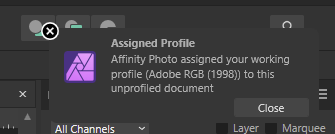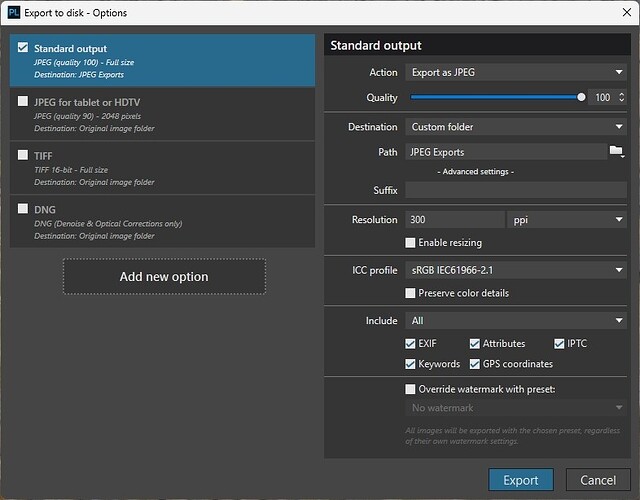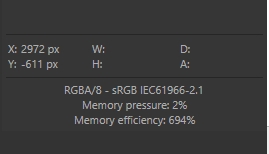I remember that there were some complaints a few years ago about DXO tagging, instead of embedding, sRGB color space into exported images. Does anyone know if this issue has been solved in PL8?
I’m not clear as to what “issue” you are referencing. When one exports an image, one can choose how the parameters are set. sRGB is one of many color space choices as well as file format choices.
Check this out: Why does Photolab not embed ICC profiles in output?
It says that while DXO embeds most color profiles, it doesn’t embed sRGB.
Just guessing.
Tagging means that the color profile used in the image is mentioned.
Embedded is that an ICC profile is included. An ICC profile is a reference to to the Profile Connection Space based on all visible colors
sRGB and also AdobeRGB are common used and known colorspaces. The ICC profile is assumed to be known.
George
That’s not my reading of the thread that you’ve referenced - nor is it my understanding of what PL is doing, which is explained here.
DxO PL8 will not embed an actual sRGB ICC color profile at default. Instead, you must resort to a work-around - add the actual sRGB profile of your choice to the system color profile folder, then select it from the drop-down option “Import ICC profile” at export. Elle Stone is an excellent source of well-documented ICC color profiles. There are others.
@aloha In contrast to @John-M’s understanding, my experience of what PL7 (I don’t have PL8) actually does, is that:
Exporting from PL7 as either a 16bit TIFF or as a JEPG and explicitly selecting sRGB as the ICC profile creates a file that when opened in Affinity Photo triggers a warning in Affinity Photo that says:
To me that warning means PL7 did not embed the ICC profile. This behaviour of PL7 is the same as that of PL5 (and probably PL3 but I can’t remember for sure). I suppose PL8 might have changed. You can test for yourself by downloading the fully functional trial of PL8.
It mentions working profile. I read it as Affinity will use AdobeRGB as the working color gamut. I don’t have Affinity.
George
The standard does not require a sRGB profile to be embedded.
The application opening the jpg containing no profile should assume its sRGB.
Yes, but my point is that Affinity Photo says it is an “unprofiled document”. To me that says there’s no ICC profile embedded in the file.
Of course I could be mistaken ![]()
Correct. However, this convention was agreed upon a long time ago when a few extra kilobytes of data added to a file was something important to avoid. In current practice, it has been trumped (sorry) by a newer convention. That is, ICC color managed applications and browsers will first honor any embedded ICC color profile, and only in its absence will they honor color tags, etc.
in PL7 you can export in colour space you want, so does PL8
I don’t know if this answers the question but I exported a JPEG from PL8 (latest update) choosing "sRGB… " in the ICC Profile section - see first screenshot below.
I then opened the exported JPEG in Affinity Photo (version 2.6.0). There was no warning along he lines of those mentioned above, and looking at the “Info” palette of Affinity it sees sRGB - see second screenshot.
If your default RGB working colour space in Affinity Photo is sRGB, as set in:
Edit | Settings | Colour
There will be no warning. However, if you change it to Adobe RGB (as you can see mine is set) there wil be a warning in the top right corner when you open an sRGB export from PL. The warning does not persist, it will go away after only a few seconds.
You are correct - no actual ICC color profile is embedded with that DxO PL selection.
Photolab 8 does not embed a sRGB color profile. I checked when Photolab 8.0 was released. The developers have decided not to fix the problem. They deny the need. Unfortunately, this is one of the signs that the color management in their software is not five-star… while the prices are going up.
Thanks! How would I test this out? Not sure how to check if a color profile is embedded.
There’s absolutely no problem with DxO (PhotoLab) not embedding an sRGB color profile!
IT’S NOT A BUG!
Not embedding a profile when it comes to sRGB is the rule.
According to the “W3C/ICC recommendations,” if there’s no embedded profile, all software must assume it’s sRGB. When displaying a file, there’s absolutely no difference between the absence of a profile and the presence of an sRGB profile.
If some display or post-processing software has a problem with this, they simply don’t comply with this basic rule.
This is a topic that’s been debated many times here…
Thank you for this! I am a bit confused though - I thought the point in exporting in sRGB was that it was widely recognized, so any website/app could see that the image is sRGB, and then display the correct colors.
If I use Elle’s sRGB profile, would these websites/apps still recognize that it is sRGB, despite it not being the ‘official’ sRGB profile?
DxO has accommodated users like me in enabling a workaround to embed a sRGB ICC color profile of choice. I’m OK with that. Still, the DxO PL default behavior does create frequent confusion among new users. Ditto for more experienced users coming from most other photo editing programs where the default behavior is to embed sRGB ICC color profiles at export. DxO PL is the outlier here. Color management gurus (Elle Stone, Andrew Rodney, etc.) all recommend embedding ICC color profiles at export, sRGB included. Try convincing the folks who are active on the open source imaging forums otherwise and you will be thrown to the lions. Perhaps another tell for the skeptics is that the iPhone 16 Pro, Pixel 9, and Samsung S25 Ultra all generate SOOC JPGs with an embedded ICC color profile.