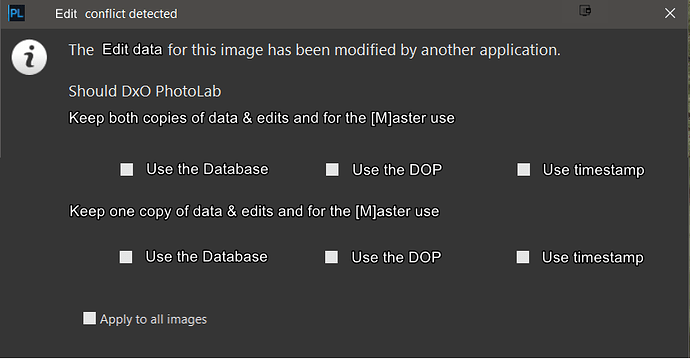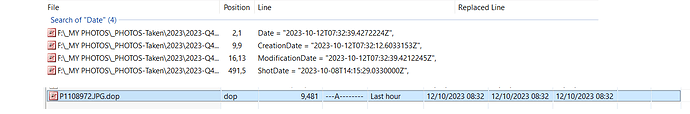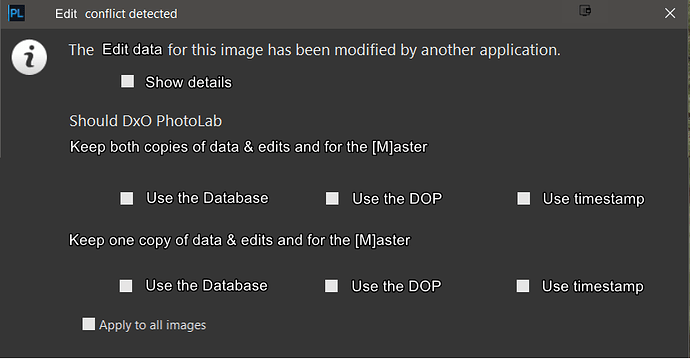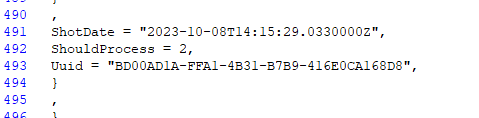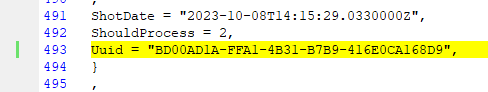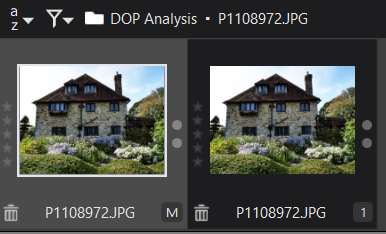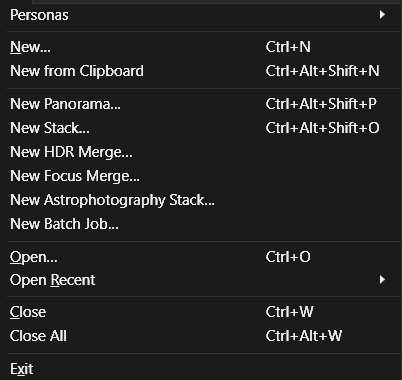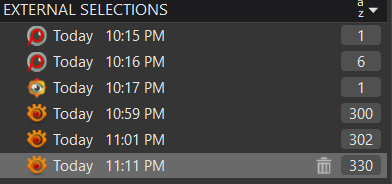@asvensson I don’t know if you have actually told us the details of what the Mac does?
Using the following mock up of what a user interface might look like, the current Windows version is the first box
i.e. “Keep both” & “Use the database” (as the [M]aster).
This interface is for each occurrence of a UUID clash but with the additional option of 'Apply to all images" which gives a way of quickly resolving the situation for a whole selection/directory of images.
Setting the ‘Use the DOP’ option would keep both copies but put the database entry as the VC and the DOP entry as the [M]aster, selecting all VCs and deleting them should then be “relatively easy” task, providing DxPL isn’t mixing up the entries and the user is diligent enough to not to run past the last VC.
When user VCs are also included things start to get more complicated, DxPL should be able to handle the [M] becoming a VC and placing all entries from the DOP as [M], [1], …[N] and then entries from the database as [N+1], …[N + ?].
However life then gets complicated for the user in clearing out the detritus!
The ‘Use the timestamp’ option would help to handle the situation automatically iff the timestamps can be trusted and are being set appropriately!?
In the DOP there are the following timestamps for a single image with a basic edit
It would appear that the ‘ModificationDate’ in the DOP might be a useful indicator of the date of the last edit but that needs to be verified by DxO or by more “boring” tests!
A similar screen could be added to an appropriate part of the ‘Preferences’ UI.
Something similar to ‘Apply to all images’ could be used to determine if the ‘Preferences’ selection will always be applied automatically, until changed in the ‘Preferences’, or whether the ‘Preferences’ value will be filled in on that screen when a UUID clash is detected and the user can amend or not on a case by case basis.
In the meantime @asvensson (or @platypus or @Joanna) which of the options shown is currently used for handling the situation on the Mac or have I missed an option or what?
Is DxO reluctant to make such changes or are they incapable of making such changes?
Their efforts with image handling for PL7 were lamentable and while I understand the need for headline grabbing editing capabilities for new releases there also needs to be continual upgrading of image housekeeping/husbandry in the product because it is sadly lacking.