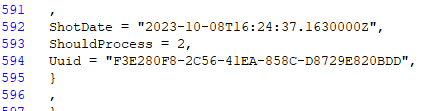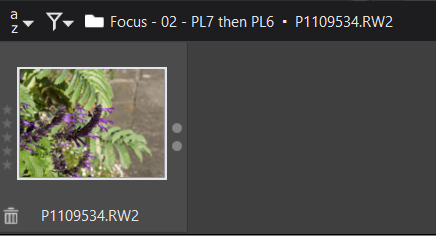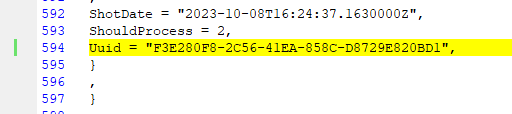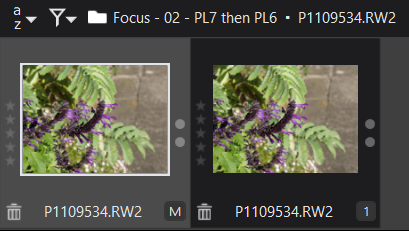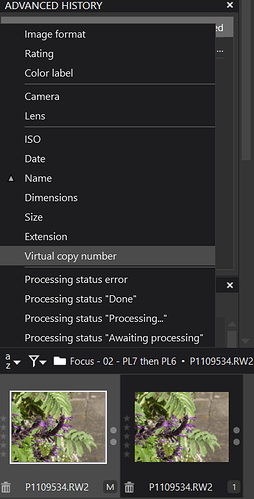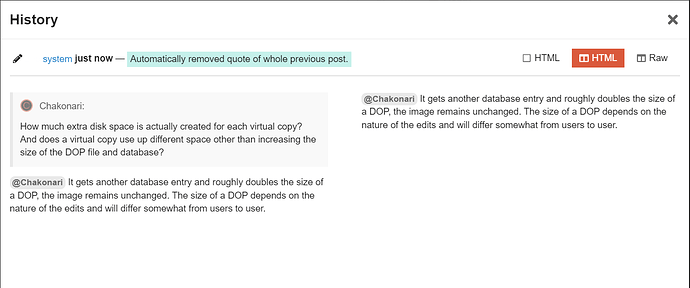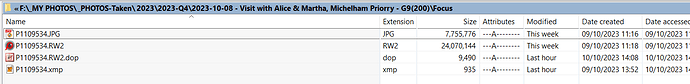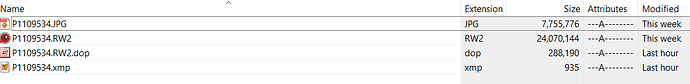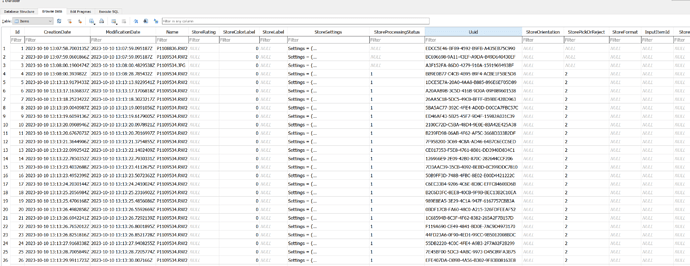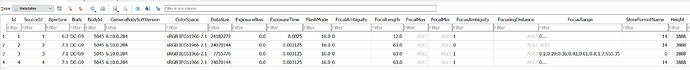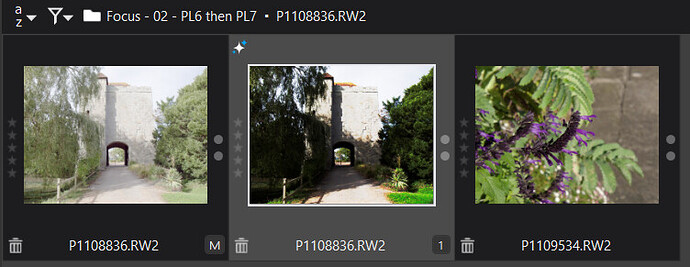@asvensson Then try the following which “simulates” the behaviour that was occurring a lot when users took edited images from a laptop to a desktop and then back to the laptop (round tripping and image).
I have done more recent tests on that scenario and the DOP made the journey with the same UUID as it was originally allocated and no “Unwanted VC” was created.
But the following was how I determined exactly what was causing “Unwanted VCs”.
- Create an edit for a test image in DxPL
- ensure that the DOP has been created (not least because you are going to edit the file)
- Open in a text editor of you choice, go to the end of the DOP and change the last number in this UUID (Uuid) field and save the DOP
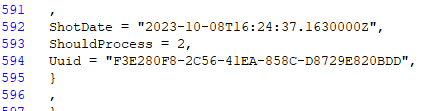
So before the change we have
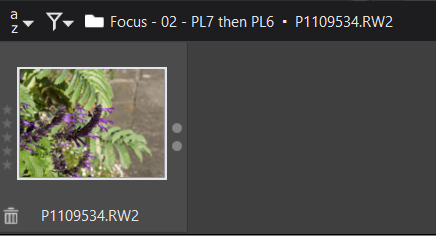
After the change we have
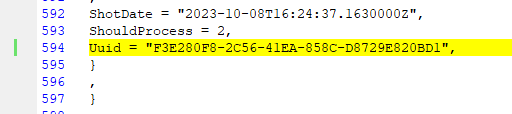
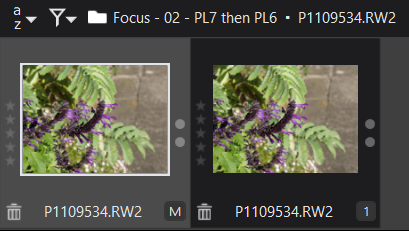
But in this case the image containing the “changed” DOP becomes VC[1], but typically containing the edits the user wants to preserve!
The situation I am looking at here is a clash between two versions of DxPL, on the same machine in this case.
The typical reason in the past has been the round tripping I described above but I believe that has become less of a problem with later versions of the code.
However, have you been testing PL7 with images from a previous release?
So the database has a UUID field that identifies each image, it is allocated when the image is first encountered and arguably stays with the image throughout its “life”. It also exists in the DOP, while the database is updated with edit details immediately the DOP can be written immediately but generally in batches some 20+ seconds later or the user can force it to be written.
The UUID remains with the DOP if it is taken to another system and it now appears (according to my tests) that the database will take that UUID from the DOP and use it in any new entry into the database, unless it happens that the UUID is already in use when DxPL will assign a new UUID.
However, if at any stage DxPL detects that an image being presented is already in the database then a VC (typically referred to as an “Unwanted VC” by users) is created. This protects the original edits in the [M]aster and the new edits go into VC[1] but it gets way more complicated if the image contains user VCs.
So with two databases we have two units potentially allocating UUIDs!
Providing the same images in the same directories on the same drives are presented (discovered) by a database (they are actually discovered by a copy of DxPL accessing a database) that already contains an entry for that image where the UUIDs match then there is no problem.
But if the UUIDs do not match then "Unwanted VCs will be the result!
@Kit the VC process is an essential part of editing to allow a user to evaluate different edit scenarios.
What is actually needed is for DxPL to provide a mechanism that allows a VC to replace the [M]aster and to be able to do that for an entire directory, and/or permit a [M]aster to be deleted but without actually deleting the image itself, essentially a database removal not the current removal which deleted everything in sight for that image!!
All of these options have been requested time and time again but …
@Kit Consider the use of the following to isolate the VCs
But there is no ‘Filter’ option (there should be) so you need to select all images in the directory and ‘Sort’ on ‘Virtual copy number’ and be careful not to go beyond the last VC because you will then stray into the [M]aster copies!
@Kit that shouldn’t happen!? All the VCs should be sorted to the front and the [M]asters should be bringing up the rear!?
With respect to the NAS playing with the dates I am not convinced about dates causing VCs but I haven’t tested it and DxPL is useless with dates anyway (another story). It is absolutely committed to UUIDs matching however!
Your NAS is somewhat larger than my 5TB “baby” NAS but that is Synology and I haven’t noticed any issues with dates whatsoever?
![]()