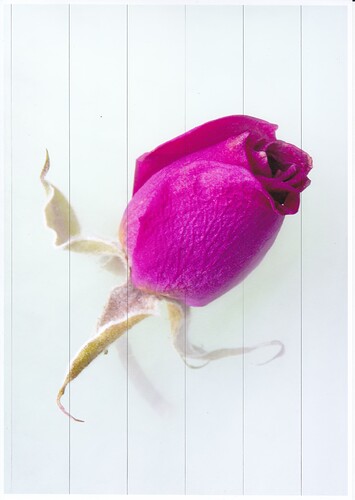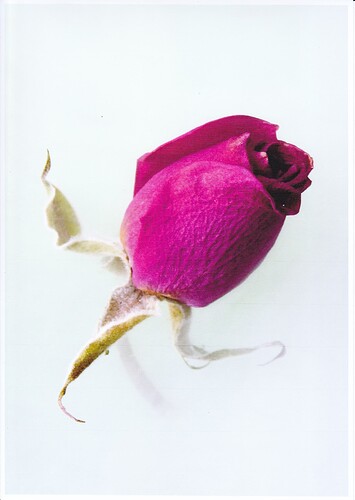Does anyone print from DxO using an Epson XP-970. I have a problem that when I print some of my images they have vertical lines running over them. It doesn’t happen on every print only on some, the prints are different with regards colour. Despite cleaning the heads and re-aligning the print head. The issue presents itself on some images, but only when I print via DxO. When I print from Lightroom Classic I haven’t encountered this issue. I hope that the two jpgs work so you can see what I mean. Any help appreciated and sorry for all the questions.
This is an Epson printer issue. I had encountered it too - that is if the image was shot in landscape mode.
If that is the case you have two options: Turn off all colour corrections in the printer settings (if you have profile for your paper/printer combination).
Or rotate the image so it’s on a side (i.e. in portrait format when opened) and save the file. Then open that file for printing.
(or third but not really an option imho you could also select plain paper).
I had the issue with other software too and found rotating the image and printing that file was the easiest way to deal with it.
I could not find anything from Epson about this. There is at least one other thread in this forum covering that topic.
Hi,
I think you should have a look at this thread :
Several of the regulars on this forum do not have a very high opinion of the print features in PL (others are more complimentary).
I never print from PL, I use either Affinity Photo or an ancient version of Photoshop. Doing that and using the predecessor version of your printer, the XP-960, and apart from cases of user error (e.g. one time when I had the paper in upside down so all I got was an ugly ink smear) I usually get what I want first time.
I’ve encountered the same issue using Affinity Photo and Photoshop (whilst completely excluding PhotoLab from the process).
In general I print using Affinity (no longer use Photoshop privately), as I scale down to print before printing and prefer the scaling options in Affinity. I also have my templates for borders, paper sizes and resolutions in Affinity.
Thank you for the responses and advice, very much appreciated. I have been on with Epson to discuss my issue, their response was:
‘We suggest to use the Epson software so you can confirm that the communication with the printer is proper and the print settings will be done correctly. When you use other software they use their drivers.’ Not very helpful.
So with regards printing from DxO at least I can select print preview in the Printer Properties which does show if there are lines present or not. Clearly not ideal, but I guess this is where I am.
I have an issue with an Epson printer not printing 6x4 correctly. They said the same thing (use their software) - it still did not work so clearly a driver issue. I never resolved the issue as I was cut off from the chat before we got that far (Epson ended it). No more Epson printers for me, their support is terrible and very time consuming.,