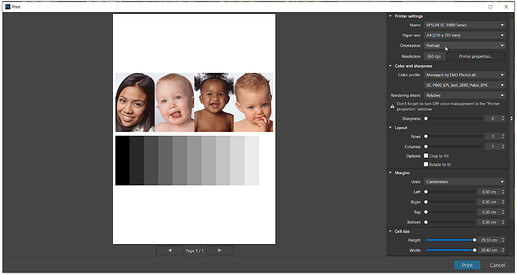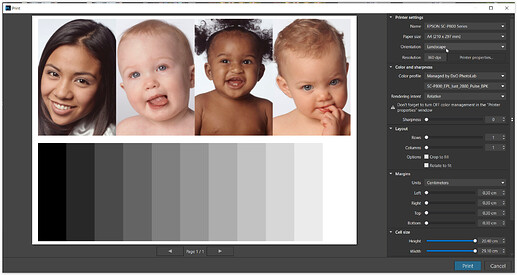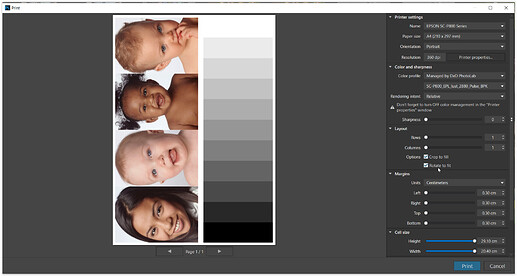The pic is in landscape format.
PL’s print modul orientation, when set to → portrait,
.
causes the orientation in the printer driver = set to → portrait.
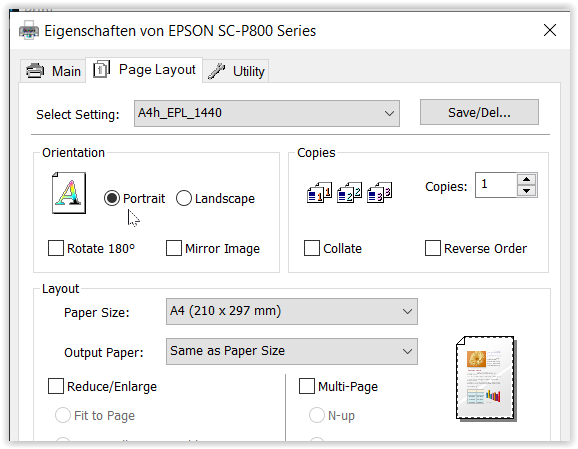
.
Now, changing PL’s print modul orientation to → landscape
.
then causes the orientatin in the printer driver = set to → landscape.
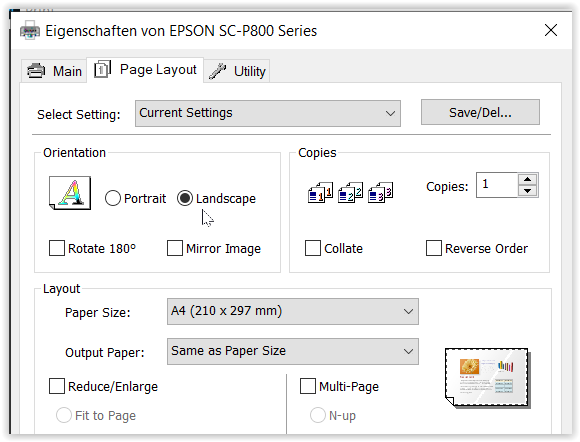
.
PL’s print modul set to “Portrait / Crop to fill / Rotate to fit”
(as shown in post #1)
did not produce black lines.
Much easier to choose color management (Rendering intent, Paper profile) in the application
instead of the hussle to go through the print driver
Mode: ICM → Advanced → ICM Mode: Driver ICM (Advanced) → Show all profiles → Image
Input: xxx, Intent: xxx, Printer profile: xxx
or even leaving it to some automatic.