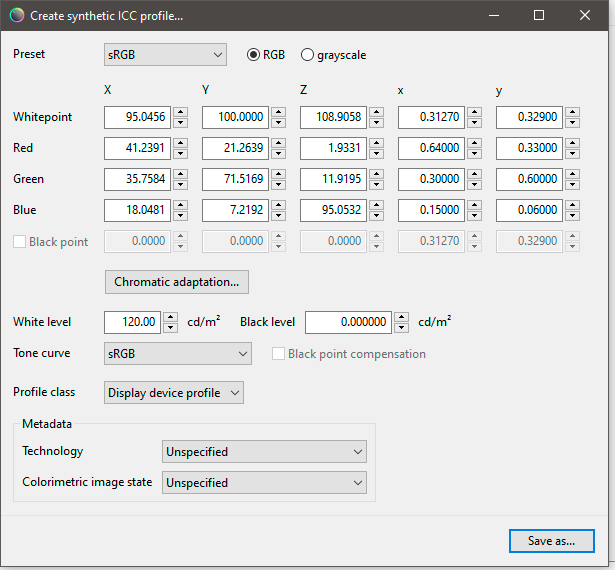I use DisplayCal software to calibrate/profile my monitor. It ships with an application called Synthetic Profile Creator.
I simply loaded the sRGB primaries and swapped the channels. Pretty easy.
This forum strips the embedded profile and assumes the file is a regular sRGB file. But this particular file was converted to sBRG (so red became blue, blue became green, etc.), and without the embedded profile it produces garbage colour even in a colour-managed application.
There’s no conversion to Adobe RGB when it comes to jpeg files. What you outline is the processing chain for raw files in PhotoLab. Please re-read what wolfe wrote in his post above.
The way I see it:
- When PhotoLab opens a jpeg file it first assumes (incorrectly in this case) that the jpeg is a regular sRGB file.
- It looks up the monitor ICC profile and creates a preview accordingly.
- It then creates the histogram and the RGB read-outs underneath it (I assume they are done at the same time, but I don’t know this).
- Finally, it actually consults the profile embedded in the jpeg file (the Color Rendering tool) and performs the conversion. The preview gets updated accordingly.
Personally I’d do it the Adobe way – first perform step 4, then step 3 and then step 2.
As I demonstrated elsewhere, the RGB read-outs, the Moon and possibly the histogram show the values after they are converted to the monitor ICC profile. See @sgospodarenko 's post. This design confuses everybody and should be changed, in my opinion.
Yes, but if the histogram was created before the creation of the preview, why does the sBRG.jpg histogram show swapped channels, but the preview itself looks OK?