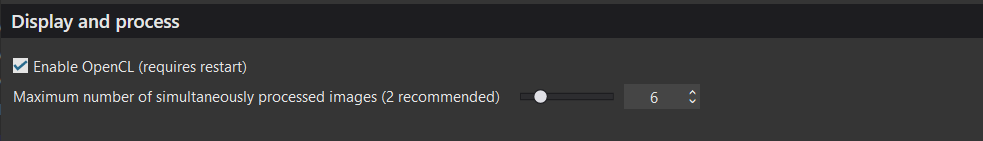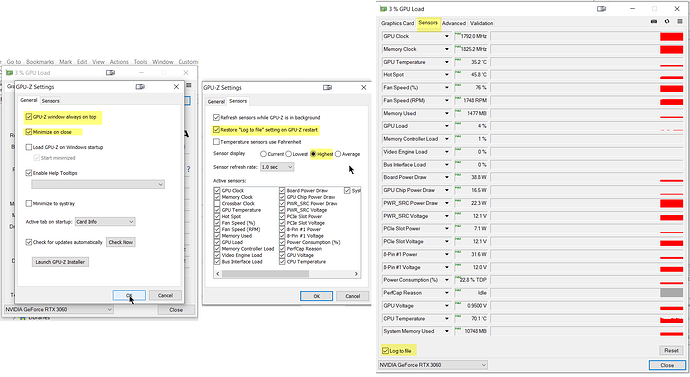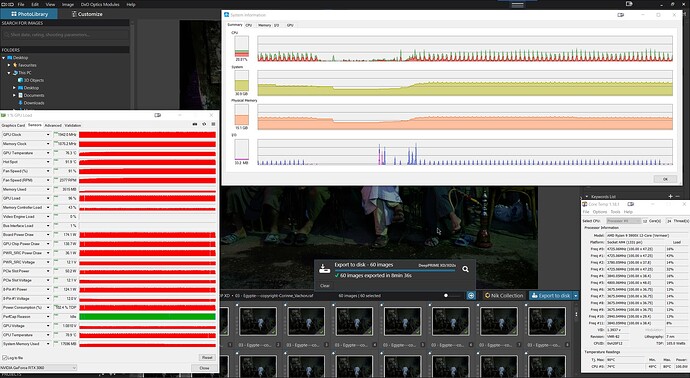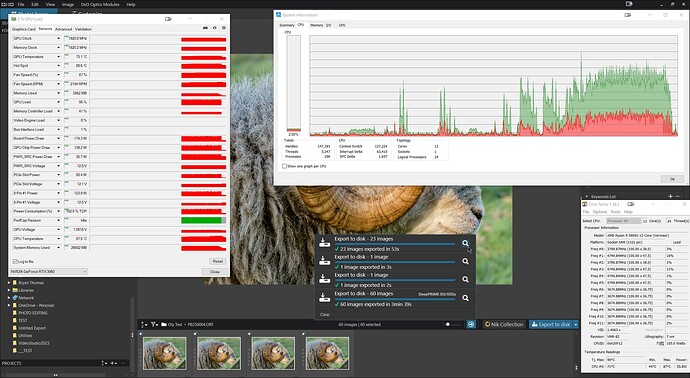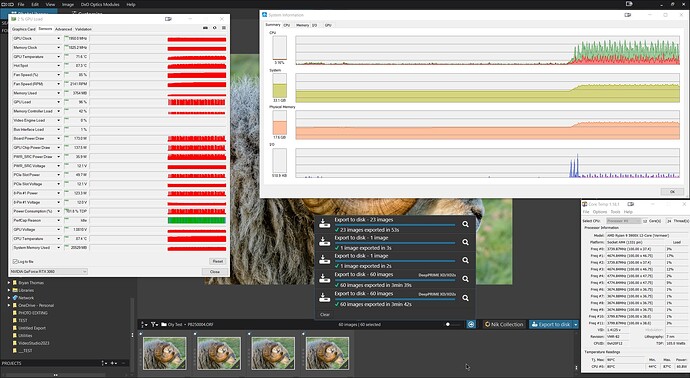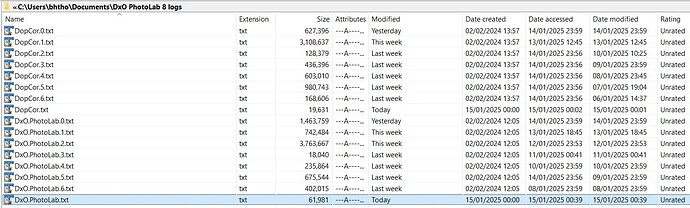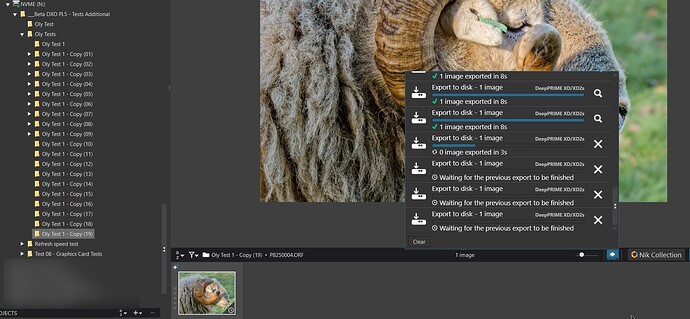@Martin1958 Well the good news appears to be that the “big” test stressed my 5900X more than your 5700X but didn’t cause a failure of your system so its not about heat and stress, it appears to be about what happens when a new export run starts.
However, before looking at that, PhotoLab is continually writing to a log file(s), unfortunately there are other users way better at reading the logs than I am!
So the log file is located in the ‘Documents’ folder, i.e. in my case C:\Users\bhtho\Documents\DxO PhotoLab 8 logs.…
There is one titled DopCor.txt and another titled as shown in the following snapshot
Although writing to the logs will terminate abruptly when your fault occurs there may be clues in your old logs and it might be worth trying to put in a Support Request at https://support.dxo.com/hc/en-us/requests/new. DxO Support frequently request additional information to be collected and supply a file to trigger the collection of that additional data.
Back to the attempts to “break” your machine.
Using VCs differs from normal runs by virtue of the fact that only one image record is actually read rather than 60 physical reads but from your description of the problem the failure always occurs with the processing of the first image in a batch anyway so a suitable stress test would be to run a start after a start after a start after …
I normally start multiple batches when performance testing, i.e. a DUMMY batch, a NO NR batch, an HQ batch, a DP batch and a DP XD() batch.
If started one after the other then PhotoLab processes each batch one after the other, and normally the export worker(s) will be terminated before another batch is started and that would be the way with PL6 certainly, i.e. PL8 has a bug that sometimes leaves export workers running, but you still appear to have the problem with the PL6 release so it is not related to that!?
So the simplest way would be to have the image in multiple directories and then start them one after another after another , harder to set up that the multiple VC run and I apologise for not including the DOP for that in my post.
You could put a long dummy run at the beginning or just start them exporting one after another as fast as you can as I did. Actually a version of the long VC run, i.e. perhaps not quite so long, might provide an opportunity to set up all the batches before PhotoLab start processing them.
Basically concentrating on creating as many export start events as possible
So 20 batches of one image, no VCs and you move from one directory to another exporting as you go, DxPL will be attempting to catch up as you go. If you have multiple images in the directory, or multiple VCs, then use Ctrl A to select all before executing the export.
We need an expert (DxO or in the forum) to see if your logs containing any clues as to what is going on at the time of (just before) the failure, i.e. potentially causing the failure.
If a failure occurs in your test run then you will have the logs to look at !
I wish I could be of more help but I think you need someone who can read the logs @DxO_Support-Team, although my instinct suggests it is a power supply issue, the 60 image (VCs) is a pretty good stress test of the machine including the PSU but when a new export starts a lot of of components go from a “relaxed” state to “busy” state quickly.
Regards
Bryan