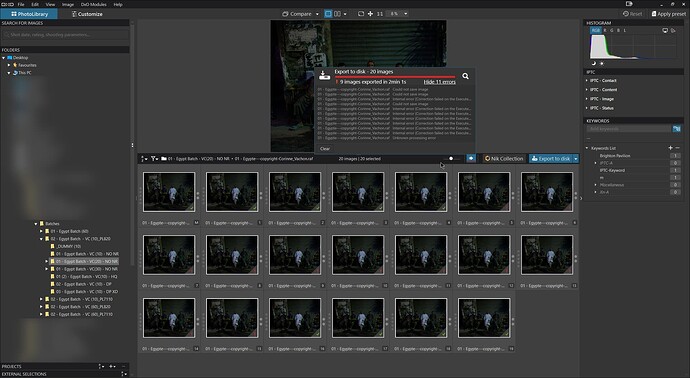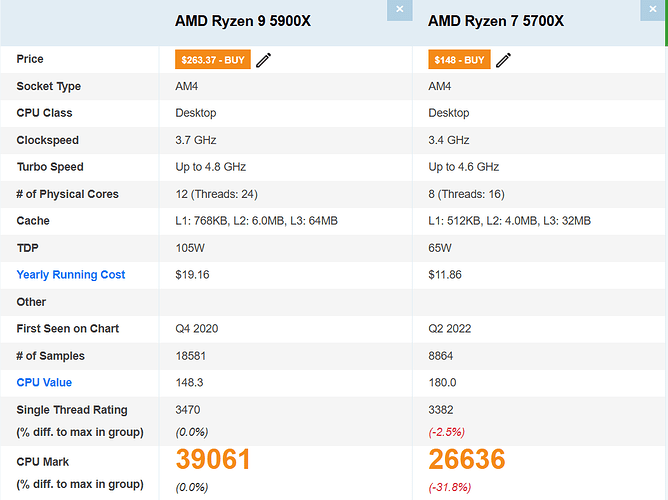Where are these photos stored?
Locally on C, an additional drive, external one, on a network share - and is any of those synced to a cloud storage service?
Hi Bryan,
I’m blown away by your comprehensive responses. I think you have a good grasp of the problem, yes it’s always at the start. You suggest to start, start, start…, which, other than to batch of 60 VC’s, I have been doing, generally a series of 10 several times a day. I’m doing this manually, I think you have described a method of automating this, which I will explore when I return home. I will also search for the DxO logs and at some point (when I have a concise story) stick a request in to DxO support.
As an aside I also have the EM 1 mkii, I also have the OM1.
Thanks again
Martin
Files are saved to my hard drive but the pictures folder is synched to Microsoft Onedrive. From memory I think I had failures before I’d set up Onedrive.
Thanks
I see.
I’m quite sure that onedrive still locks the files upon syncing them which will cause problems for other applications which is accessing them.
Try disable syncing for that directory and any other directories which PL might use and run PL for a few days.
@Martin1958 Martin thanks but I am frustrated that I can’t actually think of a better way to isolate the issue.
With my own hardware it is all home built so I typically have spares.
None of which helps resolve your problem.
All my tests are conducted either from one of the HDDs (F:, G: and H:) or an NVME (N:), which is only used for the Pagefile and storage, I boot from SATA SSDs (C: and its extension E:)
I was disappointed with my G90 jumping focus when videoing my wife and one of our Granddaughters and a good deal came up for the EM1 mkii with the 12-200 lens so I took the plunge.
I like the size but hate the user interface and eventually traded the G90 for a second-hand G9 and returned to a user interface I understood. I now “lust” after a G9 Mkii but believe that the OM1 mkii has a better UI (than the EM1 mkii) and is arguably better for Birds in Flight than the G9 mkii, albeit the plants I normally photo don’t move quite so far and so fast!
However, because I bought the EM1 at the offer price but after the offer had officially finished I was also eligible for the next offer which was a free F1.2 lens which I barely used before it went to our younger son who uses it for videography work!?
@Required while I realise @Martin1958 is desperate for a fix, surely if the file was locked DxPL would inform the user not completely collapse the whole system?
While my favourite was the power supply the 60 VC (M + 59VC) test would have put the PSU under more strain than anything that @Martin1958 does routinely and it passed with flying colours.
So why does the early stages (or beginning itself) of a DxPL export, the first image of a batch, cause the machine to collapse but not predictably, i.e. the images work in subsequent tests and other batches may or may not cause the same problem!?
My idea was that a race condition involving DxO, onedrive and windows might end with a collapse rather than an error notification.
So I’ve performed 54 starts and have just had a failure. I have attached a section of the log into the link. The log shows data for the last three files processed, the first two were processed successfully the third one shutdown the PC.
I’ve looked at such data for numerous files and a successful process generally shows 9 lines of text but occasionally 10, you can see examples of both in the log. The file that crashed only shows the first 4 lines, this shows where the crash occurred but means nothing to me. I may be getting close to the point of contacting DxO.
@Required. I will try disconnecting Onedrive and try again later today.
Thanks
Martin
@Required I understand but to be honest the OS should not let that cause a complete failure, However, if @Martin1958 can remove that as a potential issue and then continue, having removed one potential risk it might help!
I would contact them formally as soon as you can. Reference this Topic and identify the last post and/or include part of the Log.
Looking at the Log certainly shows that DxPL was part way into another transaction and then was no more!
We need DxO to identify the point of failure in the transaction and what resources (hardware or software) DxPL would have been calling on at that point.
Tenacious, lets hope that the logs help DxO pinpoint what was happening at the point of the failure. Sadly having to do 54 starts is a lot of effort to force a collapse I applaud your persistence.
Regards
Bryan
@Martin1958 It is but have you tried showing the computer a large mallet and suggested it should behave itself or else!?
Please keep us up to date with any progress.
Regards
Bryan
@BHAYT
Hi Bryan,
I have just sent a help request off to DxO. I’ll keep you posted. The mallet is on order from Screwfix, just in case. I’m guessing you’re from the UK and will know of Screwfix, I’m in Derbyshire.
@Martin1958 I know Screwfix and ToolStation and Wickes (and Lidl), major suppliers of my mallets and a host of other tools here in Worthing.
Hello @BHAYT
It’s been a while as I have been liaising with DxO support. They also pointed the finger (as others here have alluded to) at the PSU. They recommended changing the PSU from the 500W installed to a 650/800W unit. I have since had a Corsair 650W (80% - Gold) fitted and after one week have had no failures. It’s early days but I believe the problem has been resolved. Meanwhile my freind is happily running his same spec. machine with a 500W PSU, it must be close.
Thanks for your help
Martin
@Martin1958 Hi there firstly I am glad that your problem appears to be resolved.
However, I don’t believe that it was the power supply for one minute!
Firstly, I had problems with PL8.2.1 with 6 export copies running whenever I tried to video the peculiar “goings on” when DxPL shut down workers too early, started running more and took way longer to process the batch than it should have.
When I tried videoing the test run, DxPL fell over on every test I conducted with the video screen capture running!
However, I removed the Ramdisk which I was not using, but which started on every restart, it certainly took some memory but no processor during the export runs. I also removed a couple of other pieces of extraneous software that were running and suddenly the problem vanished!
Then I started running tests on PL8.3.1 up to 10 export copies and ran into problems with 7 running. This problem doesn’t need the video software running and is far more predictable than the tests on the previous version.
The test is exporting 20 images with no edits applied. These images reside on an NVME and the exports are back to the same NVME
After your post I plugged my machine into a power meter and reran the test while videoing the meter to see where the power peaked. The problem showed is ugly head as expected
The power supply is a Seasonic Focus Platinum 650W and Seasonic have enough confidence in their power supplies that they provide a button to turn the fan off during normal running. I leave the fan running and the machine reached a maximum consumption of 241 Watts. I need to find a way of verifying the accuracy of the power meter but is seems to indicate that in the case I am recording here the power supply has no hand in the failure!
Regards
Bryan
@BHAYT , well I’m hoping my problem is resolved but now I’m slightly nervous. Are you saying that your machine shuts down (power off) as mine did? My problem was random and I even closed down all other applications and external peripherals and it still occurred randomly and I’d estimate 5% failure. I did eventually install the software that you recommended GPU-Z, and unlike the NVIDIA App, the GPU-Z actually records data up to the point of failure and from the data I could see that the failure occurred at the precise point that the GPU goes to maximum power (170W) in my case. I was able to turn the GPU power down to 60% (100W) and the problem still occurred. The fact that I reduced the power consumption would lend to the argument that it’s not the PSU, but since changing to the larger 650W the problem has not reoccurred (yet). Maybe it’s not the wattage but some other aspect of the PSU, but my knowledge is lacking in this respect. I recollect that you have more than one PC, could you swap the PSU’s around and see if the problem persists?
Cheers
Martin
… since changing to the larger 650W the problem has not reoccurred (yet). …
Of course I don’t speak for Bryan, but you can rely on your experiences. ![]()
@Martin1958 I apologise that I forgot that your problem tended to result in your PC falling over completely. I must agree with @Wolfgang that it appears that the change of power supply has fixed your problem.
I looked back at your original post and it stated that within seconds of a DP XD export starting the PC would fail. My problem occurs later in the run and has not caused the machine to fail completely.
The parts that I don’t understand are this
1. The initial increase in power consumption for an export is relatively low:-
Your machine was failing at the very start of an export run when DxPL starts only one export worker and then ramps up to the maximum number of workers as set by the user one more worker at a time.
So at the start of an export run the jump in power usage is small as the first task. because as DxPL starts to export, regardless of the number of export workers selected, it will start with just one worker and then increase to two and then to three etc. until the maximum number of workers are active.
So at the very start of the process the load on the system, and by implication the PSU, is only a bit above what it was before the exports started and then climbs towards higher power usage as the number of worker increases.
So to put my system, a Ryzen 5900X (a bit faster than your 5700X and if anything even more power hungry) through a similar ordeal I set my usual edits with DP XD2s onto 20 of the Egypt images that have a lot of noise with 5 export workers (it should be 3 but I was looking to work the system hard). I have an RTX 3060 as do you.
Comparing your system to mine we have
The 5900X is not only more powerful it is consuming more electricity and boy do I know that from the heat generated.
The run topped out at about 395 watts but initially went from around 120 watts to just above 200 watts and then increased to that maximum of 395 watts. None of those figures should have affected your system and that is what I still don’t understand.
2. A friend of yours has the same configuration and has had no problems:-
Which I believe should have been your experience as well.
3. Your system builder soak tested the system for 24 hours:-
Such a test should have stressed your processor, cooling system and power supply to the maximum and probably did but the system did not fail.
4. DxO recommended a power supply of 650W/800W:-
You stated that the in communications with DxO support they had suggested that the power supply was probably to blame and suggested a 650w/800W unit.
Given that your system was failing with a 500W unit it would, arguably, have been wrong to suggest replacing your power supply with another 500W/550W unit.
But I don’t think it was the size on the unit that mattered it was “just” replacing the unit that was the key to solving the problem and an increase in PSU size was an obvious thing to do.
I ran the 5900X with the RTX3060 for a number of months with no issues on one of my other Seasonic Platinum power supplies which was a 550W unit.
I was then looking to get another 550W unit but couldn’t find one available but did manage to get a 650W Seasonic unit and that now powers the 5900X and the 550W unit powers the rebuild I did with the displaced 5600G when I upgraded to the 5900X!
Regards and sorry for any confusion I may have created
Bryan
One thing that people do not realise is with switch mode power supplies, for some reason they always stick the smoothing capacitor right next to the hottest transformer and what with the surge voltage on switch on, can start to dry out the capacitors and that is when things start to fail.
Four modern day computers, especially with Nvidia cards. I would never go below 800W. As for myself I never go below 1000W, but I’m probably more overcautious.
@Prem while I understand your caution I am running two systems with 550W and one with a 650W power supply and my tests suggest that the current combination of RTX 3060 and Ryzen 5900X, with 3 x HDD, 1 x Sata SSD and 1 x NVME is constrained by the 3060 which never drops below 100% when exporting DP2s, and the export process seems to be taking a maximum of 400W in total.
Moving to a 4070 would gain a little in the move from the 3000 to the 4000 range and lose a lot moving from an 060 to an 070 but would that actually exceed the output of the 650W power supply?
However, looking at the prices of the Corsair 650, it costs £79.99, the 850W costs £117.05 but the 1000W costs £158.36 so moving to an 850W in that brand and model is essentially a no brainer but a jump to 1,000W is more financially challenging but insignificant when considering the jump from a 4060 @ £279.99 to a 4070 @ £586.45.
You pays your money and takes your choice!
@BHAYT @Prem, I appreciate all input from you guys and also that from my PC builder, I’ve received a lot of rational comments but until now no conclusive explanation, albeit I have to say that I find @Prem remarks about the construction of PSU’s and the capacitor issue starting to make a lot of sense to me. A PSU that should theoretically suffice , and in the case of my friend does, sometimes fails.
I’ll try and cover the points made by @BHAYT previously.
-
Power consumption at the start of export - my initial comments were made before I started recording date and my experience when simply pressing the export button. Since I started recording data using GPU-Z I can show where the problem occurs. Here is a link to a word document showing two charts, one is for a successful export of four files, the other is for a failed export, the failure occurred after export of the first file and before export of the second. The data is collected every second and when I compare the raw data of the two files I can see that the failure occurs when transitioning from a 40W level to a 165W level unfortunately it records every second and not millisecond, to me this was very clear.
Power draw comparison.docx -
My Friend has the same spec. machine with no problems - He specified a different case which required a different physical size of PSU, however the same 500 wattage, so it’s physically different and likely a different brand, nonetheless it proves that 500W is sufficient.
-
My supplier soak tested- yes he took back the machine and bench tested which I later found out during a visit was to take out each component and test, I think the CPU and GPU were put through some kind of cycling, however he showed me how he tested the PSU, which was simply to check the voltage outputs. I suggested this was a static test but didn’t have the knowledge to suggest how a test could be performed to simulate what DxO export.
-
DxO recommendation- I agree it’s easy for DxO to point the finger and say “oh you need bigger than that”, but they did actually send me a table with recommended PSU requirements , I’ve tried to link the table but the forum suspects advertising and won’t allow. Anyhow the table suggests 550W and DxO upscaled to 650/800W (the more hands that pass on data the more safety margins get baked in).
On the topic of calculating PSU size my supplier has always stated that 500W is more than sufficient, he uses a " PSU calculator" to determine this. I’ve been on line and found several such calculators and find they’re all configured differently. I used one calculator and entered close to my specification albeit it didn’t list my CPU (Ryzen 7 5700X), when I select Ryzen 7 5700 it suggests 400-499W, when I select Ryzen 7 X3D it suggests 500-599W. I don’t know enough about CPU’s to comment and I also don’t know what safety margins these calculators deploy.
My conclusion is that there are PSU’s and there are PSU’s, I’ve read that there are differing quality standards 80% bronze, Gold, etc. and I’ve also come across the term “gaming” PSU.
My conclusion is that 500W should be more than sufficient with a good quality PSU but if you get a bad copy of a lower standard piece then you may incur problems. I think it difficult for me to prove that my 500W PSU has a fault and the 650W Corsair seems to work, not because it’s bigger per say but because it’s a better quality and doesn’t have a fault. I do like @Prem suggestion of the design weakness and capacitor theory.
Thanks
Martin