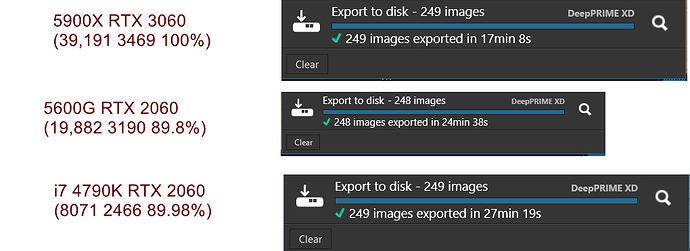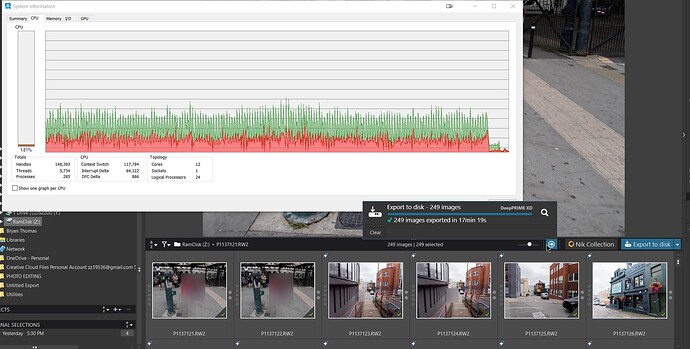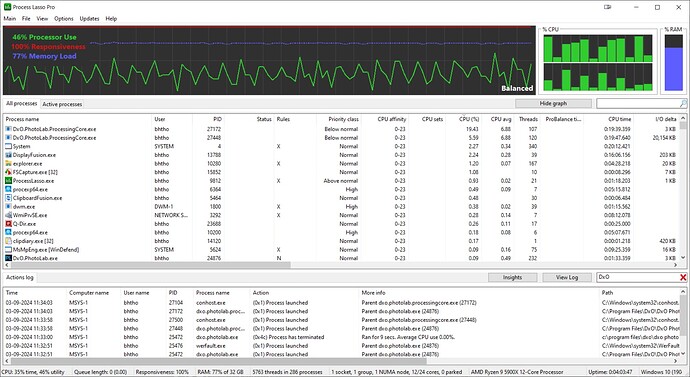I am creating a new topic because the old one was 2023.
Finaly my old 2011 dell is too old to use for dxopl.
So i in the market for a new system.
Track one is buying used product which jield a decend system for aroind 1300 euro.
‘HP Z2 G9 Tower | i7 12700 | 32gb DDR5 | 1tb SSD | RTX 4000’
I believe the higer end 13 and 14 gen i7’s having stability problems.
Voltage is too high for it’s own good so it dies more easily.
Dutch tech site
List of problem cpu’s
Aldoh it might be caused by mildly overclocking in gaming pc’s but i don’t know for sure. And my system should be running marathons not sprint’s so cooling and efficienty is key for the electronic’s.
Therefore my other track is AMD pcu.
Like the Ryzen 9 7900(x) (7700 or such.
Mildly problem website’s who are having the choose your system we build it for you have not this 7900 in there listing.
5700 max
In the back of my mind years ago AMD mbo’s where rather difficult to upgrate and the videocards where more expensive because of the less amount of sold boxes with a adm compatible chipset.
So going cheaper/safer on the cpu amd could bite me in the ass with the gpu pricing and availibility.
And other thing could be dxo’s programming in rendering.
Does AMD cpu/gpu chipset better or worse then the intel based more common i7 series with there intel based videogpu chipsets?
The goal is to stay under 1800 euro’s.
Intel build your own is like this
It’s around 1/3 more expensive but probably more suited/tailored to my usage.
Ok til this point goes my research and culling.
Maybe one of you can give me some advise/ inside in the choosing of products to home in the Pinnacle of effeicient and good but not overkill system for years of fun.