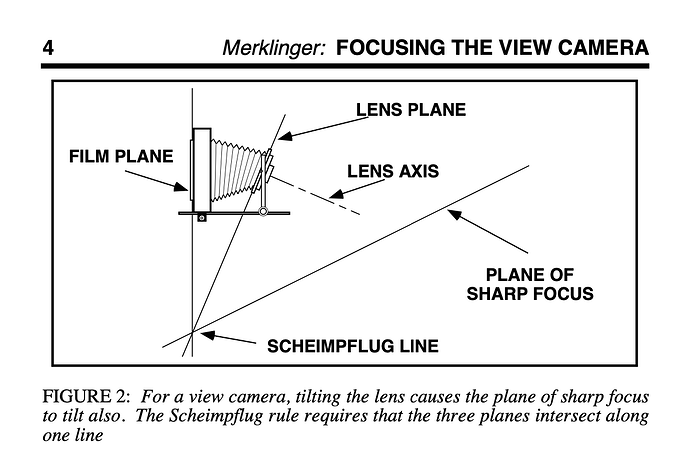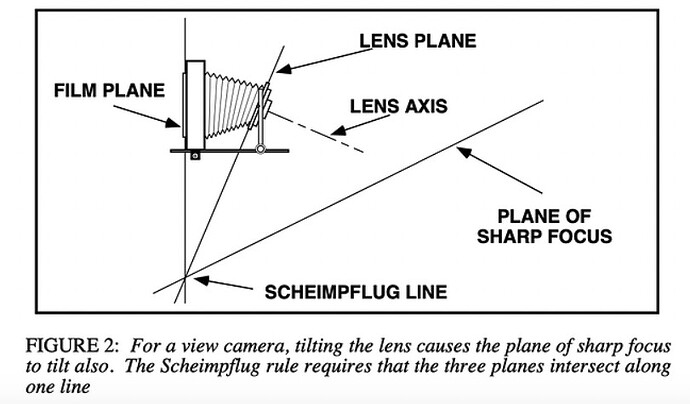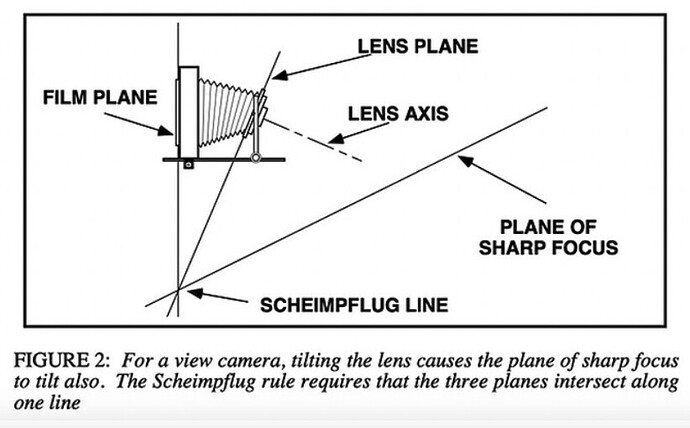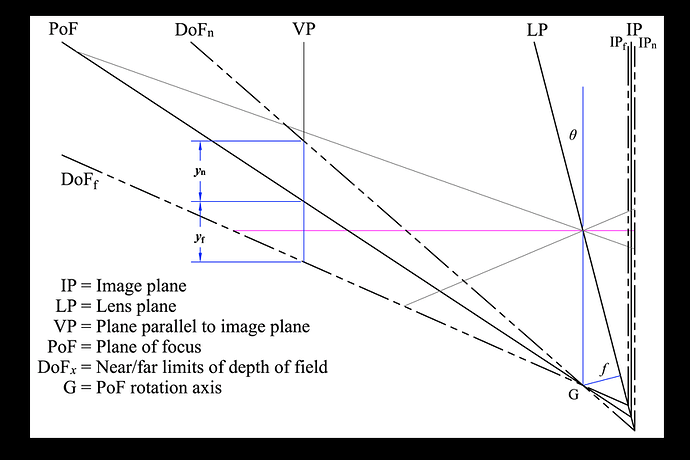Joanna, I have no experience at all with a TILT shift lens, and certainly don’t (yet) understand your drawing, but maybe you didn’t understand what lens I used, probably because I did’t post a proper photo.
Here is what I used, on my camera, held vertically, shifting the lens DOWN:
My understanding (which might be wrong) is that this will not cause distortion, vertical lines will remain vertical, and both the “lens plane” ad the “plane of sharp focus” will remain vertical.
The photo I posted does show the lens properly shifted, but there is a very different series of (expensive) lenses that allows both offsetting the lens, and “tilt”. I’ve had this lens since my Nikon F2 days, and while I think I’m sure about how it works, and I’ve used it before (rarely) I only held the camera parallel to the subject, to avoid the problems you illustrate.
I guess I need to re-read the Nikon instructions for the type of lens I have. And I never got a “tilt shift” lens, as I didn’t (don’t) understand drawings like what you posted - yet.
Now that you’ve posted this drawing, I guess I need to read about it, so I don’t just “see”, but rather “understand”. I don’t know why I would even want a “tilt” lens, but maybe it’s because of the ability to shoot from above, but look “down”.
To @smurray - I wasn’t sure the lens would work on my D780, as the lens is so old, but I already knew it works on the D3 which I used. Very old lenses (“non-AI”) can damage a new Nikon body, unless they are converted to AI. I’m 99.9% sure this lens will work with my D780, which will allow me to hold the camera lower and tilt up the viewing screen - but by the time I was thinking about this, it was already too dark. With all the practice shots I took, it was already too dark, which is why my shutter speed was so low. I don’t think my D3 enjoys high ISO settings, and while ISO 800 was fine, I didn’t want to go above that. It was just a test, and to look right, I either need to hold the camera lower - as in use the D780. All this is intuitive now, but was anything buy when I first walked outside last night.
To @Joanna, no I did NOT, and do NOT, yet, realize that " tilting the lens changes the plane of focus from parallel to a wedge shape that starts either under or over the camera and proceeds away from the hinge point at an angle to the film plane?" I never learned this, but later today I will look it up, and try to understand WHY this happens. Everything in your illustration is clear, but I see no obvious reason why the “plane of sharp focus” is angled as show, not higher, or lower. I would have thought that the angle between the “film plane” and the “lens plane” would be equal to the angle between the “lens plane” and the “plane of sharp focus”. That sounds almost intuitive to me, meaning the illustration isn’t accurate - but maybe I’ll enter a new thread about this, as likely nobody (hardly anyone) here cares. If they weren’t so expensive, a viewfinder camera with a digital back would be a fascinating tool to learn with.
You did explain why tilted lenses can be useful:
I’m slowly beginning to understand what you’ve shown. Not sure if anything like this could work on a Nikon body. I’ll do a search later for Nikon lenses that both shift parallel to the film plane, and can tilt.