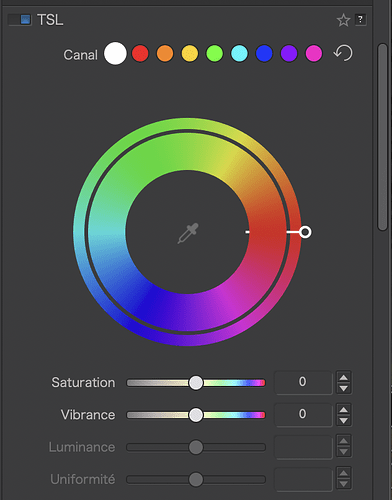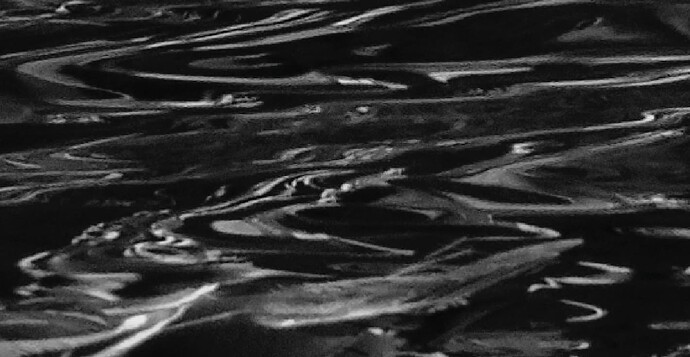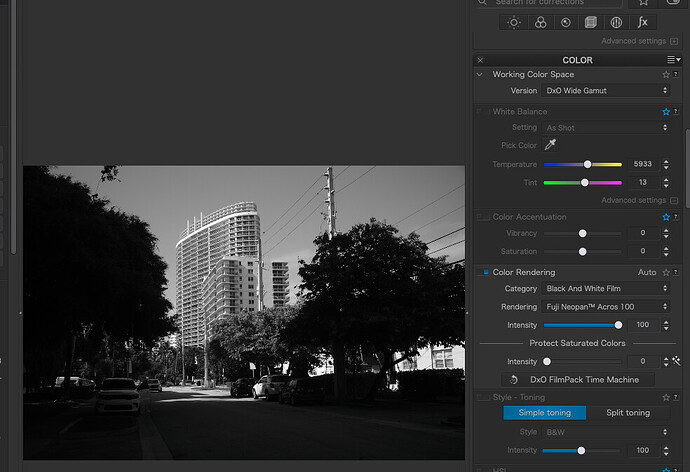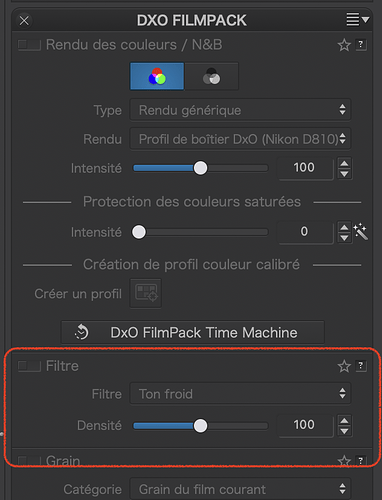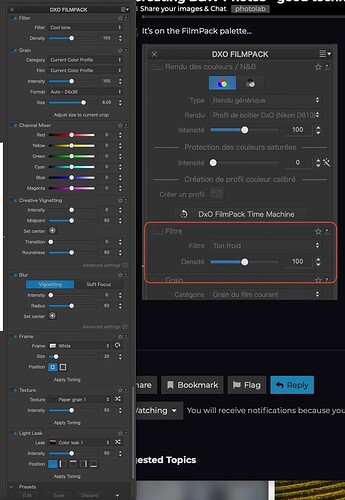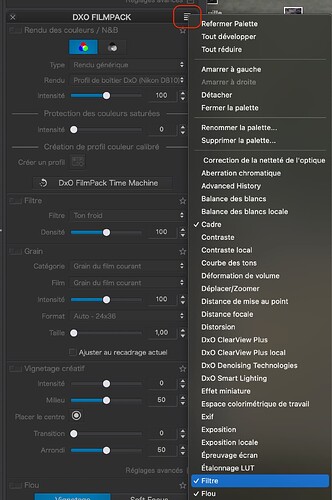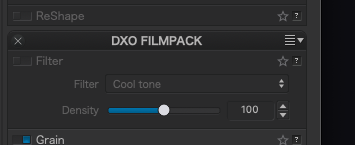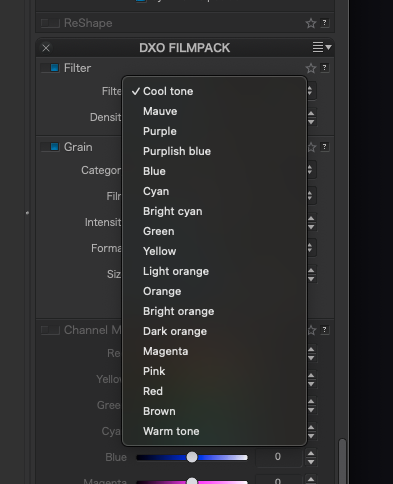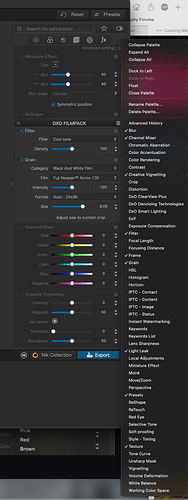Consider this post something entered in the ‘Chat’ category, but it includes a real question.
Last year I wanted to get involved in B&W Photography again, but didn’t use it for much. My question is, when the end goal is known to be a B&W image, what settings are most useful to accomplish this.
I suppose I could mortgage my home and life, and buy a Leica Monochrom, but that’s not practical for me.
Or, I can shoot with my Leica M10 set to B&W, but while can create lovely jpg images, I want to shoot in RAW.
My DSLR shows what my eye sees, so it’s always in color looking through the viewfinder.
Are there any settings that can create the best possible starting point for an image to be changed to B&W?
I’ve found that PhotoLab has perhaps a hundred presets, which show the image in lots of variations, all in B&W. That is one possible answer, but I’d like to view the image in B&W in the camera, if possible.
Perhaps this post is mostly directed at @Joanna, who publishes so many beautiful B&W images, but I don’t have 1/100th of the ability of Joanna.
My Nikon D780 is probably my best camera for this, but with my Leica M10 I can easily visualize the image in B&W in the “Visoflex” viewfinder which goes on top of the camera (or on the rear screen). I struggle with this visualization, when I’m looking at a color image in the viewfinder.
I suspect a mirrorless camera can convert the image to B&W as I’m looking at the viewfinder also, but I’m not about to buy one - yet.
Or, is everything I’ve been thinking useless, and I should just shoot in color and use a PhotoLab B&W Preset??? This is an image from this past April, converted to B&W:
780_4777 | 2024-04-25.nef (28.1 MB)
780_4777 | 2024-04-25.nef.dop (30.7 KB)