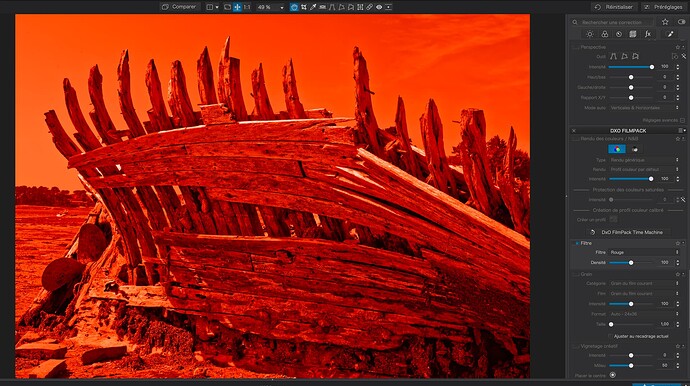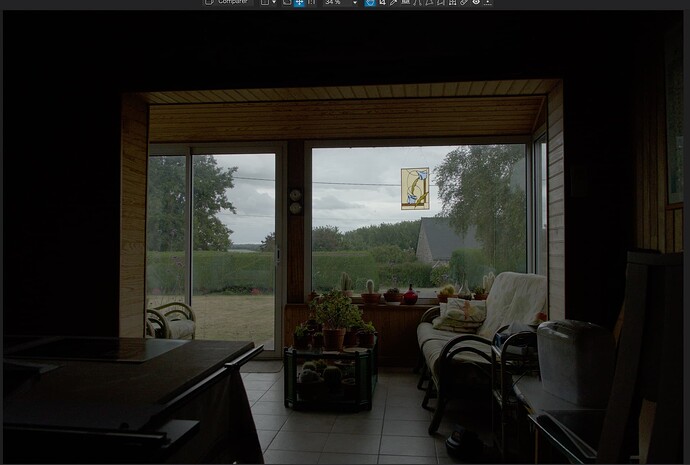Joanna, this thread shows what I think you’re trying to tell me, but expanded greatly. It even shows some things I might try in my D780 later today:
" Setting up to shoot black and white is dead easy, and with a little bit of understanding of filters (which I’m about to explain), you can creatively express to a level you may not have known before. Also, not having to carry around filters that will fit all your lenses is a great thing. Shooting digital B&W has that distinct advantage of convenience. But what do these digital filters do and how do I do it?
I shoot Nikon almost exclusively, though the setup options are going to be there for almost any digital camera today. With Nikon cameras, you go into the Shooting Menu>Set Picture Control>Monochrome. If you get to this point, you’ll already be shooting in black and white, but if you make one more click, you’ll be presented with a deeper menu, and that’s where the gold is.
So you go one more, and you will see menu options for **Sharpening, Contrast, Brightness, Filter Effects,**and Toning, and all of this is for your B&W settings. What you’ll be most concerned about should be Contrast, but more so Filter Effects and Toning. I know it can look intimidating but there’s no need for it to be, as all the filters mean is that whichever you select, the camera will lighten the tone of that particular color, and make the color opposite on the color wheel darker. Case-in-point was mentioned above, where if you use a red filter, the reds in skin tones and so on will be lighter, and the blues deeper. I use this constantly for outdoor portraits and swimwear. Here are examples of differences you’ll see with filters:"
My desire/need for a Monochrom has likely vanished.
My D780 is now set for Monochrom.
For a starter, the red electronic filter is now turned on.
I need to take a test photo, to see what happens, and then go look for a few scenes to test this out. Thank you for the “push” in this direction. I didn’t realize all this existed until just now.