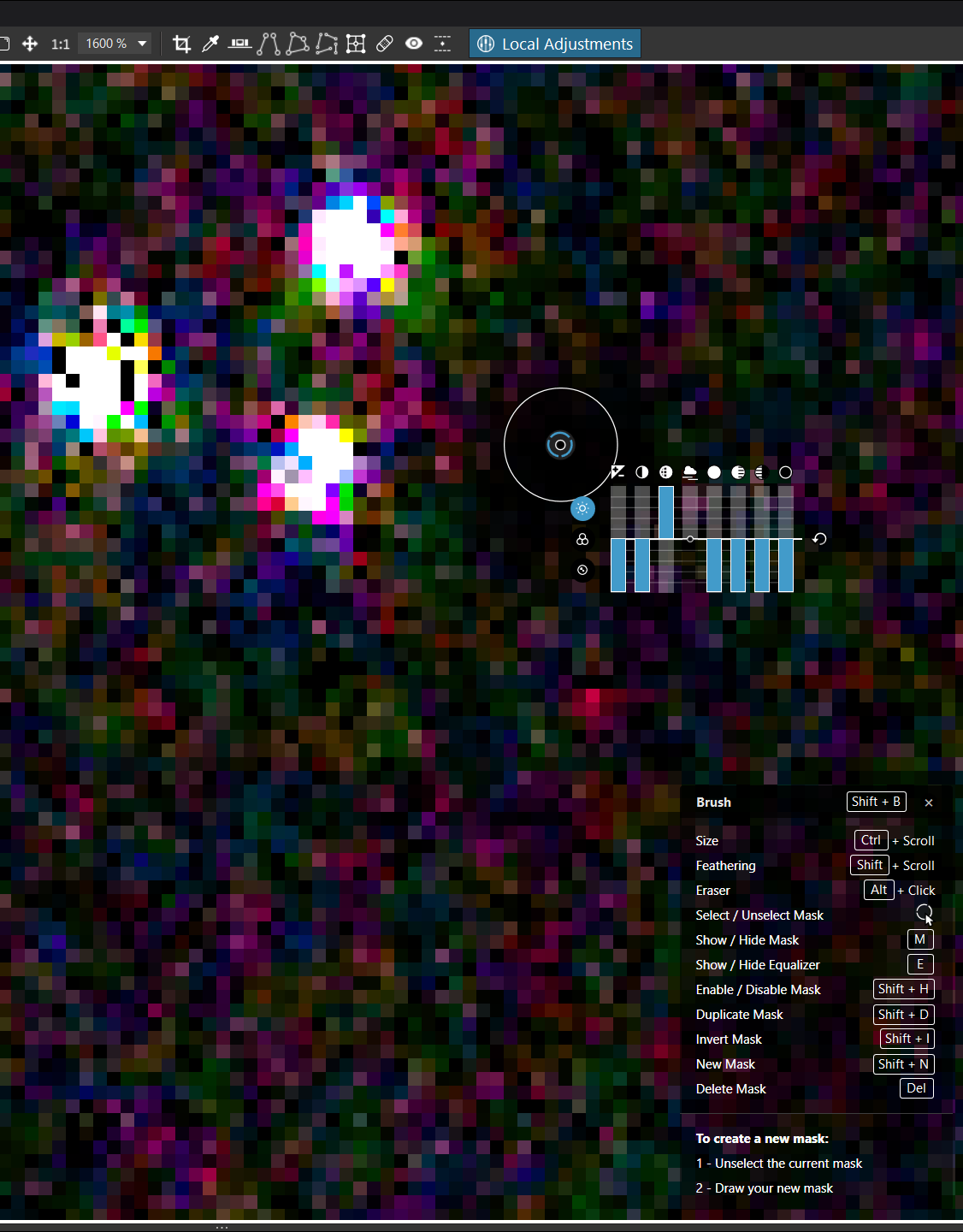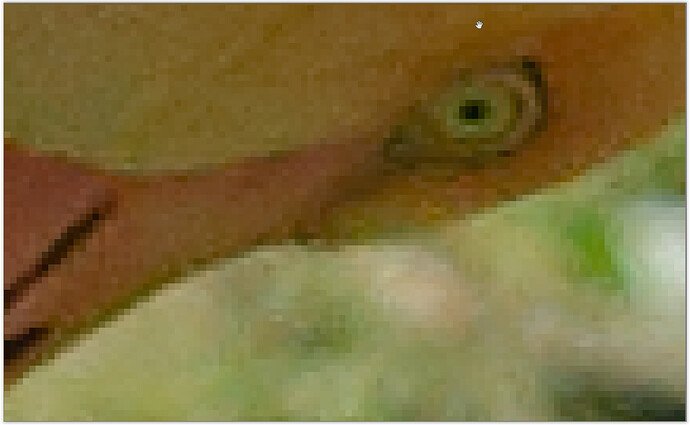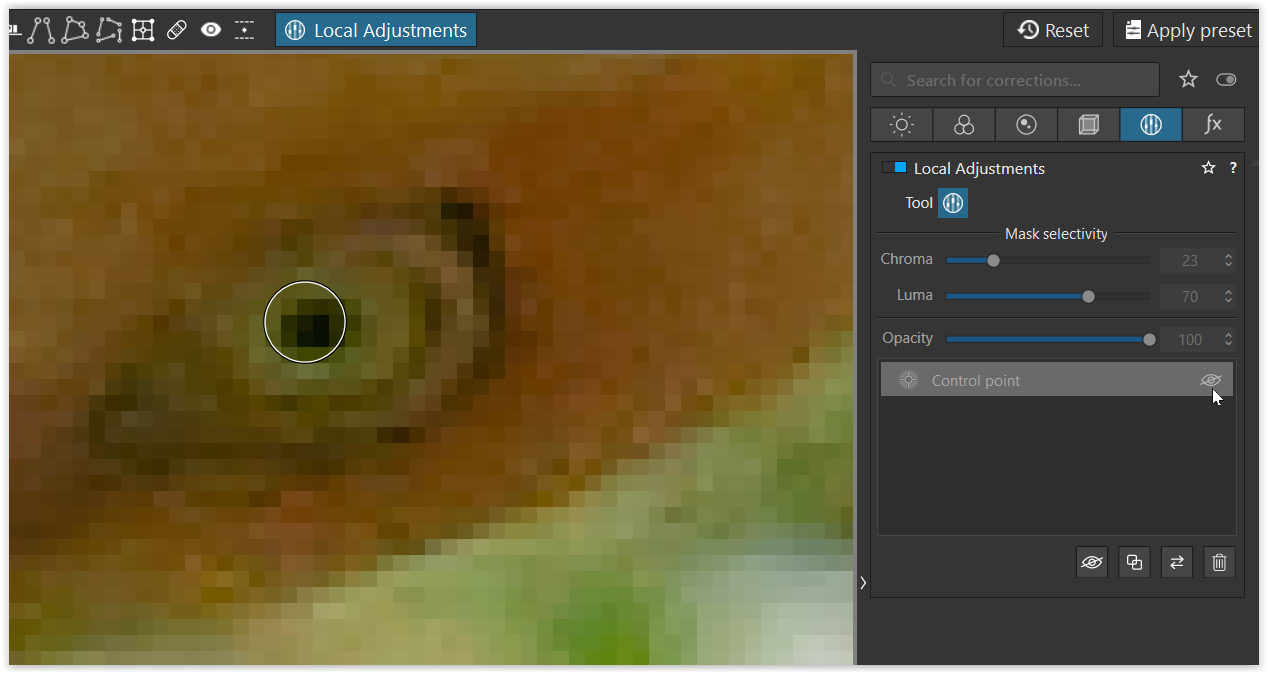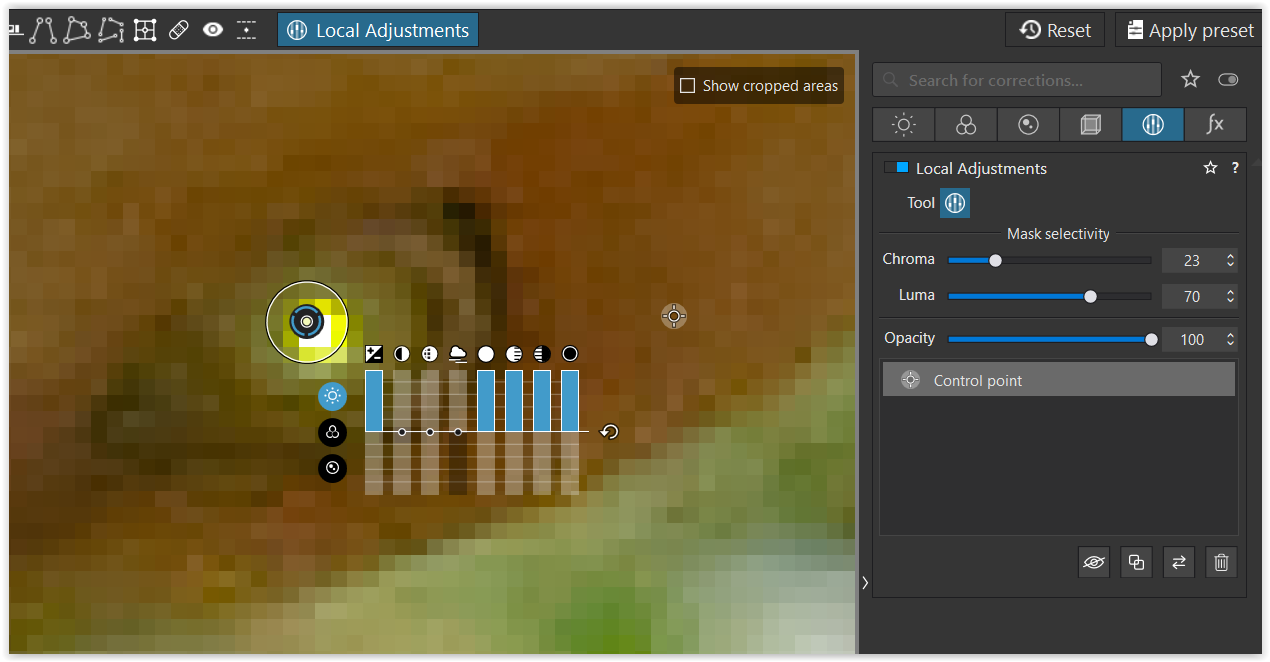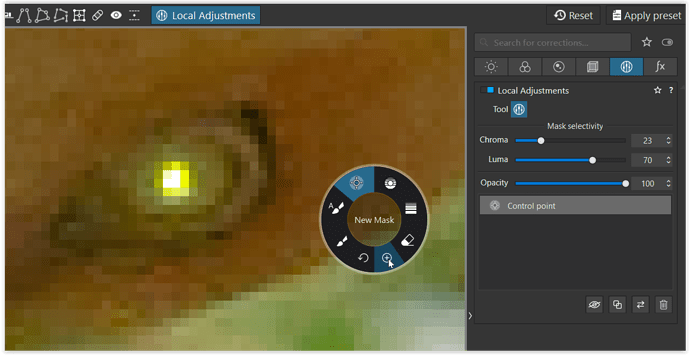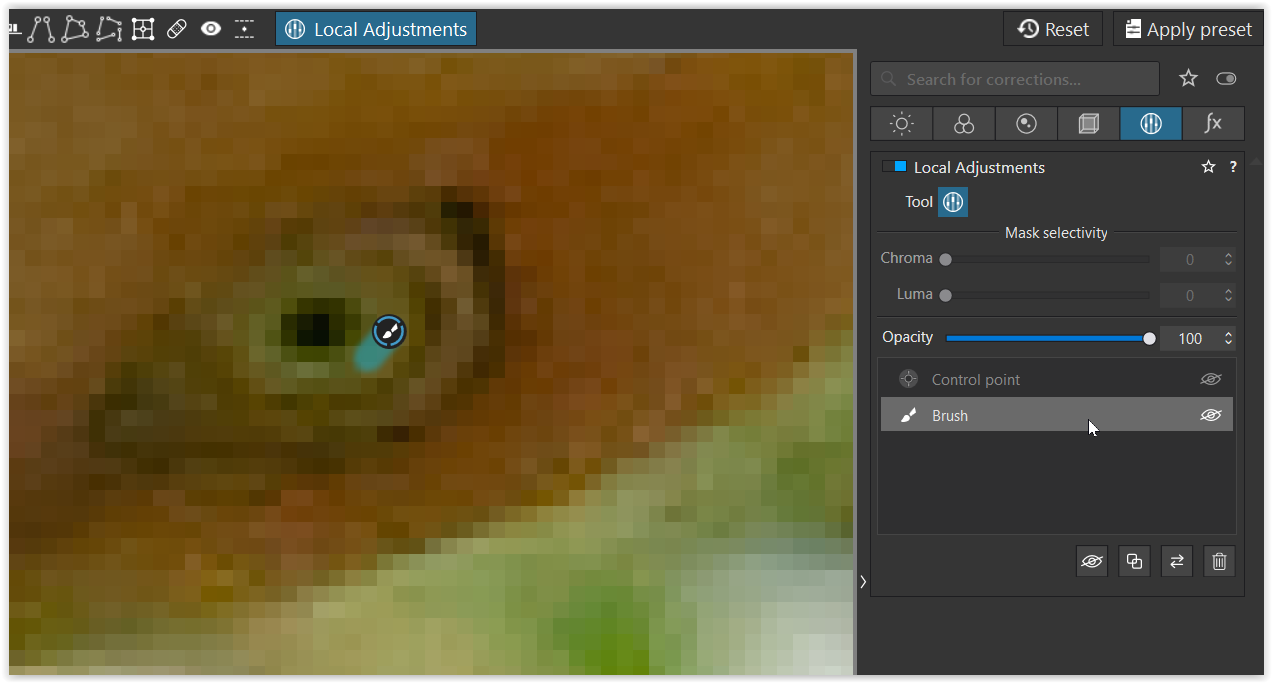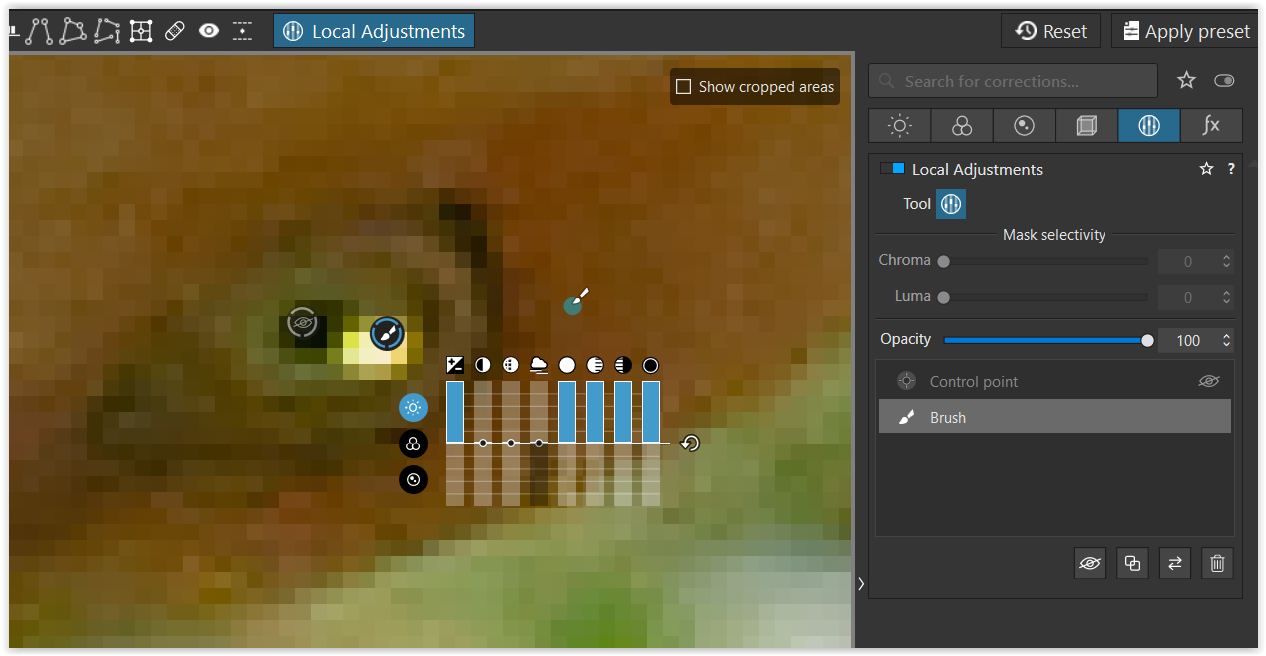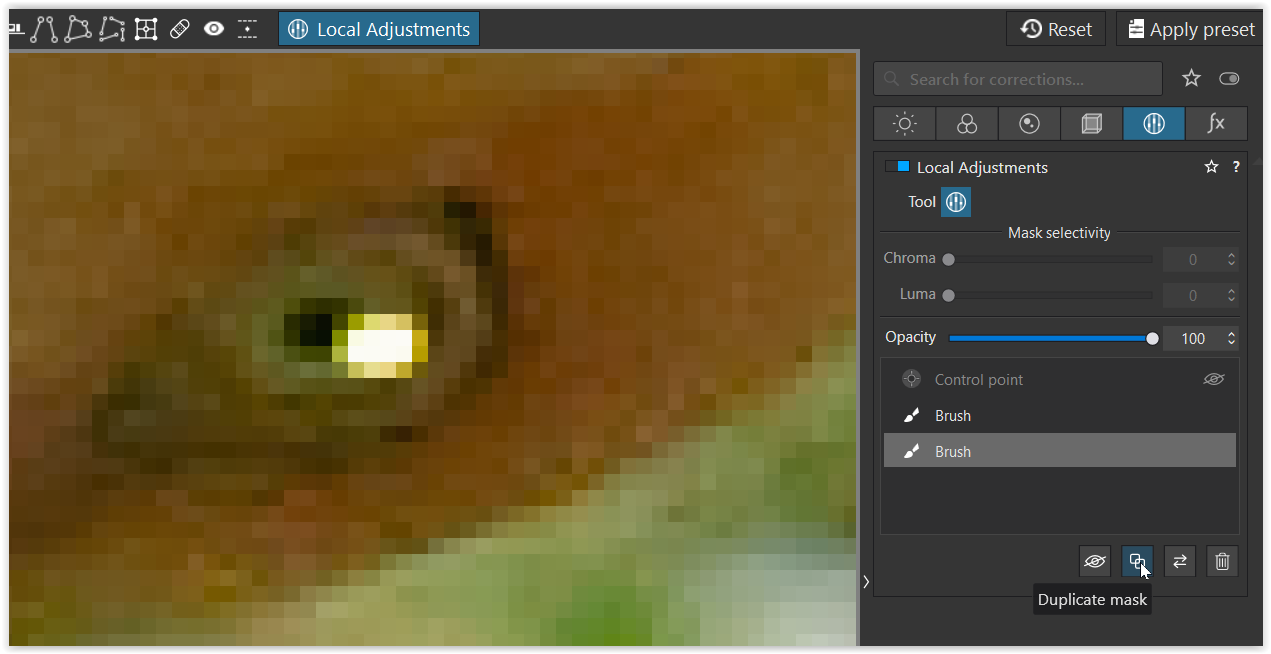Hi there
I am trying to find a way - inside PL6 - to paint a fake catchlight on a bird’s eye. Background: the bird was in shade, and so the whole of its head is fairly unrelieved black. Adding a head-sized control point enables me to bring up the shadow to the point where the eye is nearly visible; it would be more noticeable were I able to drop a small white point (not necessarily square) onto the pupil.
Is is possible to superimpose one control point on another?
Regards & Thanks in advance
Mike M
you can always roundtrip in DxO PL ( RAW → PL → DNG → PL - > ) and pile as many adjustments as you want over and over… but I bet our resident experts will provide a better solution !
Have you tried what you are asking?
I haven’t. The (fairly pathetic) reason for this is that I can’t make the control point small enough - I mean smaller than the size of the symbol PL puts on the image.
zoom-zoom (c) !
PS1: if 1600% is not enough your trying to highlight an atomic nuclei !
PS2: I can make 0.0.0 to 255.255.255 w/ just one local adjustment - just use all them sliders to the max !
Well, it is a small area - swallows don’t have big eyes. But thanks for the idea. Now all I have to do is figure out the colours. I’ve never really understood how the hue and temperature sliders work in local adjustments.
if it is a small pupil - who see the color - just make it all clipped ( I means the catch light - not the whole eye )
Yes it is.
Didn’t have you tried ?
Did you zoom enough on your image to do this ?
Very, very badly. You can’t finely get the result you want because the move your mouse left/right to modulate move up/down slider power is absolutly unmanageable.
And the worst case is when you get a result, then use your mouse again to just tweak it a litlle more to adjust and then setting goes immediatly far away from your base value because you didn’t guide the mouse with a set square to just go horizontally (to adjust slider power) without moving vertically and adjust very finely. Which of course is impossible.
This move mouse left/right system for adjusting move up/down slider power is a real nightmare.
Problem is hue/temperature adjustment are those who would need the more subtle adjustments, and it is nearly impossible to obtain precise values without loosing about all your hairs.
And for other adjustments, it is really not easy to get fastly a precise value (and the worst is to modify an existing value as explained above).
Saw this after responding.
Because I respond when I read, and don’t read whole topics which sometime have thousand of responses before responding.

??? Which means ???
Just make a Virtual Copy and try everything out – you have been on the right track …
full size at roughly 40% … then zoomed all in → see below the “hand”
.
at 1600%
.
Virtual Copy – Control Point on the black part
( not shown here → check the ‘spread’ in Mask view [hitting M] and adjust Chroma + Luma )
.
sliders up to brighten your mask / selection
.
if to choose a new Control Point …
.
or use the Manual brush → Feathering = 0, Opacitiy = 100
( just for demonstration I didn’t position the Brush over to the Control Point )
.
again, sliders up to brighten …
.
instead choosing a new Control Point / a new Manual mask → Duplicate your mask / selection
Play around, experiment & have fun.
When working with a Virtual Copy, you don’t destroy anything.
Many thanks! I will give this a try later today - using what light remains on another project.
Can I just intervene. In the picture of the flamingos, the sun is behind the birds, so there won’t be a catchlight. Or am I going doolally?
Lot of bird photographers consider you must have a specular reflection in the eye for the shoot to be good.
So when not, they often fake it.
Thanks! That works for me … but I still need to make the brush almost invisibly small … pity the size slider isn’t (or doesn’t seem to be) scaled with the image on which one is working.
Joanna, you are right. – This old pic is for demonstration purposes
… and to encourage @Mike_Murphy_1948 to play and try what he has in mind.
To change lighting conditions to then look convincing is not an easy task.
If “responsible”, I then mostly go with dodge & burn.