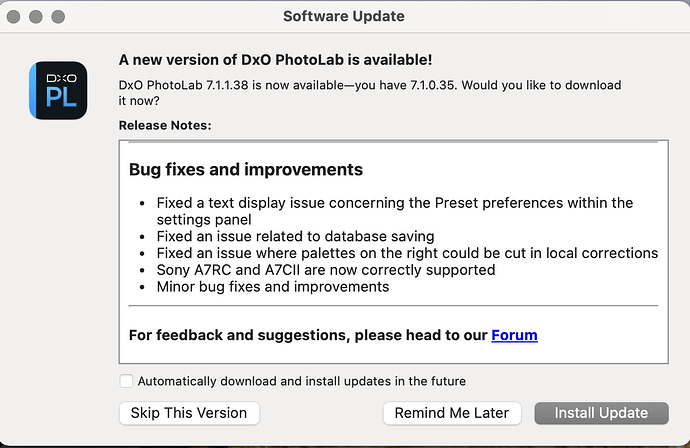this pop up today, so i’m guessing the bug is with 7.1.1 not 7.1.0?
That’s what I think yes…7.1.1. Not sure with 7.1.0 anymore (don’ t think so, because I cannot remember), but definitely with 7.1.1
I just updated from PL6 (latest version, 6.11.0 I believe) directly to PL7 v7.1.1.38 and have had no problems. I spent 6 hours editing last night with local adjustments and exports. I’ve never seen a “Correction Preview” spinning wheel. Perhaps it is the nature of the specific raw file from certain cameras? Of course, I’ve only got one long session with this PL7 – using internal SSD storage (no clouds, NAS or external drives).
If DxO is gonna be like “We can’t produce it…”, and deny any issues – I can only imagine they are trying to fix it behind he scenes without admitting any fault.
MacBookPro18,2 (2021 16", 64GB M1 Max), macOS 14.1.2
i have no issue with 7.1.0 so after reading all that thread, i don’t see the point of installing the update =/
You’re right. I would wait.
Since I have a great Time Machine backup I was able to revert to PhotoLab Elite 7.1 from the backups and no longer have the bug in 7.1.1.
If you use Time Machine, go back to mid-November and Restore the 7.1 version.
I also have these issues; They seem to be related to heavy screen rendering tasks
- when I zoom in 200% to use the repair tool.
- Local adjustments. gradient filters
- cropping
- perspective control
Also, I haven’t been able to Quit; I have been having to force quit, BUT… switching from “Auto (Apple Neural Engine)” to Explicit setting “Apple Neural Engine” has allowed me to Quit for the first time in about a week. So Yay!
M1 Max and the latest Sonoma. 14.1.2
DxO PhotoLab Elite 7.1.1 build 38
Nikon NEF files.
After nonsense replies from two agents, both ignoring my request for answers to specific questions … Fred responded, sensibly. He suggested I downgrade to 7.1.0 and provided a link. I did that and it appears to have resolved the problem. Fred also stated that they knew of the problem and were working on it:
"We are aware of that issue and we are currently investigating it. We’ll release a new version as soon as the fix is ready, but of course we can’t know yet when that’s gonna be. However, this is our priority right now so we hope we’ll have something soon on this issue.
[edit]
“While we are working on the fix, you could downgrade to the previous minor version of PhotoLab 7 and continue using that:
http://download-center.dxo.com/PhotoLab/Archive/v7.1.0/Mac/7.1.0.35/DxO_PhotoLab_7.1.x-dev_35_notarized.dmg
Obviously, if the update system asks you to upgrade to 7.1.1, you can ignore it so you don’t reinstall the version that has the isssue. As soon as the next version (7.1.2 or 7.2) is ready, it will tell you and you can install it. And of course, we’ll let you know here as well.”
Good idea! I’ll try that.
Edit: just downloaded 7.1.0 through the link provided by roadcone/DXO
Thanks for the LINK!
Welcome Pierke!
The link works and it is a solution for the sticking Correction Review. But after downgrading Photolab is very slow in starting up.
welcome johanoe ![]()
No speed problems here; fast as ever.
Was having the same issue (needed to force quit between almost every edit). So far, all has been resolved after downgrading to previous version.
Same issue here. M1 MacBook Air. Running DXO PL 7.1.1. Upgraded from the previous version when prompted for the update. I thought I had sorted by clearing the cache. It seems like an intermittent issue though.
An observation:
When this thread started, I had the same problem. Since I had v6 on my computer, I reverted to that version. Got an update of v6, which I installed. Developed one file.
After the above v 7.1.1 b38 run without problem!
Strange…I wonder if it stays without problems.
Same issue here with latest version of PL7… I’ll try to download from the link above, hope it works better.
EDIT: Sure enough, downloaded older version 7.1 build 35 and the issue is gone!
now I had a reply from support for my ticket and they tell me I have to run the unstable version 38 and log problems with their program as they have not had any other customers with this problem and have no data from it. can it really be right that this long thread nobody else have given them the data they need. I am reluctant to reinstall 38 as the 35 build 7.1 is stable and usable. I will have to do it if that is really true or just keep to 7.1 and wait for a possible fix in next release. - PS many threads saying Sonoma 14.2 is causing problems with many programs including capture one so dont upgrade to that at the moment.
Send them this thread link …
And share their response with us …