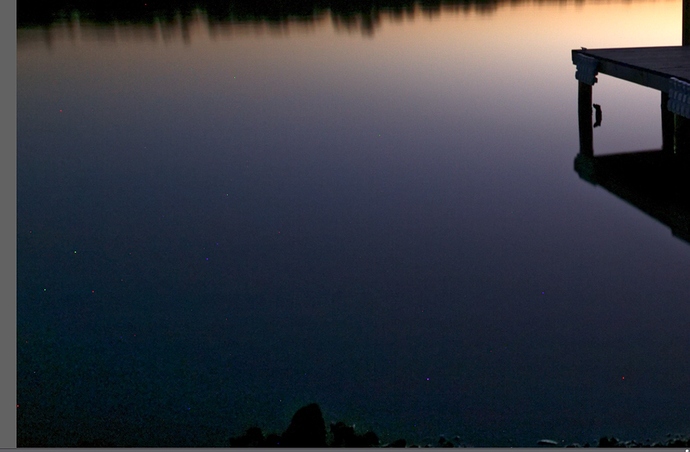This is not necessarily a DXO issue but something I don’t understand.
All my long-exposure shots (20-30sec) are showing coloured pixels when viewing at 100%. When I zooming-in the pixels disappear. When zooming back to 100% they show again. They don’t show when exporting to Jpeg.
So what is the cause?
Thanks
Mike
It is likely they are hot pixels. Did you see this recent thread?
Mark.
Thanks
I haven’t seen the recent thread as it didn’t match my search terms. The thing is that these dots show without any corrections and with a 100 or less ISO.
Yes, I understand your situation is a bit different, but I’m still leaning towards them being hot pixels.
Mark
There’s a utility to test for dead and/or hot pixels. Dead pixels are just dead, hot pixels show up with longer exposure and/or higher iso.
http://web.archive.org/web/20141025175607/http://www.starzen.com/imaging/deadpixeltest.htm
George
Thanks.
It’s from 2001 and for Windows only.
I sent this issue to Canon as well and see what they have to say.
Cheers
It’s an old one,yes. That doesn’t mean it’s not working. And it’s a window program. But also a standalone program. Just run it from a usb stick on any windows pc.
George
You can do this without the program too. Just take a shot with cap on and save the file as tiff if possible. Then view it on 100%. The idea is that hot or dead pixels do show a higher value then black 0,0,0.
George
…not sure about that. Noise will make values go beyond zero too…
It’s a matter of interpretation.
A black image taken with cap on the lens should show 0,0,0 all over the image. Dead pixel will show a high value, noise between that and 0. Dead pixels are a hardware problem and must be seen all the time on the same place. Noise is depended on the camera settings, mostly iso and exposure time.
And don’t forget a dead sensor pixel has the value of only 1 channel while one is observing a r,g,b raster image.
I think it would be nice to determine whether it’s a hardware or software problem. That’s why migo33 is sending this issue also to Canon. I think they will do the same test.
George
They’re hot pixels. Most camera sensors show them at long exposures because this generates heat which reduces performance. Some cameras have them at short exposures, too, right out of the box - which can mean that the camera wasn’t calibrated before being sold or that the sensor has a defect. (I’ve exchanged a few Canon pocket cameras because of this after corresponding with tech support.)
The reason they disappear at 100% and in JPEGs is noise reduction. In PhotoLab, noise reduction settings (along with many other adjustments) are only applied to an image when viewing it at 75% magnification or greater. (HQ noise reduction.) PRIME noise reduction is applied in the PRIME preview window and upon export to JPEG or TIFF.
I suspect that is the case Egregius. I just started working with ND filters and long exposure experiments at low ISO. I hope I won’t be pushed to a ‘upgrade’ as I do like my 6D.
With the trick with the cap you can see how sensitive your sensor is for those hot pixels. That little program just helps you to make them more vissible.
George
I agree that these are most likely hot pixels. While shooting a frame with the cap on will show at least some of them, try this:
Shoot the same scene (much like this one) twice. If the same pixels show up, there you are.
The pixels can be retouched with the repair tool. NTL I’d count that as a real problem with the camera. Those pixels will be present for any exposures, regardless of scene brightness, exposure time, and ISO. They’ll just be covered up in brighter scenes.
Hy.
100% is 1:1 every pixel is one pixel at your viewing screen.
what you ment is full view. so less then 1: 1 if your screen is 1080p.
DxOPl does there corrections in preview mode from 75% til 400%.
Those pixels you have are “stuck” pixels aka hot pixels. after readout they didn’t discharged properly so a new exposure is charging them to the max. and because the bayer array is having RGB pixels it shows a green or red or blue dot. if white all pixels of that section are stuck. (not broken, jammed)
Your OOC-jpeg is corrected by the camera software and DxO does this also in export rendering or at 75% and more in preview screen. (Same as sharpening, (microcrontrast), CA correction and such.)
ISO value doesn’t matter it’s sensor hardware not iso related. Sometimes after a wile shut down they discharge slowly (the sensor readout value produced by collecting light charging the pixel) and work again.
Best way to check is look at 100% (1:1) if they disapear there not dust or reflection.
Edit: sometimes it’s a “dead” pixel, no matter how much lights it hits it doesn’t charge aka no readout so a dis balance in the RGB group. if in the bayer array green is dead it shows red and blue combinations and no white.
edit some extra info:
and: later date
This might help, but isn’t a sure way to test for hot pixels. It is a sure way to test for stuck pixels or dead pixels, because they are always stuck or dead until something is done to fix them or to tell the camera to ignore them.
Hot pixels can be consistent, but also random, appearing during longer exposures because of heat. They are a form of noise.
So why not search for them with a lens cap, a dark image where theoretical all pixels should have the value of 0,0,0? And use a piece of software to do the counting and the locating?
About dead sensor pixels. In different articles they have a different value, 0 or maximal, last depending on the bitdepth. See by example the links of Oxidant. If that dead sensor pixel does have a value of 0, then that one will not come visible on a dark image but one will have to use a light image, it is contrasting in light areas.
George
You could also check whether your camera supports removing hot pixels when you take the photo.
For Nikon DSLR this is called “Long Exposure Noise Reduction”.
Essentially what this does is take a second shot with closed shutter and then subtracts this from the original.
OK great. I will check.
Cheers.
Same for panasonic and its working for rawfiles also.(learned this recently)