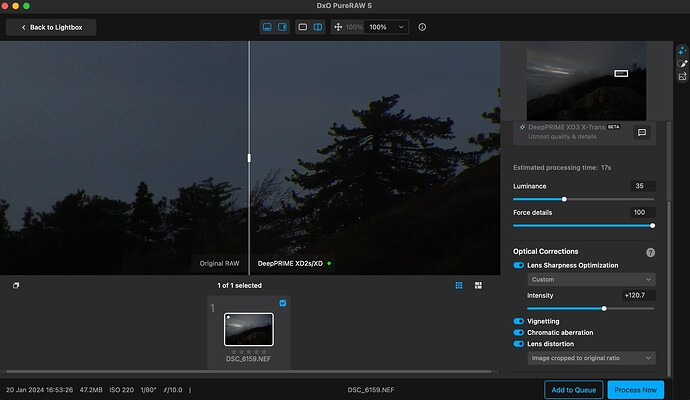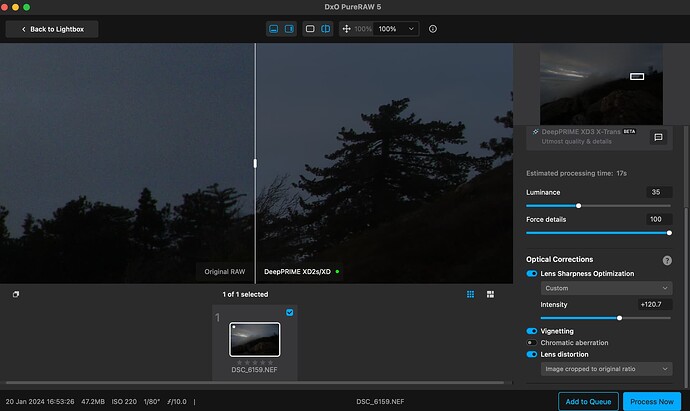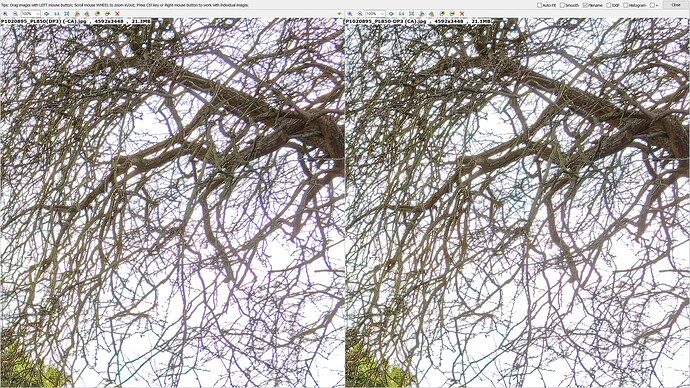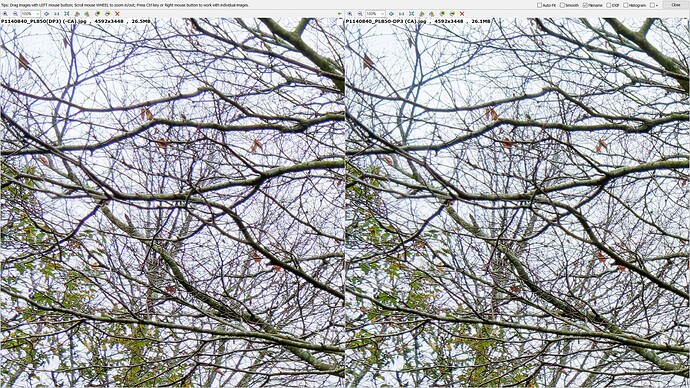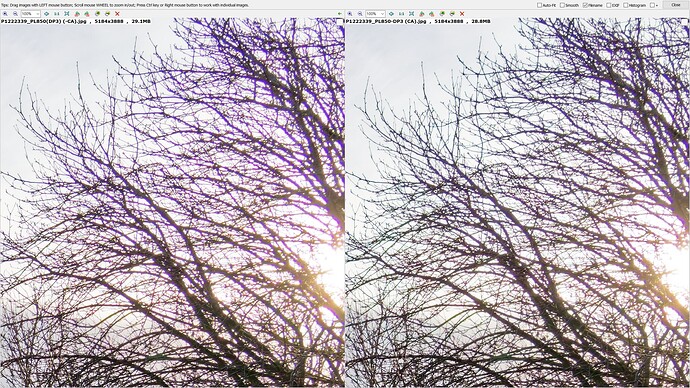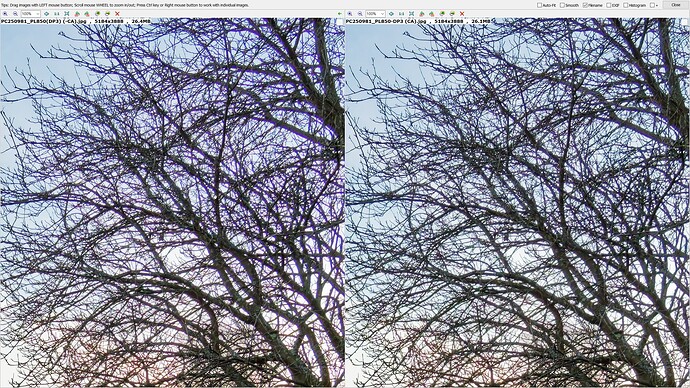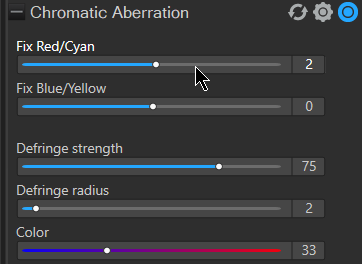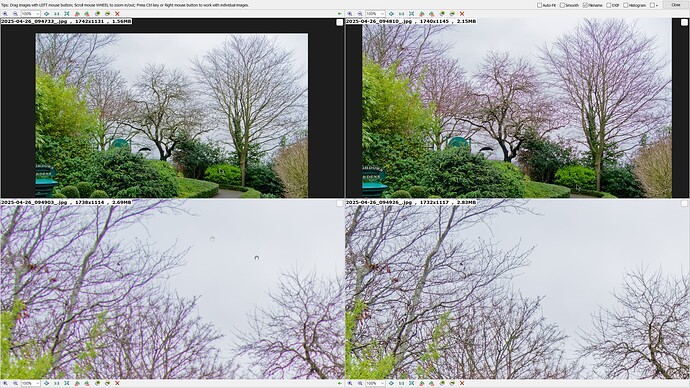Since the update to PhotoLab 8.5, it seems like the chromatic aberration removal tool isn’t working. It’s certainly not removing any CA even when maxed out. Is anyone else noticing this?
Are you talking about in the final image or viewed in-app? In the latter case, don’t forget you need to view at >75% to see the effect.
Not in my case.
Which camera/lens do you have in mind?
I did some experiments with a photo made by D90/18-200DX (12mpx, APS-C, superzoom) at 18mm, f/4.5, ISO 400, close focus. No problems with that – some heavy green/magenta CA spanning 3-5 pixels at the corners was removed quite effectively by PL8.5/Win. Interestingly, even when CA corrections are disabled, DeepPRIME3 alone does remove most of CA, even for low noise photo, with no such effect when using XD2s (or no NR) (EDIT: it’s more complicated, see my next reply). This can be seen using Loupe or in exported jpegs. If you use very high settings for ClearVision or Saturation (e.g. low-contrast photos, scattered light with desaturated colors, like haze, dust, or deep underwater), having only CA in mind, it seems better to use DP3 than XD2s or No NR. Might be case dependent, though.
Since my PL7 trial, my presets have ‘Lateral CA’ checkbox marked, ‘Purple fringing’ cleared, ‘Intensity’ and ‘Size’ set to Auto. Never had to look back and no problems seen with PL8.5 so far. However, for things like Plena/Z8 there’s no visible CA, so PL CA corrections are not effective indeed ![]()
I’m on a MacBook Pro and have the latest version of PL 8 installed, with the newer minor update after the 8.5 version. I don’t see the CA removed in the preview, or the final export. I’m seeing this with the Nikon Z 24-120mm and Nikon Z 14-30mm f/4. When I play with the CA removal tool in PL8, I just don’t see any changes like I used to before the update.
As for PureRAW 5, when I run it through there and apply CA removal, it does a much better job compared to PL 8.5, the trouble is that the vignetting removal is baked in and it doesn’t do a good job with the 14-30mm lens. The corners are still visibly darker than the rest of the image and no way to remove it from the DNG file except maybe using the brush tools, or crop the image down. Big PITA to have to do it that way.
IMO the DxO lens profile for the Nikon Z 14-30mm is inferior compared to other profiles. Even the Nikon Z 24-120mm f/4 lens profile seems a bit worse.
Try update PL 8.5.1
Pascal
I’ve already updated to the very latest version.
Here’s something neat,… while playing in PureRAW 5 with the chromatic aberration button, turning it on actually ADDS chromatic aberration to the file! Interesting. Turning it off helps get rid of most of it. ![]()
Here are screenshots from PL 8.5 with the chromatic aberration sliders turned on to max, turned on to the recommended setting and turned off.
As @Wlodek mentioned, the CA removal tool works.
( I’m on PL 8.5.0 = latest version, Windows 10 // no PureRaw here )
Also – you have to enable the Loupe tool for this – DeepPrime XD/XD2s can show some pink, while DeepPrime 3 does not. @BHAYT mentioned this a couple of days ago and I checked his pic …
Your screenshots show that your “recommended setting” is all sliders at 0. That isn’t the usual default setting. But it doesn’t matter in this case, since what you’re seeing in this image with CA correction on isn’t treated by PhotoLab as CA. It’s moire and demosaic false color, possibly from your camera’s sensor or noise reduction in the image preview. Or it’s residual chroma noise. It’s in the sky as well as in the tree branches, and isn’t limited to certain colors. Use moire correction to reduce it and set CA correction to something moderate as a starting point. Also try DeepPRIME 3 and use the loupe to compare its output with DeepPRIME XD2s.
Well, it seems to be more complicated. DP3 seems to remove some CA on subjects near the focus plane, but if CA is too big DP3 alone is not fully effective (while editing, has to be compared using Loupe).
Photo shot with Nikon Z8, Z 24-120/4 lens, 24mm, f/7.1, ISO 110, 1/100s, focus distance=17.4m. This is 1479x986 crop from the top right corner out of 8256x5504, portrait, rotated right by 90 degrees for convenience, processed with PL8.5/Win, jpeg at quality=90. All pictures had default Vignetting and Distortion applied, DxO camera profile for Z8 used.
The original. The sky was mostly blown up (but not in RAW data):
For the rest the following common corrections were used: Smart Lighting=Uniform,Medium, ClearVision=25, Selective Tone=-70/+10/+25/-10, Contrast=20, Microcontrast=16 (Auto), LSO Global=0.0.
Left part was more or less in focus, middle part was behind the focus plane and the right part was in front of it. CA=On below stands for CA corrections enabled with Lateral CA enabled, Purple fringing disabled, Intensity=100 (Auto), Size=9 (Auto). BTW, since PL7 I found no case for which turning on ‘Purple fringing’ was useful – on contrary, it usually brought yellowish halo. Maybe it works in some other cases (?).
CA=Off, NR=Off (XD2s is similar in terms of CA treatment):
CA=Off, NR=DP3 (CA removed almost completely on the left part, while less effective on the rest):
CA=On, NR=DP3 (probably the best combination):
CA=On, NR=Off (similar to CA=On,NR=XD2s in terms of CA):
It doesn’t matter what settings I’m using with the CA tool, none of them do much. They used to show some effect and now they’re not showing any, regardless of how much fiddling I do with them. Why is it so easy in Lightroom and why does the “false color” get treated by Adobe’s chromatic aberration removal tool?
I’ve been using DxO for years. I’ve had all the versions from the last 10 years. The chromatic aberration tool always sucked compared to Adobe, but this most recent version takes the cake. It wasn’t this bad in PL 8.0. It actually showed an effect when playing with the sliders.
I know what I saw, I know what I’ve been working with, and PL 8.5 is not working as it should.
Did you try switching OFF ‘Purple fringing’? Just check LaCA and use magic wand (Auto) for Intensity and Size. In my case it still works in 8.5 like in 8.0, so maybe there’s a problem with Mac version (hard to believe), the lens profile (more probable), or just misaligned lens (doesn’t look like that at first glance)?
BTW, your Lightroom example reminds me of problems I had sometimes with CA corrections in LR5.7 – smeared, large green/magenta halos, just horrible. Which LR version did you use? Didn’t they make any progress with CA corrections since 5.7?
You didn’t try anything I suggested, so why not open a support request with DxO and let them verify the cause of the problem?
One more thing: if you’re using a UV filter or some other add-on in front of your lens, take it off and try again.
I’m using the latest Lightroom Classic version with the recent update from a couple of days ago.
I did try to turn off the purple fringing box, as well as the other one, but it didn’t help.
I didn’t use any filters with the lens.
I can try your solution, but it shouldn’t be necessary, because this is not moire. The DxO team should investigate this issue. I can submit the problem via their usual channels, but I would hope that they read these forums and take notes.
Jana, I find your problems/questions inspiring for research, which results in useful outcome, like it was with our first exchange about posterization in shadows recovery. It’s just your problem description that looks much like trolling, seen so often here recently, which could make DxO ignore your post. They do react privately sometimes to posts here (possibly very rarely now), but you must have a strong proof, like a raw+dop file or at least a jpeg with full corrections descriptions and camera/lens data. I’m surprised with your problem, because I don’t see it on my photos. Maybe I’m too tolerant to CA?
BTW, I like many of the photos on your site.
Truly solving a problem like yours requires more interaction and a test case with sample RAW file and sidecar files. The support ticket system really is the best way to track and handle problems like this. There’s no assurance that DxO acts on anything posted here, though they do read our forum posts to some extent.
Please do try the moire correction and various denoising approaches to see what impact they have. This will help both you and DxO while you wait for them to analyze the problem further. If you do nothing and just wait for a fix, it might never come because the problem might depend on the particular optics correction modules you are using or on some property of the RAW data.
@Wolfgang Thank you for the mention and the “heads up”.
@Wlodek
I have created a selection of 49 images from the many where DxPL loves to add CA rather than remove it.
The images come from my Lumix G9 and from an Olympus EM1 MKii, all taken with the Olympus 12-200 (24-400) F3.5 - 6.3 lens.
I have so far put them through the following combinations of settings to see what the output looks like
- PL850 + NO NR and no CA (-CA)
- PL850 + NO NR + (CA) @ default (all CA tests will have purple fringing selected)
- PL850 + DP3 and (-CA)
- PL850 + DP3 and (CA)
- PL850 + XD2s and (-CA)
- PL850 + XD2s and (CA)
That leaves PL7 (and …) to be tested, just for comparison.
The results vary and some are not too bad but others are a nightmare, unless you like copious quantities of purple fringing, which XD2s adds with gusto to some but not all of the images in my selection.
However DP3 with (CA) comes out as the clear winner in most cases, i.e. I haven’t yet investigated all the images but you can if you wish
I need to publish this post to see what the forum makes of that image but FastStone Image viewer can manage a reasonable job but use the arrow keys to scroll up and down if you are so inclined (and on a Windows PC)
From my selection of extreme CA images I have the following DP3 images without CA (-CA) and with CA (CA) set of comparisons and I suggest that CA is still a must with DP3
Plus DxPL needs a better CA tool as well, other software provides much better options than just turning ‘Purple fringing’ on or off!
@Egregius we had a long discussion about this issue some time ago and I had you and other users suggesting that it was either not an issue at all or my fault for choosing the camera and lens that I had or not using this feature or that.
Well DP3 with CA (including purple fringing) shows that I was right all along, i.e. there are certainly issues with the images but that is why I have photo editing software in the first place, to resolve those issues not make them worse!
This is ACDSee Gemstone 15 Trial in action and I am a complete novice at using it, hence my ire at DxO for making such a mess of this issue because I can manage to get reasonable result from PhotoLab when the product doesn’t make a worse mess than I started out with.
So this is GEM 15, where I think I can do better with the CA commands in that program, i.e. I am just experimenting at this stage and stopped when I got “bored”
versus PL850 NO NR (CA) versus PL850 DP3(CA) versus PL50 DP XD2s
DP3 with the existing CA is way better than anything else that DxPL can produce, but what might it be like with a better CA command set.
Plus please remember this fiasco with DxPL and its substandard sub 75% preview which is about as much use as a “poke in the eye with a sharp stick”!
Finally with PL8 the loupe has arrived but it is still no substitute for a real, accurate preview option.
I appreciated your help in the other thread and I appreciate you trying to figure out a solution for this one. Thank you for the kind words.
DxO is my favorite PP software and I don’t want to have to go to Lightroom for anything. I use DxO PhotoLab on almost a daily basis, editing my RAW files.
I don’t want to complain, but there are some weaknesses that need to be addressed, because those weaknesses are not present, or at least not as obvious in competitor software. If the chromatic aberration is removed in PureRAW 5, but not in PL8.5, that’s odd to me. I know that before I updated the software, the CA tool worked. It wasn’t great, but it worked for the most part. I’d love to see the DxO team work on this, as well as the poor vignette removal in pureRAW 5 with some lenses. For me that would be the Z 14-30mm f/4.