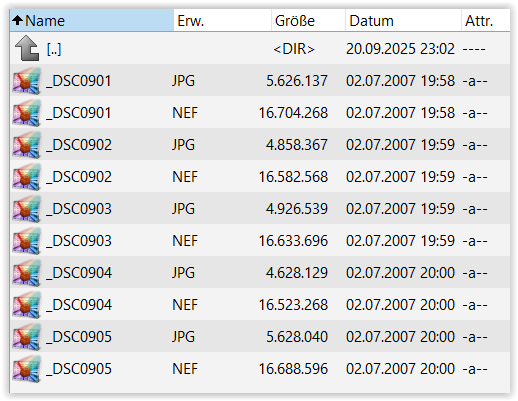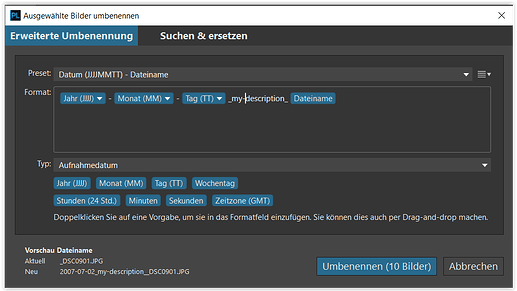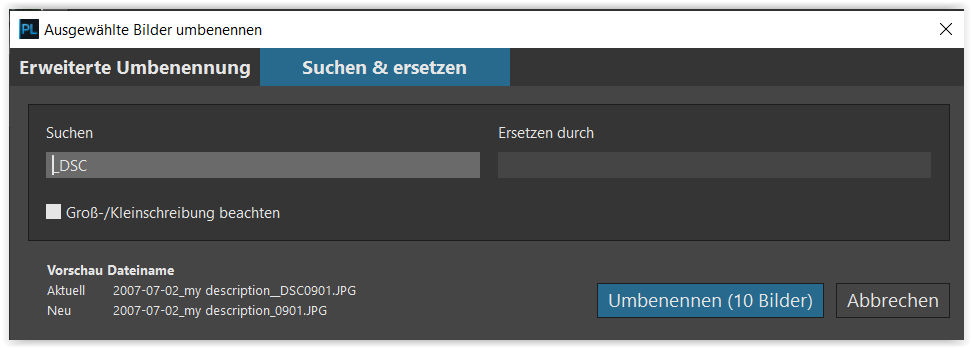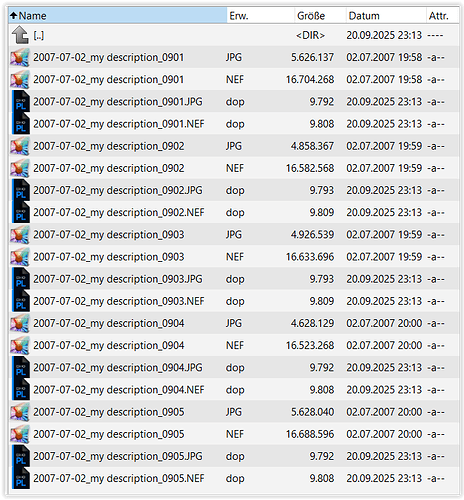I would definitely recommend this, as you don’t have to deal with derivatives from processing, whether DOP files or exported versions. I use a third-party app ( for Windows ) that allows all kinds of renaming. Just that instead of renaming the RAW and JPG file pairs in sequential order to 001, 002, 003, I simply keep the camera’s frame number, which has the same effect.
more on this → here … (also on how to handle images taken with two cameras)
.
Now, to sort of replicate this in PL 9 …
the original files
the picture number “0901, 0902 … 0905” to keep
is part of the original file name
in a second step I remove “_DSC” from the file name
and get …
including the corresponding dop-files
![]()