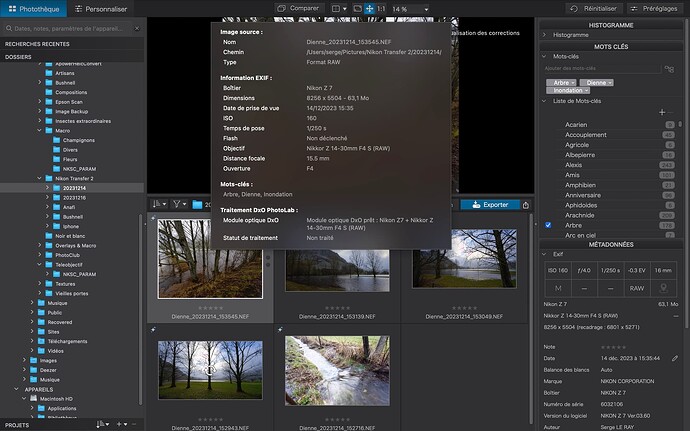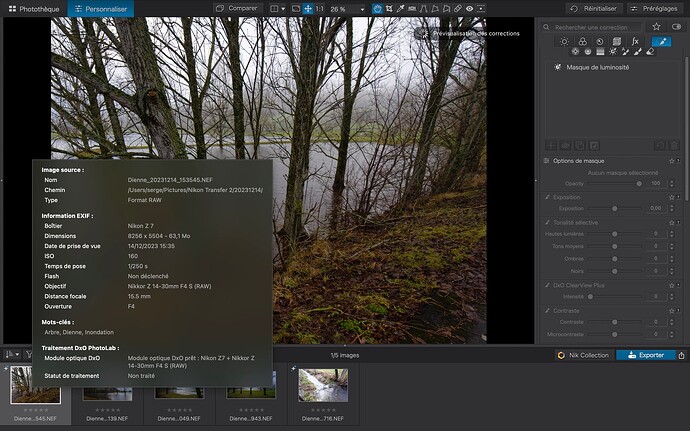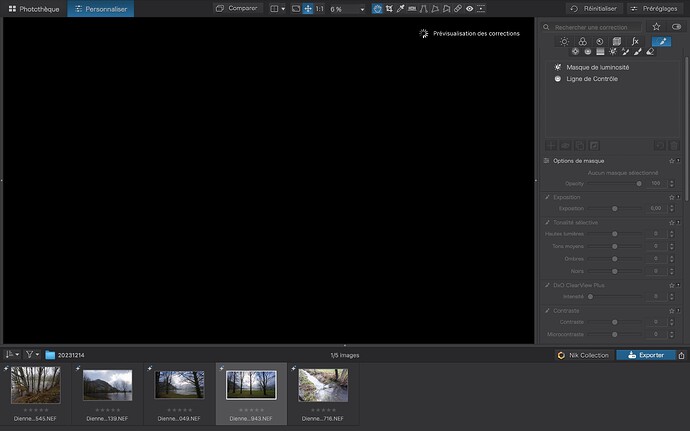leraymur
December 17, 2023, 10:57am
1
Hello,
For a few days, when I make local edits on PL7, the screen remains blocked on “preview of corrections”.
I can change photos or go back to “Photo Library”, but the software remains blocked for treatments.
Did anyone else encounter the same problem and how to fix it?
Thank you.
Pieloe
December 17, 2023, 11:12am
2
Hi Serge
It smells like a corrupt graphics card driver.
Pascal
leraymur
December 17, 2023, 11:48am
3
Thanks for the answer, but I have a MacBook, so no graphics card driver problem.
Pieloe
December 17, 2023, 11:50am
4
Never ?
Je blague, mais je pense réellement à un problème hardware.
there is a thread regarding an issue with PL7 latest update that freezed with the spinning wheel, which haven’t been fixed as i know.
That sounds good. I’ll wait before I go directly from 7.1.0 to (maybe) 7.1.2
BHAYT
December 17, 2023, 2:12pm
6
@leraymur try removing DP XD and see if it works! The GPU (or whatever you have in your MacBook, e.g. M?) is used to render the preview window.
1 Like
BenoitG
December 17, 2023, 5:08pm
7
Hi,
I was fighting with my iMac M1 and I discover that I am not the only one! It began with the message I show on a picture. But I saw it only one time and now it freezes for nearly any picture I try to develop.
leraymur
December 18, 2023, 9:35am
9
John-M
December 19, 2023, 9:30am
10
Yes, I see this occasionally too; after a session of applying corrections, and not necessarily related to LAs. The only solution is to force stop of PL and restart it.
It’s not occurring often enuff to be of major concern to me - more a nuisance.
1 Like