I fail to learn how several images in Sharpener PRO could be treated with same settings for a batch of images. When sharpening for print, I have found it necessary to set all settings for each image in stead of copying the settings for all images before saving.
Can somebody tell me how to?
Output-sharpening for printing
Klaus, you might check → Sharpening with PL4 - #6 by Wolfgang
After every contrast / texture / creative sharpening is done,
resize the file exactly to the output size
to make use of the ‘automatic’ feature in Sharpener Pro.
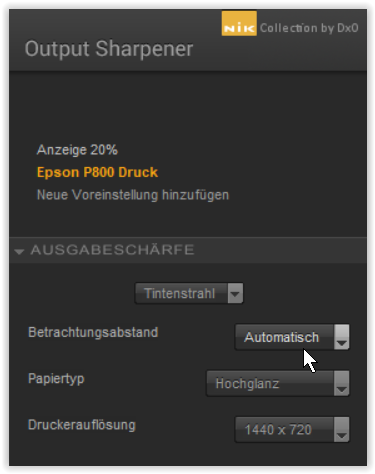
Does that answer your question?
1 Like