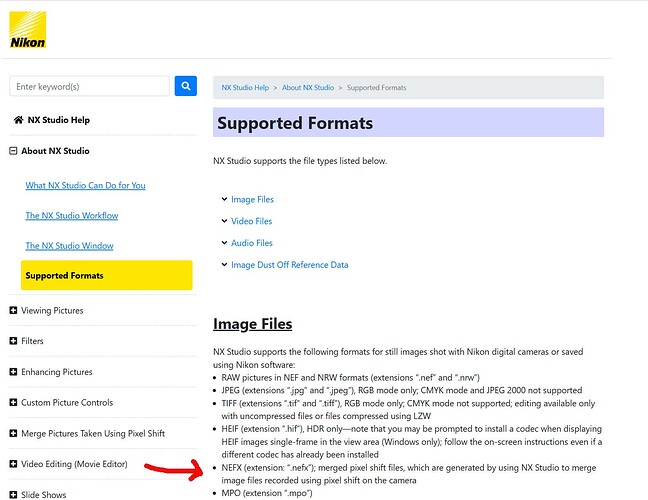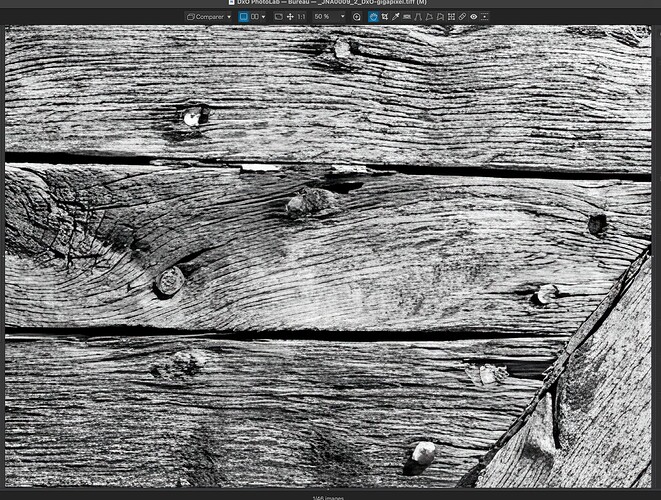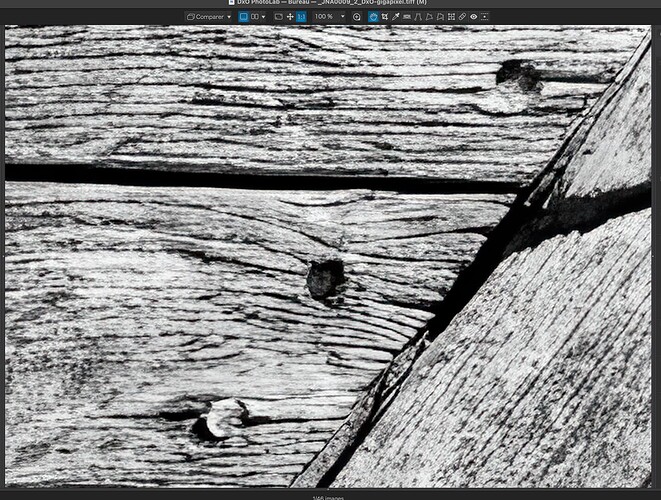Capture One users have been able to do this for over a year. … along with Adobe Lightroom and Photoshop.
You should vote for your own request.
However, given that NEFX files are not RAW files (they are merged pixel shift images) I doubt DxO will do anything about your request.
The relevant bit is…
Exported image files can be further processed and edited using third-party image editing software. Use image editing software that supports images in NEFX (merged pixel shift) format (extension: .nefx) to open a merged pixel shift image as is without converting it to JPEG or TIFF format.
*** NEFX is supported in Adobe Camera Raw version 16.1.1or later.**
*** NEFX is supported in Capture One version 16.3.4 or later.**
If Adode Camera RAW can process it, its RAW.
Camera Raw isn’t limited to raw image files. It can open and process TIFF and JPEG files!
So this doesn’t necessarily mean that NEFX files are raw…
It is no longer RAW because it has ben processed as a merge of several files. If you want to process it further you should be able to export it as TIF from NX Studio or generate a TIF from Adobe bridge+Camera RAW. ( I have not tried, but I expect these conversions to be feasible )
It has been processed in-as-much as it has been merged into a single file, but it still respects the RAW data. If RAW was truly pure, how come RAW files are not identical in file size?
The relevant bit is still…
Use image editing software that supports images in NEFX (merged pixel shift) format (extension: .nefx) to open a merged pixel shift image as is without converting it to JPEG or TIFF format.
Thus if it hasn’t been converted to a JPEG or a TIFF it still has RAW data?
Here is what google Gemini summarizes as key points :
- NEF is the base Raw format: NEF is Nikon’s proprietary raw file format. When you shoot in NEF, your camera records all the unprocessed data directly from the image sensor, along with metadata (camera settings, etc.). This provides maximum flexibility for post-processing because no in-camera processing (like sharpening, noise reduction, or white balance) has been permanently applied to the image data itself. Think of it as a digital negative.
- NEFX is a processed, composite file: NEFX files are not directly captured by the camera. Instead, they are created by Nikon NX Studio when it merges multiple individual NEF (raw) files taken using the camera’s “pixel shift” shooting mode.
The newer Adobe DNG converter (I’m using 16.1) DOES understand that an NEFX file is in fact a raw file, and can convert it into DNG!
AI Overview…
DNG, or Digital Negative, is an open-source, royalty-free, and highly compatible raw image format developed by Adobe for digital photography. It stores uncompressed image data, providing photographers with flexibility and future-proofing.
Dng is a container format that can hold many different types of image data.
The fact that the Adobe DNG converter accepts NEFX as input does not imply that NEFX is a raw format in the strict sense.
… and what is that strict sense?
Strictly speaking, a raw file contains unprocessed sensor data, that is light intensity readings at the sensor photosites, behind a color filter array.
a raw file contains unprocessed sensor data.
So, how can they be different sizes file by file?
and a DNG?
It may depend on many factors including compression. I suggest you research the topic further. A DNG file is a container for raw files and more, such as linear raw, with or without compression. DNG also includes metadata from input files.
I shall do no such thing. I’ve spent enough time explaining that although it may not be a RAW file in your strictest sense, it can be edited as if it is, with all the same benefits of an exemplary RAW file.
So what camera do you use to take RAW files?
Mike, I’m afraid you’re wrong. Raw files do not contain pixels; they are a data stream of luminosity values from each photosite on the sensor. Pixels are “picture elements” each of which has an R, G, and B value. These are created by “demosaicing” a group of luminosity values surrounding a given point. “Pixel shifting” points directly to the fact these files are no longer “raw”.
Here is an explanation:
https://valleau.art/blog/about-camera-raw-files-2/
but DxO’s code cannot edit it as if it were a RAW file, i.e. apply any of their PRIME denoising algorithms, because it is not RAW / undemosaiced data.
I’m sorry but, no they are not.
Please look at this screenshot very carefully…
Nikon clearly state that the only supported RAW pictures are those with either the NEF or NRW extension.
The NEFX file type is clearly defined as a merged pixel shift file generated by NX Studio.
My Nikon D850 is capable of taking up to 10 super-imposed images on one image file and the resulting file is a true RAW file, generated within the camera.
It is also capable of generating Focus Shift stacks, but these are just a series of RAW images, which then have to be merged in suitable software. But the resulting merged file will be TIFF, JPG, or other, but not RAW.
Thirdly, It can create single, merged, HDR images from a series of shots at varying exposures, but these are only recorded as JPG or TIFF.
But, as I have shown above, NEFX are not true RAW files and Nikon never states that they are.
Yes, some software does support reading NEFX files but it is not demosaicing them as that has already been done in NX Studio when it combined them. And that implies that DxO’s magic denoising sauce will not be used as it has to be applied during demosaicing.
Anyway, after a lot of research and watching various videos, it would appear that pixel-shift images are of very limited use, demanding a very stable tripod and a totally static subject, as well as severely restricting what you can do with the camera.
Here is a screenshot of a 46Mpx RAW image taken with the D850, simply cropped to 4655px square…
Now, using a Z8 would give me a maximum size of 180Mpx and virtually cripple the camera to do so.
I exported a full size TIFF and passed it through Topaz Gigapixel at maximum magnification, which gave me a 604Mpx file that, if printed at 240ppi, would measure around 2.6m square.
Here is a screenshot of the resulting file, in PL, at a zoom of 50%…
… and at 100% zoom…
My question is - why on earth would I bother with all the limitations of pixel-shift when I can get a file, that is about 4 times larger than the NEFX, from any image, of any subject, static or moving?
No, I am sorry but, from my evaluation, this is a marketing gimmick and since my D850 has only just rolled over the 3000 shot shutter count, I really don’t see any need to go to the expense of buying a Z8.
I am sorry but you are incorrect. They are not raw files. You seem intent on believing they are regardless of all the comments correcting your misunderstanding of that format. I agree that it would be nice if PhotoLab could read NEFX formatted images, but for reasons stated by others it can never support that format as raw files.
Mark