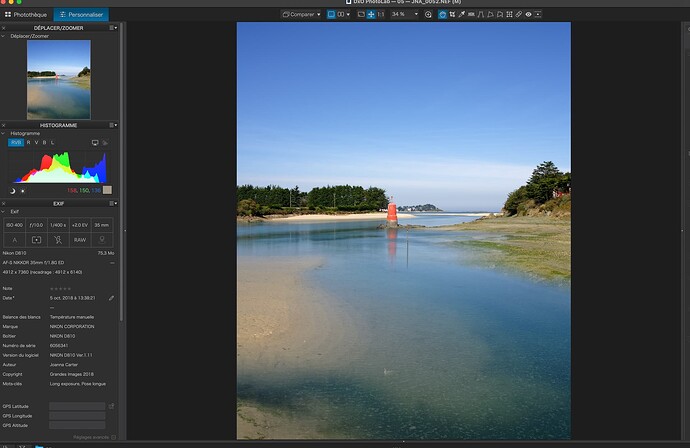It seems the way to go is to prepare NEFX in NX Studio and then export it in NX to 16-bit RGB TIFF format. You won’t loose anything substantial, I guess. But you need a rock-sturdy camera mount, no vibrations, no changes in lighting, no air thermal flows or haze, and absolutely no movement of the subject. It’s only for labs or something alike. Otherwise you’ll get even more artifacts than with standard demosaicking of a single photo. Maybe 0.001% of users will ever seriously work with it – implemented mostly for marketing purposes (“others have it” syndrome). Maybe an exciting thing to try, but be prepared for failure.
Basically, pixel-shifting is for better color reproduction, with false colors less likely (crosstalk may still cause some problems). You may also get twice more resolution, i.e. 4 times more pixels, if you take at least 16 photos (for Nikon). Maybe museums could use it for reproduction purposes. For Nikon’s implementation, see What Is “Pixel Shift”? and Merge Pictures Taken Using Pixel Shift with NX Studio (there are Z8 and Zf versions too, almost identical). The key statement there is “Since RGB can be overlapped without interpolation, moiré, and color fringing caused by the interpolation process can be reduced, improving color reproducibility in the details”. To get twice higher resolution, you need to take 16 or 32 photos, while to get normal resolution you may use 4, 8, 16, or 32 photos. So you may call it “hardware assisted demosaicking”. NEFX contains demosaicked RGB data, with PhotometricInterprepetation tag value = 2 = RGB. (EDIT: deleted doubtful part about colorspace). (As a side remark, higher gain for Z8 kicks in at ISO 500, while it seems to start at ISO 800 for Z6III.)
Someone has made a LR plugin which may combine the source NEFs “better” than NX Studio – https://www.dpreview.com/forums/thread/4746593 and https://mackman.net/mergeraw/ . I don’t know how it plays with optical corrections, probably it’s a weak point of this solution.
See also a nice example by Hasselblad: https://www.hasselblad.com/h-system/h6d-400c-multi-shot/
For more general discussion on pixel-shift, see https://www.dpreview.com/forums/thread/4747167 . Horshack writes the following there:
Here is a full list of pixel shift benefits, in my order of importance:
- Significant reduction of aliasing/moire
- Improved color resolution
- Significant reduction/elimination of demosaicing artifacts
- More amenable to sharpening without artifacts
- Noise reduction
Nikon docs put it in a similar way:
- Reducing Moiré and Color Fringing
- Improving Color Reproduction of Details
- Improving Resolution
- Reducing Noise
NEFX is basically a NEF format. LibRaw 202502 snapshot uses a very dirty trick to read NEFX – see LibRaw/src/utils/open.cpp at master · LibRaw/LibRaw · GitHub . The “imgdata.idata.filters = 0” code there means the raw data is in standard RGB format, not a Bayer or X-Trans pattern. Maybe DxO will support NEFX in few months…