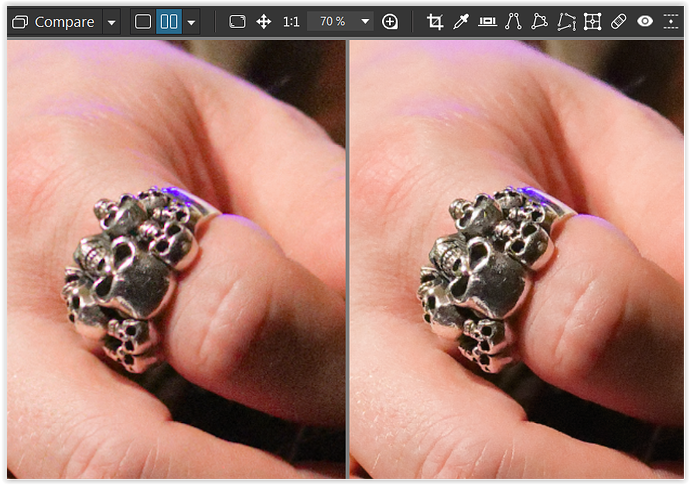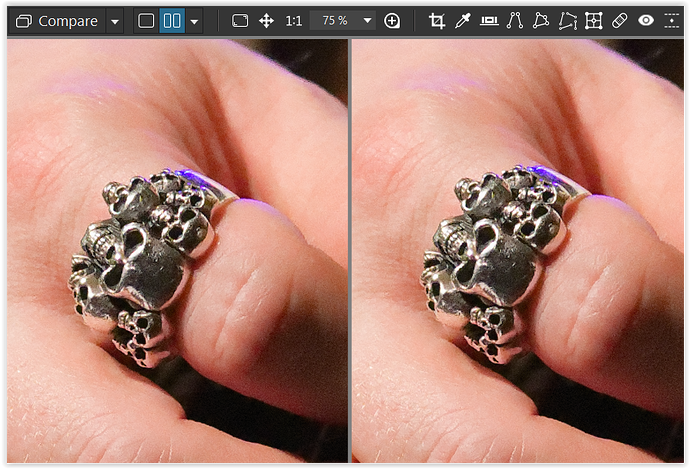Greg
December 10, 2024, 5:18pm
1
Hello,
I use Photolab 6 to process .rw2 files from my Panasonic S5.
On one photo, when I export it (tiff, but same for jpg, icc has no impact), colors are altered. Here are photolab screenshots, left is the processed raw, right is the exported tiff
First I suspect an export (tiff or jpg) issue.
But later I realized when I zoom into the processed raw file, at 75% of zoom, colors suddenly change in the same way than the tiff file.
Does anyone has an idea of what is going wrong ?
Best regards,
Grégoire.
My configuration:
Photolab 6.19.0 build 76
Imac 21 Sequoia 15.1.1
Wolfgang
December 10, 2024, 5:27pm
2
That’s how it works… and users have been complaining about it for a long time.
Greg
December 10, 2024, 5:34pm
3
Hello Wolfgang,
Sorry, I didn’t get your answer. You mean it’s a known issue (bug) ? Is it solved in latest PL releases ?
Regards,
Grégoire.
Wolfgang
December 10, 2024, 5:41pm
4
That’s how it works (has been for a long time) - zoom to at least 75% to get true colors.
Greg
December 10, 2024, 5:51pm
5
Thank, its clear now. But why the same color alteration also exists in exported tif file, at full resolution ?
Wolfgang
December 10, 2024, 9:29pm
6
Here is an example.
the raw-file ← || → and exported as tif
But the tif file on the right does not show the color variation on the guitarist’s ring,
( Please note that the bluish reflections are caused by the stage lighting. )
JoPoV
December 11, 2024, 8:41am
7
You can only see real color at 75 % zoom or above in main view (and under 24(?) %).
That’s a “feature”; not a bug. ???
Greg
December 11, 2024, 4:21pm
8
I mean : In the exported tiff file, opened with Photolab or native apple viewer shows the same distortion, without zooming.