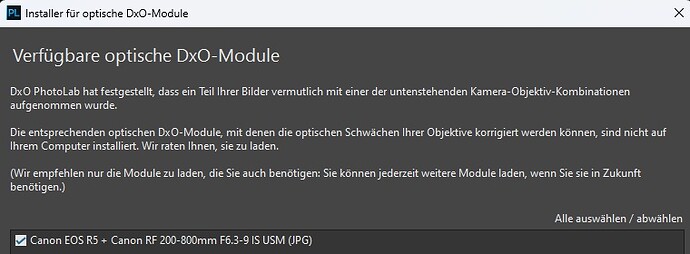If I develop an image taken by an Canon EOS R5 + RF 200-800mm f/6.3-9 lens, I get for the resulting jpg image the suggestion for an optical module (jpg)
This is normal. In addition to the RAW module, some cameras/lenses have JPEG modules to correct in-camera produced JPEGs. Just ignore. I’m assuming that you used the RAW module and PL or PR to produce the JPEG.
No I used PL 6.14 to generate the jpg. With all other lenses (even the same lens combined with an 1.4er extender) nothing happens.
Let me see if I’ve got this straight: you converted the RAW to JPEG without using any module and then you were offered a JPEG module for the JPEG or were you offered the JPEG module for use with the RAW file?
No: first I had the CR3 image, then I was suggested for an R5+Lens Module, which I installed. Then I converted this RAW with PL6.14 to an jpg. And after this I have one image more in the folder (the jpg), for which I now get a suggestion for an optical module.
If I do this with an image R5+Lens+1.4er extender: this doesn’t happens.
You will get the sharpest image in the world !
Just ignore it!
There had been something very similar with an Olympus file and the additional jpg-profile, which was offered for download, did not get applied ( of course, the exported jpg was already corrected ).
I think that I now download the not necessary jpg-profile to avoid the message. Thanks
Yes, shouldn’t give you any headache.
You can revert to an ‘uncorrected’ version and even uninstall the said profile. Just change to a folder, that does not contain a file from that cam. Since the app remembers your last visit, you may need to close and restart PL to “unlock” that file. – I’ve done so already.
you have to look very concentrated in the “Export” Dialog ! Bevor you develop your CR3 .
Did you mark also a JPG Variable ? and why don’t you set the JPG format in the camera straight away? Developing a JPG in DXO is completely pointless!
Have to disagree with you there. If you want to share DxO PL developed RAW files on a website, JPEG is a perfectly sensible choice of file format.
I don’t understand what you want to tell me.
@albertyy1 has misunderstood what this topic is about. They think your mistake is in using PL to convert a RAW file to a JPEG, which they see as pointless because they think if all you want is a JPEG you should just use the in-camera JPEG.