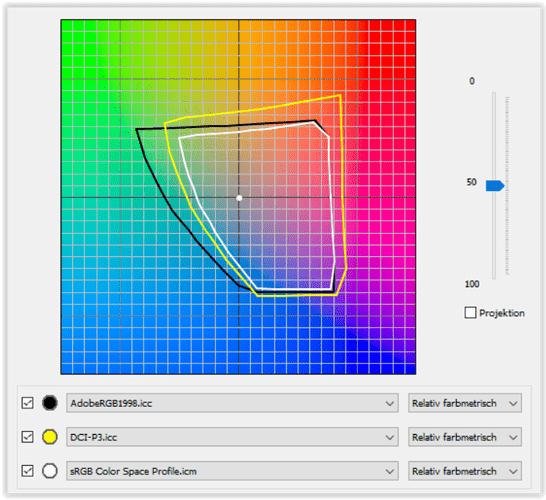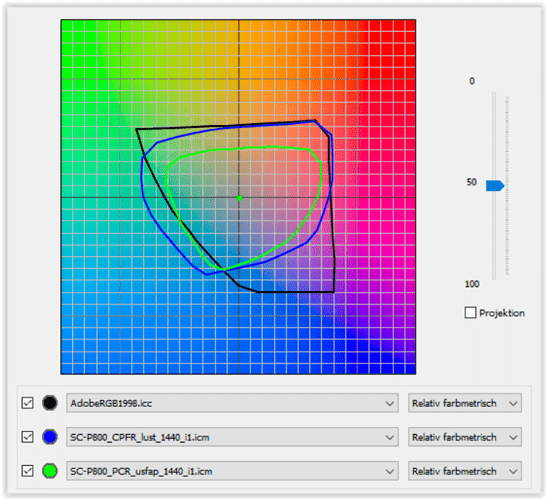Hi Stenis,
no question - you work the way you get along best and the calibrated monitor helps you.
“Working Color Space” describes the internal colour space of the software. With PL6, DxO has added their “DxO Wide Gamut” colour space to the previous bottleneck “AdobeRGB”.
If you set the monitor to the maximum colour space, an image that you have exported as a JPEG / TIFF in the sRGB colour space, for example, will be displayed without restriction.
If the monitor is set to sRGB, you will only see this colour space, even if you have e.g. opened an image in the ProPhoto colour space.
To get an idea of what the printer papers render in each case, you use the soft proof (with the appropriate paper profile and rendering intent).
However, the current monitor profile has no influence on the colour space of the printout → see here …
.
The following screenshot shows the typical monitor colour spaces AdobeRGB, P3 and sRGB.
my monitor is calibrated to sRGB, AdobeRGB and Native (= AdobeRGB + P3 combined)
.
Here you can see quite well, the colour spaces of 2 different printer papers match better with AdobeRGB colour space than with P3, but in the case of the CPFR goes beyond it … which means, this paper can display highly saturated colors in the green / blue range, that my monitor does not show.
CPFR = Canson Platine Fibre Rag (semigloss paper)
PCR = Tecco Premium Cotton Rag 310 (matte paper)
.
To wrap this up a bit…
-
the job of colour management is to ensure, that all devices “get along as well as possible”
-
yes - images exported for the web (and also for most online print providers) should be in the sRGB colour space, profile attached
-
when printing, the colour space of the monitor should cover the intended colour space of the image, but not necessarily be the same
-
assuming you have exported images as JPEG/TIFF for printing
I did NOT check what happens colour-wise when printing processed raw files directly from PL