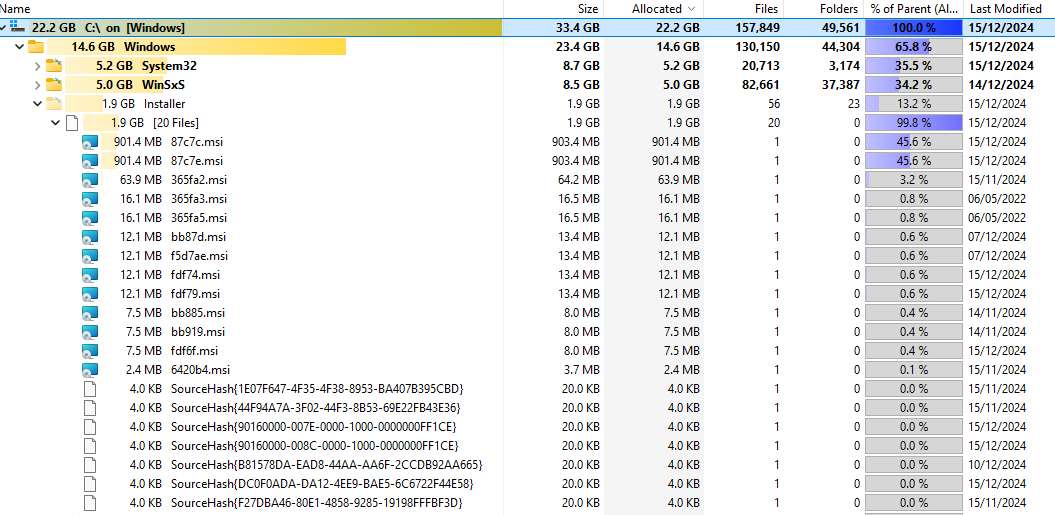Just done a fresh install of DXO PhotoLab 8 and the windows Installer folder now has two files for PhotoLab 8 “87c7c.msi and 87c7e.msi” both 901.4MB? Which seems a a little extreme, is this a problem/error of PhotoLab 8 now?
I don’t have an Installer folder under WinSxS on my system (Windows 11 AMD), so can’t compare. I didn’t even find 87c7c.msi on my computer. How did you install PhotoLab? Are you doing something non-standard?
Hi, The files are in C:\windows\Installer folder “hidden” not the WinSxS folder.
Normal installation, nothing non-standard.
Cheers
I am viewing hidden files and folders and have Administrator privileges, but don’t see an Installer folder under C:\Windows. Hopefully, someone else here understands what you’re seeing.
You need to uncheck “Hide protected operating system files” in folder options.
Ah, thank you, Franky! I see it now, and have only one instance for PhotoLab 8 and one for PhotoLab 7. Maybe something went wrong on your computer during an update of PL8. Do you have multiple entries in the Windows Apps list? Did you install with Administrator privileges one time and another time as a regular user? Just guessing.
I also have only one file by installation of DxO softwares.
Hi,
Cheers but that is why I did a complete clean install with Administrator privileges without the .msi files present. And now two, interesting!
Hi,
Warning : Intervening in this folder is risky business. Yes, it’s possible to get some duplicates or leftovers but the MSI technology is not only a program files management system. It is also used to deliver code on demand without installing all features upon first install. It’s a very complex tool, very badly documented and it’s not recommended to fiddle with it. Same remark for the Program Files\WindowsApps folder. “Finger weg davon !” as the Germans say (Hands off !).
The best way to prevent accumulation of duplicates and leftovers is to always install programs by using a tool that monitors what the installer does and that will be able to do a real cleanup when uninstalling or replacing a version by another. I systematically use Revo Uninstaller Pro when installing a software and I never had to regret this choice. This should not be necessary if all developers were coding correctly when designing their uninstallers. Unfortunately, this rarely happens.
I’ve installed patchcleaner (PatchCleaner download | SourceForge.net) and gave it a run.
For save I moved the “to delete” files to a backup-location. And I found three files that looked like PhotoLab:
| 212ad35.msi | 947.404.800 | |
|---|---|---|
| aa75b.msi | 947.240.960 | |
| 3d4925.msi | 946.294.784 |
Cheers,
I wondered if the files are duplicated was due to the fact the DXO PhotoLab 8 is installed on D:\ drive.
Cheers, forgot about Patch Cleaner not used it for a long time.
Are you aware that installing a new major version of Photolab doesn’t uninstall the previous one ? They can live side-by-side.
If you don’t need the previous version any more, uninstall it. The corresponding MSI entry should disappear. Do this before trying to remove any file in the Installer folder, otherwise you won’t be able to uninstall.
Cheers, Yes I’m aware it doesn’t uninstall the previous version.