Why is it displaying multiple, on this occasion two, copies of the same image? Is it showing different edit versions?
More importantly, how do I set PL to display the master copy only?
Thanks
Why is it displaying multiple, on this occasion two, copies of the same image? Is it showing different edit versions?
More importantly, how do I set PL to display the master copy only?
Thanks
If the two images show a badge, one saying “M”, the other “1”, you’ve got a virtual copy.
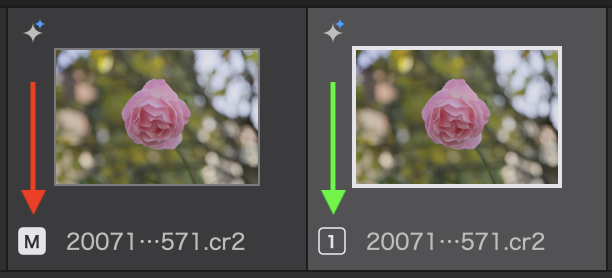
PhotoLab 7 has no filter to hide virtual copies. If you want to delete the virtual copy, select the file with the “1” and delete it, e.g. through the command in the context menu. Take care to NOT delete the image with “M”, unless you want to delete the original (master) file and its virtual copy.
Why do you have a virtual copy? Several reasons exist - most of which have to do with user action - and you can search the forum to read about that.
If you didn’t create a virtual copy through one of the menus, you may have accidentally pressed ⌘D (Mac) or Ctrl-D (Windows).
Or modify the image with another version of PL ?