I am coming from LR and recently switched to dxo6. I notice that my RAW files look slightly out of focus. First I thought I needed new readers but after opening the same file in Pixelmator Pro I could see a a big difference. Razor sharp in Pixelmator, out of focus in DXO.
I did download all the lens software for my cameras. What am I missing?
Welcome to the DxO community! Zoom in to 75% or more in PhotoLab for all sharpening and other adjustments to be applied (except for PRIME denoising - that is only applied when you export the edited image).
Thank you for your reply Greg.
Wow, that is a flaw I cannot overcome. I rarely have my image over 50% on my 24" iMac. It takes all my working pleasure away to work on a soft image and not seeing what I’m doing unless I zoom in to 75%. This must be a huge issue for a lot of fellow photographers working with DXO. Is this something that will change in the near future or is it a given?
How do you guys work around this problem as you cannot judge your work until you export or zoom in and only see a fraction of the full image?
Must say I’m a little shocked by this.
Some of us export a DNG with DeepPRIME settings and sharpening applied to the original RAW but nothing else. You can then load this into PL and start working on it proper. It’s an extra file, and a bigger one at that, though you don’t lose many of the benefits of editing RAW-like directly, but you do have a great crisp image to work with
This is the way with PhotoLab and its predecessor (Optics Pro). To be honest, it’s never bothered me - not even once. I usually don’t have to make any adjustments to sharpening other than what I have programmed in as default settings. When I do adjust sharpening, that happens very early in my workflow. I just zoom in to the areas of the image I want to check (why wouldn’t you want to, for maximum detail? Unless you have a very large 8K screen?) and make sure I’m happy with the resolution and contrast. If I have to check denoising with PRIME (I usually use DeepPRIME XD), then I export to TIFF and quickly scan the whole image at 100% for any unwanted artifacts - but I rarely have to do this.
If this really is a big deal for you, there are open feature requests in these forums that you can add your vote to as well as any comments.
Thank you Daniel.
Greg, I notice the softness way less when editing full frame files.
I have a little Sony rx100 (6) for street photography and that’s where I have the problem. Not only soft previews but also heavy vignetting and distortion, as if there is something wrong the optics module for this camera. Could this be the case?
Thank you.
No, but look at your tool panels. Some of them can show, next to the tool name, a crossed out eye symbol which means that the effect of the tool cannot be judged at the current zoom level settings. Go to 75% or preferably to 100% to see the true and real effects of such tools.
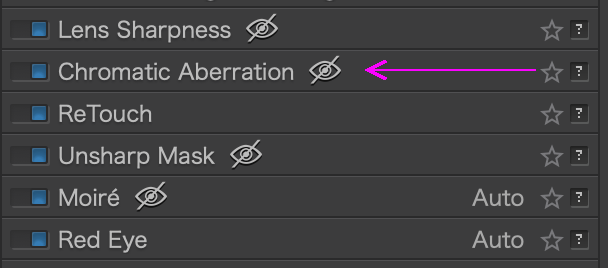
This behavior might be considered as a flaw, but it makes sense. If you look at e.g. sharpening with a zoom level well below 100%, you’ll operate on an image that is not the one taken into account on export and exported files might show quite different sharpening compared to what you saw on screen.
Example: Imagine a hard edge sharpened by changing one pixel on each side of that edge. How should sharpening work at 25%? If ± 1 pixel is still used, the 25% view mimics a ± 4 pixel sharpening…which will look quite differently at 100%.
I’d never thought of it like that, thank you
As well as the extra processing required to display an image would affect down the user experience (ie the feel of ‘responsiveness’ when navigating from one image to another).
Like many others, I’m comfortable with sharpening etc only being demonstrated when zoomed in at 100%. I can’t speak for other current software apps, but this practice has certainly been used by other applciations in the past.
We have often discussed this in the forum, and also argued that both the computing power and the current resolutions of the monitors should allow a clean display at all zoom levels. The fact that the DeepPrime results are only displayed after the export (except for the display in the small section) has also often been criticised.
The suggestion to provide all this with an on/off function for the user was not heard.
Many computers would simply have the power, and those who find it takes too long could switch to Off mode.
best regards
guenter