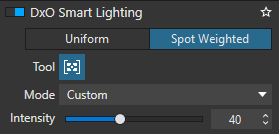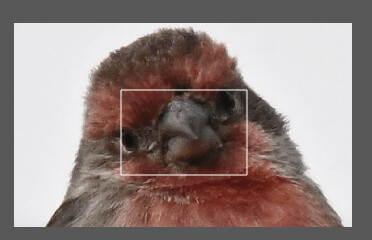If I may restate something I said to @Caradoc in this message.
The part of the image that you were trying to improve only amounts to less than a 2Mpx image. At least, Peter managed just under 4 Mpx.
Is it any wonder that you are getting processing artefacts? Where is the detail going to be recorded? A lot of the “lines” that represent feather parts are only 1 pixel wide, so you are never going to get true texture.
In my work as a professional printer, I often come across photographers who want me to make large prints of small parts of images and, sometimes, I have to tell them that it is simply not possible - at least at the kind of size and quality that they are hoping for.
And the vast majority of such images are of birds, photographed on a 5-600mm lens that, in the photographer’s mind has a focal length of around 2metres or longer. Whereas, in fact, it is only the photographer’s eye that has zoomed in to that kind of focal length.
Maybe some of the latest software can “invent” texture, rather than just “making pixels larger” but, at the moment, your best bet is Topaz PhotoAI for “adding zoom” when you just can’t approach any closer.
As for the fringing that is the original subject of this thread, I can assure you that is nothing to do with DeepPRIME XD. In fact, with a Nikon sensor like yours at 500 ISO, you really don’t need to use the XD - the regular DeepPRIME will be fine. I have used it up to 10,000 ISO on my D850 with no problems.
The cause of the problem was simply using ClearView Plus, which should only ever be used on images of fog or mist, along with Microcontrast, which is far too aggressive for this kind of subject. As soon as you push local contrast like this, you will get fringing. I hope you have FilmPack installed in PL7, because judicious use of its four fine contrast sliders is by far the best way to bring out such detail without these kind of problems.
By the way, you never said what you thought of the large TIFF I sent you. What do you think?