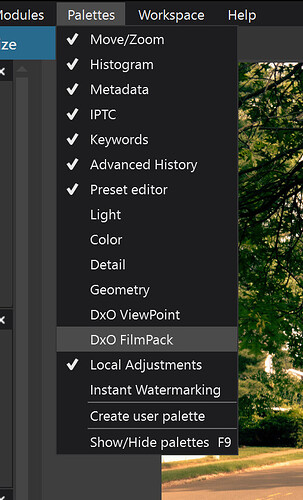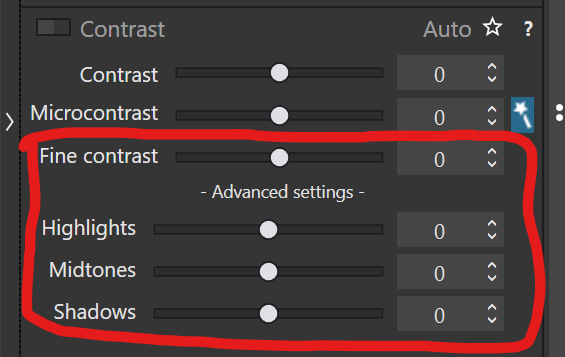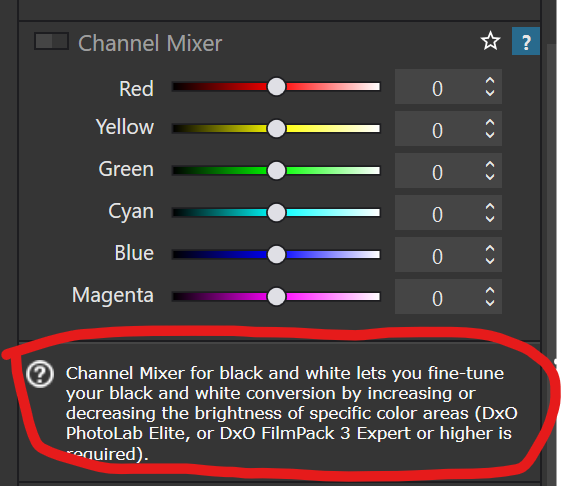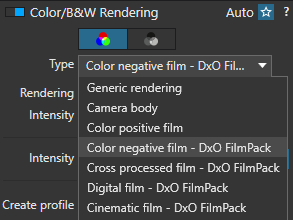I am very new to PL8. I can’t figure out where the FilmPlack stuff is found. The Palettes menu shows DxO FilmPack but I don’t see any changes when I select or deselect that menu.
How do I access the functions in FilmPack? Specifically for now I want to add a darkened oval edge vignette to a portrait.
Happy Holidays
Have you registered it from the menu?
Further to @Joanna’s comment, you have to buy FilmPack before you can register it within PL.
Thank you Joanna,
I don’t really understand the registering stuff, I checked and the FilmPack 7 is installed on my computer. I even tried to reinstall it. I originally got PL8 and all the packs last month but had to put it aside so have forgotten most of what I did then. I recall having pop ups that asked me to activate by entering the license number. I even checked my account and it shows it purchased. I just don’t see any way to check activation.
Update, I found the FilmPack 7 listed in the Customize / fx / Filter menu. So are the tools/functions in the Packs just added to existing menu options and not under a heading like FilmPack 7?
Both, some functions are added to the existing pallets and a new palette is also added which is called “DXO Filmpack”.
To make this palette visible it is in the “Pallettes” menu.
Thank you all. I watched more than 10 tutorials but missed the way PL8 handles the packs. One big thing is I did not try deselecting the options in the upper right from Light to Local Effects. I had two bad assumptions. The packs are not necessarily visible even though the Palettes menu shows them checked. And that sometimes having all options unselected is an option.
Happy Holidays
Replying to this in case anyone is confused about this in the future, I know I sure was:
If, like me, you’d been using Photolab standalone for quite a while before buying Filmpack, you might not be familiar with how it’s various options show up in the software. Generally, when editing a photo in photolab, you’re in one of five sections: Geometry, Colour, Light, Local Adjustments, or Detail. However, there is a 5th section I seldom used titled FX. This is where Filmpack’s various options show up, which makes sense, but it’s not intuitive at first because without Filmpack activated, the only option in this section is Watermarking. If you go to this section and still don’t see it, make sure to select Palettes in the menu bar, and check “Filmpack”.
In summary, to access Filmpack’s various options from within Photolab, go to the FX section, and if you don’t see it, make sure “Filmpack” is checked under Palettes in the menu bar.
Hope this solves someone else’s confusion.
Besides most of the FilmPack features being in the fx palette, there is also a FilmPack palette available in the Palettes. menu. However FilmPack’s four fine contrast sliders are added to the Contrast section of the Light palette. Finally, for those unfortunate enough to have purchased the Essential version of PhotoLab rather than the Elite version, FilmPack adds the Channel Mixer to the Color palette.
Mark
Palettes menu
FilmPack additions to the Contrast section
Addition of the Channel mixer to the Color palette for PhotoLab Essential users.
Also, to be clear and complete; if FilmPack is activated within PhotoLab then FP’s film emulations are listed as options in PL’s Color/B&W Rendering palette …
… as well as the availability of the luminance mask/selection in the local settings (missing without FP).
Instead of splitting PhotoLab into three (Essential, Elite and PLE + FP) or even four versions (+ VP), we could have a basic version and an advanced/complete version that is much easier to understand and (likewise for DxO) to manage.